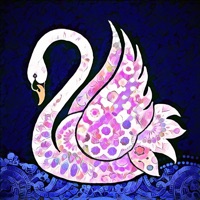How to Delete Paint AI. save (100.68 MB)
Published by REIMAGE AI INC. on 2024-11-13We have made it super easy to delete Paint AI - Color Visualizer account and/or app.
Table of Contents:
Guide to Delete Paint AI - Color Visualizer 👇
Things to note before removing Paint AI:
- The developer of Paint AI is REIMAGE AI INC. and all inquiries must go to them.
- Check the Terms of Services and/or Privacy policy of REIMAGE AI INC. to know if they support self-serve subscription cancellation:
- The GDPR gives EU and UK residents a "right to erasure" meaning that you can request app developers like REIMAGE AI INC. to delete all your data it holds. REIMAGE AI INC. must comply within 1 month.
- The CCPA lets American residents request that REIMAGE AI INC. deletes your data or risk incurring a fine (upto $7,500 dollars).
-
Data Not Linked to You: The following data may be collected but it is not linked to your identity:
- Usage Data
- Diagnostics
↪️ Steps to delete Paint AI account:
1: Visit the Paint AI website directly Here →
2: Contact Paint AI Support/ Customer Service:
Deleting from Smartphone 📱
Delete on iPhone:
- On your homescreen, Tap and hold Paint AI - Color Visualizer until it starts shaking.
- Once it starts to shake, you'll see an X Mark at the top of the app icon.
- Click on that X to delete the Paint AI - Color Visualizer app.
Delete on Android:
- Open your GooglePlay app and goto the menu.
- Click "My Apps and Games" » then "Installed".
- Choose Paint AI - Color Visualizer, » then click "Uninstall".
Have a Problem with Paint AI - Color Visualizer? Report Issue
🎌 About Paint AI - Color Visualizer
1. Finding the perfect paint color and visualizing it in your space can be stressful, but Paint AI simplifies this process with real paint colors from the biggest paint brands, complete with color names and codes.
2. Whether you’re planning to refresh a single room or give your entire house a new look, Paint AI’s powerful AI technology lets you see exactly how your chosen colors will look before you lift a brush.
3. - Realistic Color Representation: Paint AI’s advanced color technology ensures that the colors you see on your screen are true to life.
4. - Access to Real Paint Colors: Choose from a vast library of real colors from the biggest paint companies, complete with names and codes.
5. Discover the easiest and most innovative way to choose the perfect paint colors for your home with Paint AI, the cutting-edge app that brings your interior and exterior design dreams to life.
6. - Instant Color Matching: Found a color you love but don’t know its name? With Paint AI’s color picker, you can match any hue from a photo or real-world object.
7. Whether you’re a homeowner looking to update your space, a DIY enthusiast tackling a new project, or a professional designer needing a reliable tool for client presentations, Paint AI is your go-to app for all things paint.
8. - Interior & Exterior Visualization: Whether you’re working on your home’s interior or planning an exterior makeover, Paint AI has you covered.
9. - Multiple Color Palettes: Explore a vast library of colors, from classic neutrals to bold and trendy hues.
10. From small touch-ups to complete home transformations, Paint AI provides a seamless, enjoyable experience from start to finish.
11. - Save Time and Money: With Paint AI, you can avoid the cost and effort of purchasing and testing multiple paint samples.
12. - Easy-to-Use Interface: Our intuitive interface makes it simple for anyone to use Paint AI, regardless of tech experience.
13. Apply colors to walls, ceilings, doors, and trim, or see how they’ll look on your home’s façade, roof, or shutters.
14. Just snap a photo of your room or house, and apply colors with a single tap.