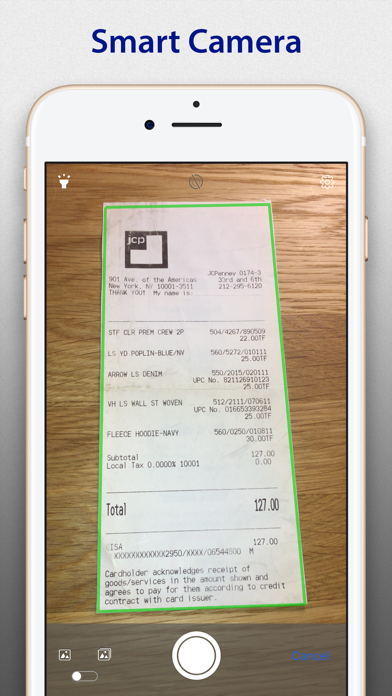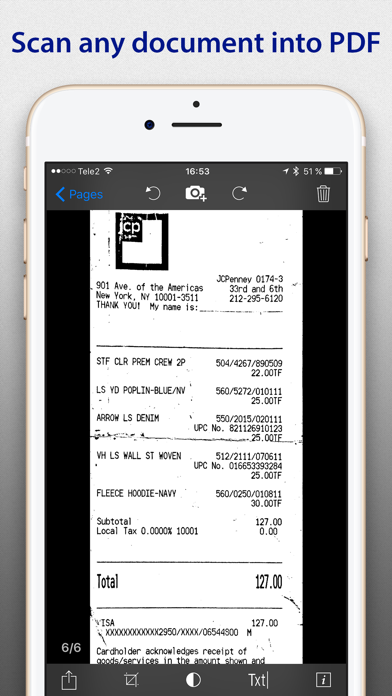How to Delete SharpScan. save (39.39 MB)
Published by PixelneticaWe have made it super easy to delete SharpScan: PDF scanner + OCR account and/or app.
Table of Contents:
Guide to Delete SharpScan: PDF scanner + OCR 👇
Things to note before removing SharpScan:
- The developer of SharpScan is Pixelnetica and all inquiries must go to them.
- Check the Terms of Services and/or Privacy policy of Pixelnetica to know if they support self-serve subscription cancellation:
- The GDPR gives EU and UK residents a "right to erasure" meaning that you can request app developers like Pixelnetica to delete all your data it holds. Pixelnetica must comply within 1 month.
- The CCPA lets American residents request that Pixelnetica deletes your data or risk incurring a fine (upto $7,500 dollars).
↪️ Steps to delete SharpScan account:
1: Visit the SharpScan website directly Here →
2: Contact SharpScan Support/ Customer Service:
- 100% Contact Match
- Developer: Pixelnetica
- E-Mail: jsupport@pixelnetica.com
- Website: Visit SharpScan Website
- 81.82% Contact Match
- Developer: Pixelnetica
- E-Mail: jsupport@pixelnetica.com
- Website: Visit Pixelnetica Website
- Support channel
- Vist Terms/Privacy
Deleting from Smartphone 📱
Delete on iPhone:
- On your homescreen, Tap and hold SharpScan: PDF scanner + OCR until it starts shaking.
- Once it starts to shake, you'll see an X Mark at the top of the app icon.
- Click on that X to delete the SharpScan: PDF scanner + OCR app.
Delete on Android:
- Open your GooglePlay app and goto the menu.
- Click "My Apps and Games" » then "Installed".
- Choose SharpScan: PDF scanner + OCR, » then click "Uninstall".
Have a Problem with SharpScan: PDF scanner + OCR? Report Issue
🎌 About SharpScan: PDF scanner + OCR
1. Perfect combination of image processing Speed and Quality - takes less than 3 seconds from the image shot to a ready-to-use document without any annoying manual adjustments.
2. True Black & White image processing to produce tiny documents with lossless compression.
3. You can share a document as a tiny Black & White PDF and then convert it to Color, Grey or Original with no pixel loss.
4. Perfect companion for busy users, SharpScan automatically produces small, clear, and legible standard PDF documents from any photos at a very high speed.
5. Image processing and enhancement in full auto - no tedious manual adjustments necessary.
6. Feel free to experiment with your documents - with Non-Destructive image editing you can always revert to the original image.
7. Content oriented adaptive Color processing profile automatically generates perfect documents.
8. Harness the speed and convenience of Batch processing to scan and manage multi-page documents on the go.
9. Share documents as PDF, image or text files on the go.
10. Highest image enhancement quality - get rid of noise, shadows, distortions, and other shooting artifacts at full resolution.
11. Share documents as a tiny Black & White PDF.
12. Free version has advertisement, scanned documents generated with watermark.
13. ***** I needed to get good pics of documents and receipts.
14. Fully automatic document boundary detection, cropping, and perspective correction without manual interaction.