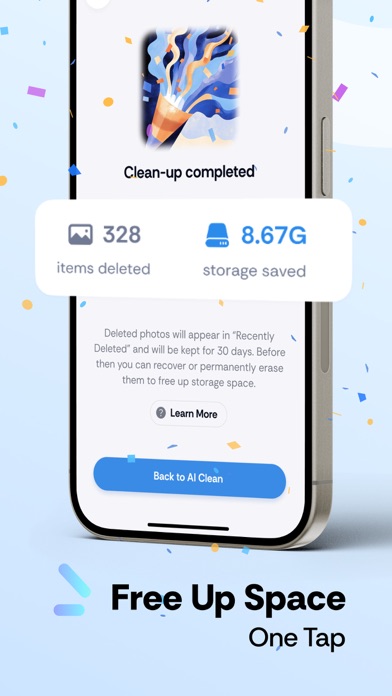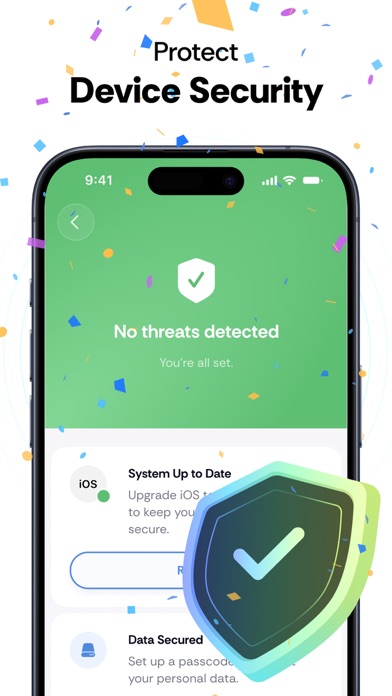How to Delete Expert Cleaner. save (285.17 MB)
Published by Nextiply on 2024-10-18We have made it super easy to delete Expert Cleaner - Clean Storage account and/or app.
Table of Contents:
Guide to Delete Expert Cleaner - Clean Storage 👇
Things to note before removing Expert Cleaner:
- The developer of Expert Cleaner is Nextiply and all inquiries must go to them.
- Check the Terms of Services and/or Privacy policy of Nextiply to know if they support self-serve subscription cancellation:
- The GDPR gives EU and UK residents a "right to erasure" meaning that you can request app developers like Nextiply to delete all your data it holds. Nextiply must comply within 1 month.
- The CCPA lets American residents request that Nextiply deletes your data or risk incurring a fine (upto $7,500 dollars).
-
Data Used to Track You: The following data may be used to track you across apps and websites owned by other companies:
- Purchases
- Location
- Identifiers
- Usage Data
- Diagnostics
- Other Data
-
Data Linked to You: The following data may be collected and linked to your identity:
- Purchases
- Location
- Identifiers
- Usage Data
- Diagnostics
- Other Data
↪️ Steps to delete Expert Cleaner account:
1: Visit the Expert Cleaner website directly Here →
2: Contact Expert Cleaner Support/ Customer Service:
Deleting from Smartphone 📱
Delete on iPhone:
- On your homescreen, Tap and hold Expert Cleaner - Clean Storage until it starts shaking.
- Once it starts to shake, you'll see an X Mark at the top of the app icon.
- Click on that X to delete the Expert Cleaner - Clean Storage app.
Delete on Android:
- Open your GooglePlay app and goto the menu.
- Click "My Apps and Games" » then "Installed".
- Choose Expert Cleaner - Clean Storage, » then click "Uninstall".
Have a Problem with Expert Cleaner - Clean Storage? Report Issue
🎌 About Expert Cleaner - Clean Storage
1. Expert is your ultimate iPhone cleaning tool, enabling you to quickly remove duplicate photos, merge contacts, compress videos, and free up storage space with just one tap.
2. Securely store your sensitive files in a hidden, password-protected folder, ensuring only you can access private photos, videos, and contacts.
3. AI Photo Editor offers object removal, HD upscaling, expression editing, and old photo restoration, letting you enhance photos and revive old memories with ease.
4. • Subscriptions auto-renew unless canceled at least 24 hours before the period ends, with renewal charged 24 hours prior.
5. With a few taps, remove duplicates and sort images by events or time, keeping only the moments that matter while freeing up space.
6. Save storage space without losing resolution or clarity, making large files easier to manage and share.
7. Swipe left to delete unwanted or duplicate photos, swipe right to save the important ones.
8. • Canceled subscriptions remain active until the period ends, with no refunds for the current period.
9. • The diagnostic feature provides basic device information analysis but cannot perform hardware-level diagnostics.
10. Provides clear steps to fix issues, keeping your device secure and up-to-date.
11. Effortlessly shrink large video files while keeping high quality intact.
12. The AI Adviser offers quick and efficient suggestions to help maintain your device’s performance and extend its lifespan.
13. Performs a thorough security scan, identifying risks like unsecured Wi-Fi, missing password protection, and outdated iOS.
14. • Manage subscriptions and disable auto-renewal anytime in your Account Settings.