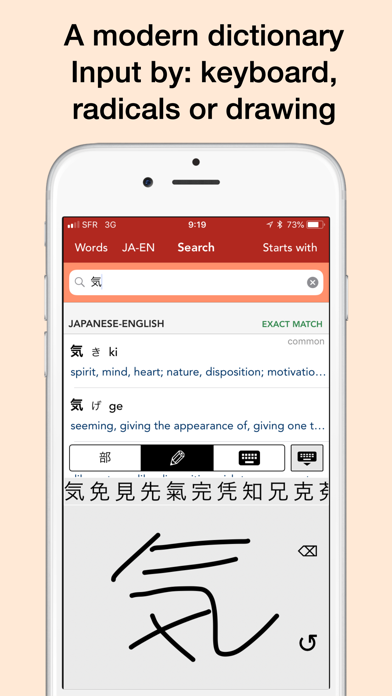How to Delete Yomiwa. save (132.75 MB)
Published by Nomad AI OU on 2024-07-10We have made it super easy to delete Yomiwa - Japanese Dictionary account and/or app.
Table of Contents:
Guide to Delete Yomiwa - Japanese Dictionary 👇
Things to note before removing Yomiwa:
- The developer of Yomiwa is Nomad AI OU and all inquiries must go to them.
- Check the Terms of Services and/or Privacy policy of Nomad AI OU to know if they support self-serve subscription cancellation:
- The GDPR gives EU and UK residents a "right to erasure" meaning that you can request app developers like Nomad AI OU to delete all your data it holds. Nomad AI OU must comply within 1 month.
- The CCPA lets American residents request that Nomad AI OU deletes your data or risk incurring a fine (upto $7,500 dollars).
-
Data Not Collected: The developer does not collect any data from this app.
↪️ Steps to delete Yomiwa account:
1: Visit the Yomiwa website directly Here →
2: Contact Yomiwa Support/ Customer Service:
- Verified email
- Contact e-Mail: feedback.ios@yomiwa.net
- 100% Contact Match
- Developer: Yomiwa
- E-Mail: android.devteam@yomiwa.net
- Website: Visit Yomiwa Website
- Support channel
- Vist Terms/Privacy
Deleting from Smartphone 📱
Delete on iPhone:
- On your homescreen, Tap and hold Yomiwa - Japanese Dictionary until it starts shaking.
- Once it starts to shake, you'll see an X Mark at the top of the app icon.
- Click on that X to delete the Yomiwa - Japanese Dictionary app.
Delete on Android:
- Open your GooglePlay app and goto the menu.
- Click "My Apps and Games" » then "Installed".
- Choose Yomiwa - Japanese Dictionary, » then click "Uninstall".
Have a Problem with Yomiwa - Japanese Dictionary? Report Issue
🎌 About Yomiwa - Japanese Dictionary
1. Yomiwa is a dictionary, translator and optical recognizer designed to help you read, write and learn Japanese.
2. Yomiwa's powerful offline Optical Character Recognition (OCR) engine can recognize more than 4000 Japanese characters in your pictures or with your device camera.
3. Yomiwa's dictionary is extensive, intuitive, fast, and delivers Japanese word details into more than 20 target languages.
4. Paste or write some Japanese and the text analyser will break sentences into words, describe conjugate forms and display furiganas.
5. Unique social feature: whenever you have trouble with some Japanese, you can always ask a question or post a picture on the Yomiwa wall.
6. Yomiwa helps you improve your Japanese with flashcards.
7. Yomiwa features advanced Japanese text analysis.
8. Yomiwa will help you read newspapers, books, menus, signs or your favorite mangas.
9. You can use flashcards to learn new words from the built-in lists or from your history.
10. Flashcards are a powerful and enjoyable way to learn new words.
11. Yomiwa's users, from beginner to advanced level, will come to help you.
12. • More than 20 target languages available, such as English, French, German, Chinese, Spanish, Portuguese, Russian, Hungarian, Chinese, Dutch, Slovene, Swedish etc.
13. • You can learn words in a fun way with flashcards.
14. • In Safari, tap the export button to open the web page in Yomiwa.