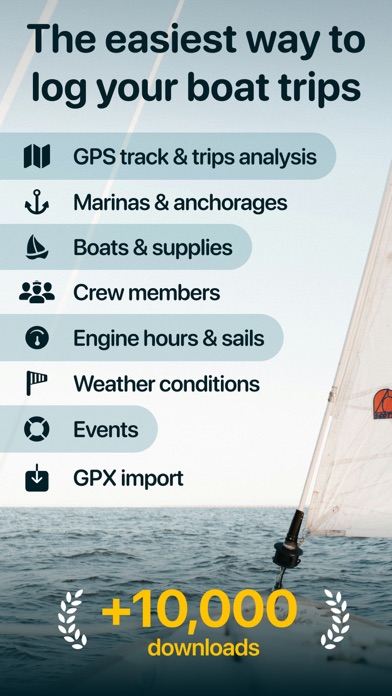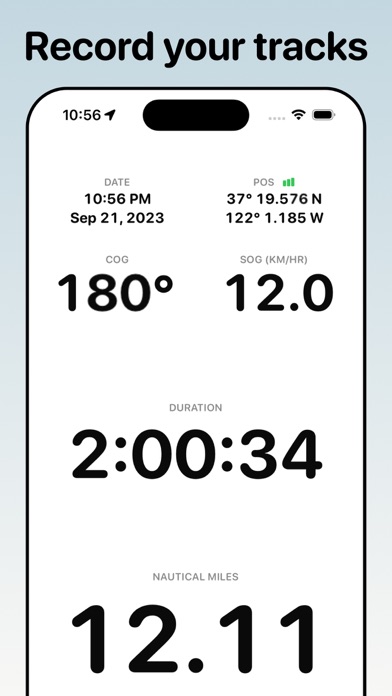How to Delete Boat Log Book, Ship's Logbook. save (18.16 MB)
Published by Axel Le Pennec on 2024-09-29We have made it super easy to delete Boat Log Book, Ship's Logbook account and/or app.
Table of Contents:
Guide to Delete Boat Log Book, Ship's Logbook 👇
Things to note before removing Boat Log Book, Ship's Logbook:
- The developer of Boat Log Book, Ship's Logbook is Axel Le Pennec and all inquiries must go to them.
- Check the Terms of Services and/or Privacy policy of Axel Le Pennec to know if they support self-serve account deletion:
- The GDPR gives EU and UK residents a "right to erasure" meaning that you can request app developers like Axel Le Pennec to delete all your data it holds. Axel Le Pennec must comply within 1 month.
- The CCPA lets American residents request that Axel Le Pennec deletes your data or risk incurring a fine (upto $7,500 dollars).
-
Data Not Linked to You: The following data may be collected but it is not linked to your identity:
- Purchases
- Location
- Contact Info
- Identifiers
- Usage Data
↪️ Steps to delete Boat Log Book, Ship's Logbook account:
1: Visit the Boat Log Book, Ship's Logbook website directly Here →
2: Contact Boat Log Book, Ship's Logbook Support/ Customer Service:
- Verified email
- Contact e-Mail: skipperapp@icloud.com
- 18.6% Contact Match
- Developer: segel-filme.de
- E-Mail: kontakt@segel-filme.de
- Website: Visit Boat Log Book, Ship's Logbook Website
- Support channel
- Vist Terms/Privacy
3: Check Boat Log Book, Ship's Logbook's Terms/Privacy channels below for their data-deletion Email:
Deleting from Smartphone 📱
Delete on iPhone:
- On your homescreen, Tap and hold Boat Log Book, Ship's Logbook until it starts shaking.
- Once it starts to shake, you'll see an X Mark at the top of the app icon.
- Click on that X to delete the Boat Log Book, Ship's Logbook app.
Delete on Android:
- Open your GooglePlay app and goto the menu.
- Click "My Apps and Games" » then "Installed".
- Choose Boat Log Book, Ship's Logbook, » then click "Uninstall".
Have a Problem with Boat Log Book, Ship's Logbook? Report Issue
🎌 About Boat Log Book, Ship's Logbook
1. Skipper is a modern iOS app that allows you to automate your marine logbook, keep a permanent record of your sailing or boating activity and share your coastal cruises with your friends and family.
2. - Keep track of your records: maximal trip duration, longest trip distance or top speed.
3. - See detailed stats around your trips: total number of navigations, average speed, total sailed distance, and total navigated duration.
4. - See trip data like elapsed time, trip distance, current course and speed.
5. - No additional sensor needed, just grab your device and embark! However, Skipper cannot be used as replacement for Automatic Identification System (AIS).
6. The user friendly design is super intuitive: Skipper is simple enough to be used by amateurs, yet powerful enough to be used by professional skippers in conjunction with boat instruments.
7. - Automatically and securely store all your trips so you can access your entire sailing & boating history from your device.
8. - Show friends and family where you’ve been by sharing your trips on Facebook, Instagram, Twitter, email or text message.
9. - Continued use of GPS running in the background can dramatically decrease your device’s battery life: it is recommend to connect the device to a power outlet.
10. - Export your adventures as GPX or KML files for quick importing in other applications (Google Earth & Google Maps for example).
11. Handy if you are already using another application to record all your activities and if you don't want to lose your navigation history.
12. - Autostart recording on movement (when your current speed is above a minimum specified speed).
13. - Monitor your nautical activities in real-time with your iPhone or iPad’s GPS, even when you’re offline.
14. - Track your exact position with built-in maps (provided by Apple).