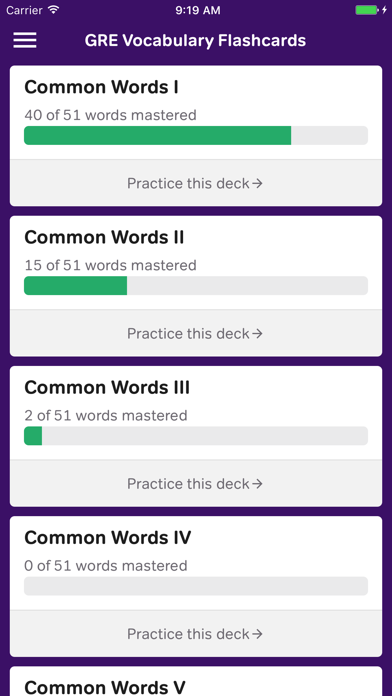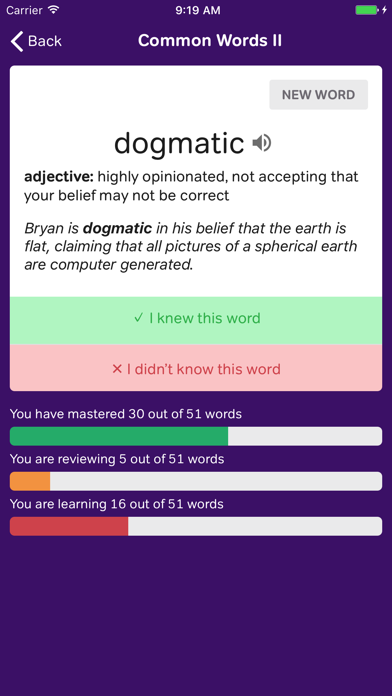How to Delete GRE Vocabulary Flashcards. save (12.50 MB)
Published by MagooshWe have made it super easy to delete GRE Vocabulary Flashcards account and/or app.
Table of Contents:
Guide to Delete GRE Vocabulary Flashcards 👇
Things to note before removing GRE Vocabulary Flashcards:
- The developer of GRE Vocabulary Flashcards is Magoosh and all inquiries must go to them.
- Check the Terms of Services and/or Privacy policy of Magoosh to know if they support self-serve subscription cancellation:
- The GDPR gives EU and UK residents a "right to erasure" meaning that you can request app developers like Magoosh to delete all your data it holds. Magoosh must comply within 1 month.
- The CCPA lets American residents request that Magoosh deletes your data or risk incurring a fine (upto $7,500 dollars).
↪️ Steps to delete GRE Vocabulary Flashcards account:
1: Visit the GRE Vocabulary Flashcards website directly Here →
2: Contact GRE Vocabulary Flashcards Support/ Customer Service:
- Verified email
- Contact e-Mail: help@magoosh.com
- 100% Contact Match
- Developer: Magoosh
- E-Mail: help@magoosh.com
- Website: Visit GRE Vocabulary Flashcards Website
- 84.75% Contact Match
- Developer: Vince Kotchian Test Prep
- E-Mail: vince@vincekotchian.com
- Website: Visit Vince Kotchian Test Prep Website
- Support channel
- Vist Terms/Privacy
Deleting from Smartphone 📱
Delete on iPhone:
- On your homescreen, Tap and hold GRE Vocabulary Flashcards until it starts shaking.
- Once it starts to shake, you'll see an X Mark at the top of the app icon.
- Click on that X to delete the GRE Vocabulary Flashcards app.
Delete on Android:
- Open your GooglePlay app and goto the menu.
- Click "My Apps and Games" » then "Installed".
- Choose GRE Vocabulary Flashcards, » then click "Uninstall".
Have a Problem with GRE Vocabulary Flashcards? Report Issue
🎌 About GRE Vocabulary Flashcards
1. The Magoosh team blogs about GRE words, formulas, grammar, problem solving, quantitative reasoning, and reading comprehension along with GRE study guides and study tips.
2. ""Master the 1000 most important GRE words with free flashcards! Practice every day to improve your vocab knowledge.
3. The GRE word list is culled to only 250 so that you focus on only the most important words.
4. Your practice will focus on the words that you need to review the most to make sure the words you learn will really stick.
5. Academic research has found that memories are formed by repeated exposure to new information, so Magoosh’s flashcard app uses a spaced repetition system.
6. “I didn’t have much time to prepare for the GRE, and Magoosh made it possible for me to succeed on the test in a short period of time.
7. Magoosh is an online test prep company with a focus on teaching the GRE.
8. Words you are learning will reappear frequently (occurring less frequently the better you know them) and words you already know won’t be repeated.
9. Search the app store for “magoosh gre” to prep for the Revised GRE Exam with Magoosh’s video lessons app.
10. The entire GRE wordlist is selected and defined with usage examples by Magoosh’s expert GRE tutor, Chris Lele.
11. He has been teaching the GRE for more than 10 years, runs a popular vocabulary series on YouTube and he’s also written an eBook on vocabulary.
12. “The collection of words is great.
13. Magoosh also has apps for GMAT prep and English grammar.
14. This app gives you access to all of Magoosh’s GRE vocab flash cards.