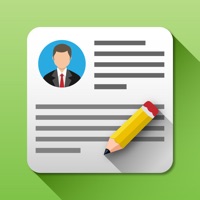How to Delete AI Resume Builder PRO. save (97.03 MB)
Published by Benay Tokman on 2024-11-07We have made it super easy to delete AI Resume Builder PRO account and/or app.
Table of Contents:
Guide to Delete AI Resume Builder PRO 👇
Things to note before removing AI Resume Builder PRO:
- The developer of AI Resume Builder PRO is Benay Tokman and all inquiries must go to them.
- The GDPR gives EU and UK residents a "right to erasure" meaning that you can request app developers like Benay Tokman to delete all your data it holds. Benay Tokman must comply within 1 month.
- The CCPA lets American residents request that Benay Tokman deletes your data or risk incurring a fine (upto $7,500 dollars).
↪️ Steps to delete AI Resume Builder PRO account:
1: Visit the AI Resume Builder PRO website directly Here →
2: Contact AI Resume Builder PRO Support/ Customer Service:
Deleting from Smartphone 📱
Delete on iPhone:
- On your homescreen, Tap and hold AI Resume Builder PRO until it starts shaking.
- Once it starts to shake, you'll see an X Mark at the top of the app icon.
- Click on that X to delete the AI Resume Builder PRO app.
Delete on Android:
- Open your GooglePlay app and goto the menu.
- Click "My Apps and Games" » then "Installed".
- Choose AI Resume Builder PRO, » then click "Uninstall".
Have a Problem with AI Resume Builder PRO? Report Issue
🎌 About AI Resume Builder PRO
1. Our advanced AI technology examines your skills, experience, and career objectives to craft personalized resumes and CVs that emphasize your strengths and attract employers’ attention.
2. • Create Multiple Resumes and CVs: Prepare different resumes for various job applications.
3. Use expertly designed resume templates that adhere to the precise guidelines employers expect.
4. • AI-Driven Resume Generation: Harness the power of AI to create the perfect CV.
5. • Tips for Perfect Photos: Receive helpful suggestions to capture the ideal image.
6. • Simple, Professional, and Easy-to-Use Interface: Navigate easily as you build your resume.
7. • Export Resumes and CVs in PDF Format: Easily share your documents with others.
8. • Smart Image Enhancer: Improve your photo quality with advanced enhancements.
9. • Tailored Templates: Choose designs tailored to your industry and career stage.
10. • Print with AirPrinter: Print your resume directly from compatible devices.
11. • Complete Data Privacy: No data is collected or stored; everything remains on your device.
12. The functionality is straightforward, delivering exactly what you anticipate and including all the tools you require.
13. Only 2% of resumes make it past the first round.