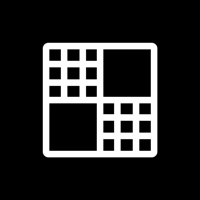How to Delete Street View. save (71.14 MB)
Published by Trinh Mai Luong on 2024-11-11We have made it super easy to delete Street View - Map Navigation account and/or app.
Table of Contents:
Guide to Delete Street View - Map Navigation 👇
Things to note before removing Street View:
- The developer of Street View is Trinh Mai Luong and all inquiries must go to them.
- The GDPR gives EU and UK residents a "right to erasure" meaning that you can request app developers like Trinh Mai Luong to delete all your data it holds. Trinh Mai Luong must comply within 1 month.
- The CCPA lets American residents request that Trinh Mai Luong deletes your data or risk incurring a fine (upto $7,500 dollars).
↪️ Steps to delete Street View account:
Deleting from Smartphone 📱
Delete on iPhone:
- On your homescreen, Tap and hold Street View - Map Navigation until it starts shaking.
- Once it starts to shake, you'll see an X Mark at the top of the app icon.
- Click on that X to delete the Street View - Map Navigation app.
Delete on Android:
- Open your GooglePlay app and goto the menu.
- Click "My Apps and Games" » then "Installed".
- Choose Street View - Map Navigation, » then click "Uninstall".
Have a Problem with Street View - Map Navigation? Report Issue
🎌 About Street View - Map Navigation
1. Embark on a journey with our ultimate navigation companion! Experience seamless exploration with our comprehensive app, featuring a guide map and precise route finding capabilities to enhance your travel adventures.
2. * Share my Location: Share your current location effortlessly with just one click to coordinate with friends and family.
3. * Route Finder: Efficiently plan your journeys by determining the optimal paths between destinations.
4. * Nearby Places: Quickly locate nearby essentials such as shops, workshops, ATMs, restaurants, and hospitals for added convenience.
5. Explore satellite views of renowned landmarks and effortlessly navigate to your desired destinations.
6. Download Street View - Map Navigation today to unlock a world of possibilities.
7. * Street View: Search address and see street Panaroma view & map of the address.
8. * Built-in Compass: Stay on track with the convenience of a built-in compass feature right on your phone.
9. * Location Direction: Find accurate directions between any two locations with ease and precision.
10. * Adventure enthusiasts embarking on new journeys.