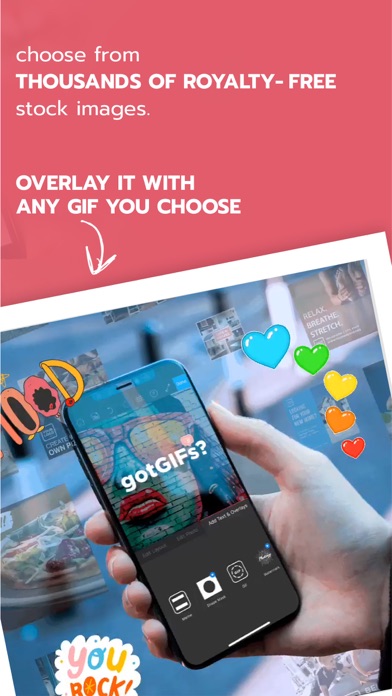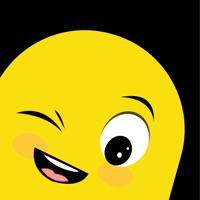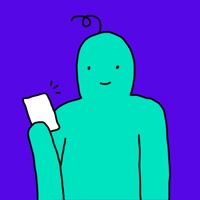Cancel Photofy Content Creation Subscription & Save $5.99/mth
Published by Photofy, Inc. on 2025-09-18Uncover the ways Photofy, Inc. (the company) bills you and cancel your Photofy Content Creation subscription.
🚨 Guide to Canceling Photofy Content Creation 👇
Note before cancelling:
- The developer of Photofy Content Creation is Photofy, Inc. and all inquiries go to them.
- Check Photofy, Inc.'s Terms of Services/Privacy policy if they support self-serve cancellation:
- Always cancel subscription 24 hours before it ends.
Your Potential Savings 💸
**Pricing data is based on average subscription prices reported by AppCutter.com users..
| Plan | Savings (USD) |
|---|---|
| Photofy Color Spectrum Package | $0.99 |
| Premium Photofy Templates Subscription | $0.99 |
| Photofy Watermark Removal Package | $3.99 |
| Photofy Platinum Package | $2.99 |
| Logo+ Subscription | $5.99 |
| Paper So Pretty Package | $2.99 |
| Photofy Business Templates 1m | $1.99 |
| Dana Conditt Package | $2.99 |
| Lana Koopman Design Package | $2.99 |
| Cooking and Baking Package | $0.00 |
🌐 Cancel directly via Photofy Content Creation
- 🌍 Contact Photofy Content Creation Support
- Mail Photofy Content Creation requesting that they cancel your account:
- E-Mail: support@photofy.com
- Login to your Photofy Content Creation account.
- In the menu section, look for any of these: "Billing", "Subscription", "Payment", "Manage account", "Settings".
- Click the link, then follow the prompts to cancel your subscription.
End Photofy Content Creation subscription on iPhone/iPad:
- Goto Settings » ~Your name~ » "Subscriptions".
- Click Photofy Content Creation (subscription) » Cancel
Cancel subscription on Android:
- Goto Google PlayStore » Menu » "Subscriptions"
- Click on Photofy Content Creation
- Click "Cancel Subscription".
💳 Cancel Photofy Content Creation on Paypal:
- Goto Paypal.com .
- Click "Settings" » "Payments" » "Manage Automatic Payments" (in Automatic Payments dashboard).
- You'll see a list of merchants you've subscribed to.
- Click on "Photofy Content Creation" or "Photofy, Inc." to cancel.
Subscription Costs (Saved) 💰
Photofy offers several auto-renewable subscription options, including Logo+, Photofy Premium Plus, and various specialized Photofy for Business packs. These subscriptions are available in both monthly and annual terms. Payment for the subscription(s) will be charged to the user's iTunes Account upon confirmation of purchase. The subscription(s) will automatically renew unless auto-renew is turned off at least 24-hours before the end of the current period. Users can manage their subscription(s) or turn off auto-renew in their iTunes Account Settings after purchase. No partial refunds will be given for turning off auto-renew in the middle of a subscription period.
Have a Problem with Photofy Content Creation? Report Issue
About Photofy Content Creation?
1. Want to create engaging graphics? Eye-catching collages? Effective marketing content? By putting the power of brand and creative assets into the hands of individuals, influencers, brands, and businesses alike, Photofy empowers you to do all this and more.
2. Photofy offers several items with auto-renewable subscriptions in both monthly and annual terms, including Logo+, Photofy Premium Plus, and various specialized Photofy for Business packs.
3. You can manage your subscription(s) or turn off auto-renew in your iTunes Account Settings after purchase.
4. Whether you’re a team of one, ten, or ten thousand, Photofy allows you to create fully personalized content to share with your network.
5. Payment for these subscription(s) will be charged to your iTunes Account at confirmation of purchase.