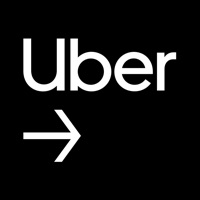How to Delete Japan Travel. save (183.13 MB)
Published by NAVITIME JAPAN CO.,LTD. on 2024-11-22We have made it super easy to delete Japan Travel - Route,Map,Guide account and/or app.
Table of Contents:
Guide to Delete Japan Travel - Route,Map,Guide 👇
Things to note before removing Japan Travel:
- The developer of Japan Travel is NAVITIME JAPAN CO.,LTD. and all inquiries must go to them.
- Check the Terms of Services and/or Privacy policy of NAVITIME JAPAN CO.,LTD. to know if they support self-serve subscription cancellation:
- The GDPR gives EU and UK residents a "right to erasure" meaning that you can request app developers like NAVITIME JAPAN CO.,LTD. to delete all your data it holds. NAVITIME JAPAN CO.,LTD. must comply within 1 month.
- The CCPA lets American residents request that NAVITIME JAPAN CO.,LTD. deletes your data or risk incurring a fine (upto $7,500 dollars).
-
Data Used to Track You: The following data may be used to track you across apps and websites owned by other companies:
- Location
- Identifiers
- Usage Data
-
Data Linked to You: The following data may be collected and linked to your identity:
- Location
- Contact Info
- Search History
- Identifiers
- Usage Data
- Diagnostics
-
Data Not Linked to You: The following data may be collected but it is not linked to your identity:
- Usage Data
- Diagnostics
↪️ Steps to delete Japan Travel account:
1: Visit the Japan Travel website directly Here →
2: Contact Japan Travel Support/ Customer Service:
- 38.71% Contact Match
- Developer: NAVITIME JAPAN CO., LTD.
- E-Mail: jp-travel@navitime.co.jp
- Website: Visit Japan Travel Website
- 64.86% Contact Match
- Developer: Japan National Tourism Organization
- E-Mail: digital@jnto.go.jp
- Website: Visit Japan National Tourism Organization Website
- Support channel
- Vist Terms/Privacy
Deleting from Smartphone 📱
Delete on iPhone:
- On your homescreen, Tap and hold Japan Travel - Route,Map,Guide until it starts shaking.
- Once it starts to shake, you'll see an X Mark at the top of the app icon.
- Click on that X to delete the Japan Travel - Route,Map,Guide app.
Delete on Android:
- Open your GooglePlay app and goto the menu.
- Click "My Apps and Games" » then "Installed".
- Choose Japan Travel - Route,Map,Guide, » then click "Uninstall".
Have a Problem with Japan Travel - Route,Map,Guide? Report Issue
🎌 About Japan Travel - Route,Map,Guide
1. -Search offline for the following spots: Free Wi-Fi hotspots (NTT FREE Wi-Fi, FREESPOT, Starbucks, etc.), currency exchange spots, ATMs, TICs, and train stations.
2. -At the time of your initial access, we ask users to participate in a survey for the Japan Tourism Agency, which is aimed to enhance tourism experience in Japan.
3. -The Japan Rail Pass mode will show the most efficient route for pass holders.
4. -We provide you with basic guides and informative articles about traveling in Japan, written by foreign autohrs residing in Japan.
5. -Search covers all modes of public transport (trains including JR and subway lines, airplanes, taxis, and ferries).
6. -Create your own travel plan with your favorite spots by adding them in a timeline.
7. -While reading articles or searching on the map, add spots to your favorites that sounds attractive.
8. -Start your planning from our reccomended itineraries, and coordinate it by adding spots from your interests.
9. -Search alternative routes in case of a disruption to your searched route.
10. You can select modes of transportation like train, taxi, walking, local buses, etc.
11. -Topics include transportation, money, internet connection, food, art&culture, nightlife, shopping, etc.
12. -Make more collections and sort out your favorite spots.
13. -This app uses GPS in the background for the purpose of enhancing user experience.
14. -Comfirm the transportation information directly from your plan.