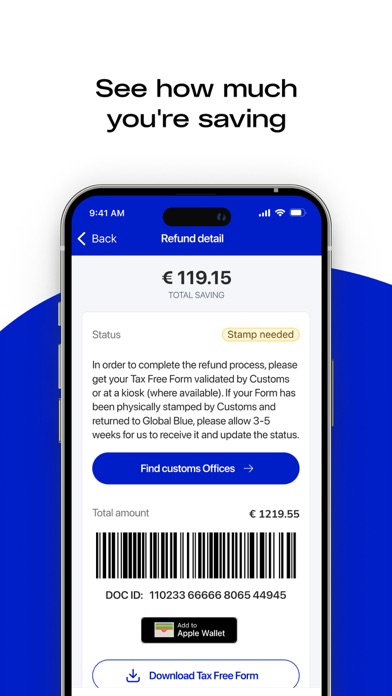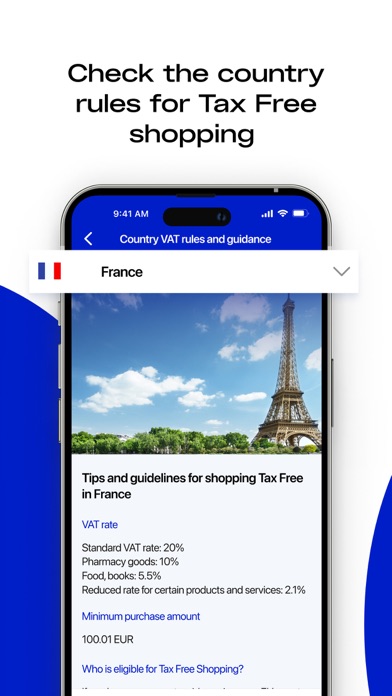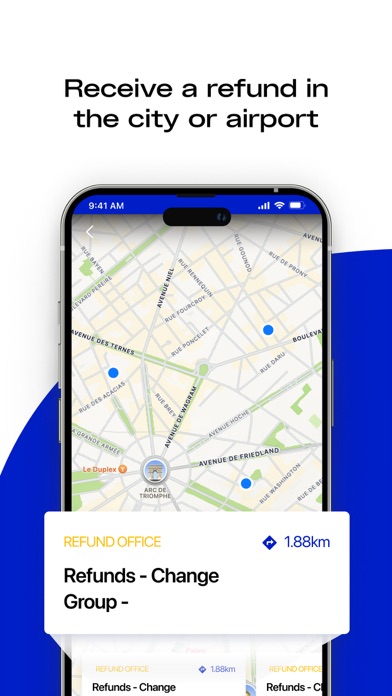How to Delete Global Blue. save (149.29 MB)
Published by Global Blue Marketing Services Ltd on 2024-09-10We have made it super easy to delete Global Blue - Shop Tax Free account and/or app.
Table of Contents:
Guide to Delete Global Blue - Shop Tax Free 👇
Things to note before removing Global Blue:
- The developer of Global Blue is Global Blue Marketing Services Ltd and all inquiries must go to them.
- Check the Terms of Services and/or Privacy policy of Global Blue Marketing Services Ltd to know if they support self-serve subscription cancellation:
- The GDPR gives EU and UK residents a "right to erasure" meaning that you can request app developers like Global Blue Marketing Services Ltd to delete all your data it holds. Global Blue Marketing Services Ltd must comply within 1 month.
- The CCPA lets American residents request that Global Blue Marketing Services Ltd deletes your data or risk incurring a fine (upto $7,500 dollars).
-
Data Linked to You: The following data may be collected and linked to your identity:
- Financial Info
- Contact Info
- User Content
- Identifiers
-
Data Not Linked to You: The following data may be collected but it is not linked to your identity:
- Location
- Search History
- Usage Data
- Diagnostics
↪️ Steps to delete Global Blue account:
1: Visit the Global Blue website directly Here →
2: Contact Global Blue Support/ Customer Service:
- 100% Contact Match
- Developer: Global Blue Marketing Services Ltd
- E-Mail: shoptaxfree@globalblue.com
- Website: Visit Global Blue Website
- 61.54% Contact Match
- Developer: GLOBAL TAX FREE CO. LTD.
- E-Mail: it.helpdesk@global-taxfree.com
- Website: Visit GLOBAL TAX FREE CO. LTD. Website
- Support channel
- Vist Terms/Privacy
Deleting from Smartphone 📱
Delete on iPhone:
- On your homescreen, Tap and hold Global Blue - Shop Tax Free until it starts shaking.
- Once it starts to shake, you'll see an X Mark at the top of the app icon.
- Click on that X to delete the Global Blue - Shop Tax Free app.
Delete on Android:
- Open your GooglePlay app and goto the menu.
- Click "My Apps and Games" » then "Installed".
- Choose Global Blue - Shop Tax Free, » then click "Uninstall".
Have a Problem with Global Blue - Shop Tax Free? Report Issue
Reviews & Common Issues: 2 Comments
By Vicki Pugh
1 year agoDelete membership. Never meant to make one. Please delete immediately
By Shih Ju Huang
1 year agoHi, I deleted my account today (disneyeden@redacted) hoping that all the doc ID associated with my name will also be deleted. However, I saw that it can still be found once you put in the DOC ID and the purchase amount. I am deleting because I am aware that someone with my information can use the DOC ID to find my passport number. Therefore, could you please help me delete those documents ID permanently? Please let me know. I appreciate it!
🎌 About Global Blue - Shop Tax Free
1. It comes complete with a comprehensive range of tools to help you actively manage all the steps in the tax refund process, including live tracking your refund and of course the SHOP TAX FREE Card.
2. Designed as the best-in-class tax free shopping companion, the app provides a seamless and personalised experience at every stage of your tax free shopping journey.
3. The SHOP TAX FREE app is free with everything you need to shop the world in the palm of your hand.
4. Built with the latest mapping technology, you can now easily find stores you love and explore top shopping destinations.
5. You can now confidently find, shop and refund on your mobile.
6. The app is now available in English, Russian and Simplified Chinese.