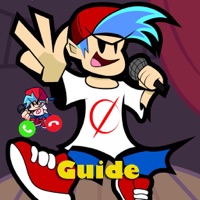Cancel SkyView Subscription
Published by Terminal Eleven LLCUncover the ways Terminal Eleven LLC (the company) bills you and cancel your SkyView subscription.
🚨 Guide to Canceling SkyView 👇
Note before cancelling:
- The developer of SkyView is Terminal Eleven LLC and all inquiries go to them.
- Check the Terms of Services and/or Privacy policy of Terminal Eleven LLC to know if they support self-serve subscription cancellation:
- Always cancel subscription 24 hours before it ends.
🌐 Cancel directly via SkyView
- 🌍 Contact SkyView Support
- Mail SkyView requesting that they cancel your account:
- E-Mail: contact@terminaleleven.com
- Login to your SkyView account.
- In the menu section, look for any of these: "Billing", "Subscription", "Payment", "Manage account", "Settings".
- Click the link, then follow the prompts to cancel your subscription.
End SkyView subscription on iPhone/iPad:
- Goto Settings » ~Your name~ » "Subscriptions".
- Click SkyView (subscription) » Cancel
Cancel subscription on Android:
- Goto Google PlayStore » Menu » "Subscriptions"
- Click on SkyView® Satellite Guide
- Click "Cancel Subscription".
💳 Cancel SkyView on Paypal:
- Goto Paypal.com .
- Click "Settings" » "Payments" » "Manage Automatic Payments" (in Automatic Payments dashboard).
- You'll see a list of merchants you've subscribed to.
- Click on "SkyView" or "Terminal Eleven LLC" to cancel.
Have a Problem with SkyView® Satellite Guide? Report Issue
About SkyView® Satellite Guide?
1. Pan around the Earth, touch satellites over distant countries, zoom-in for a close-up view, and take wonderful photos to share with friends.
2. Just point your iPhone at the sky to identify the International Space Station, Hubble, GPS satellites, and thousands more as they soar above your location.
3. • Interactive: Pan around Earth to discover new satellites and zoom-in for a beautiful 3D close-up view.
4. From the makers of the award winning SkyView® app comes a stunning new way to discover over 20,000 satellites day or night.
5. • Comprehensive: Includes 20,000 satellites with thousands of facts, descriptions, tidbits, and satellite images.