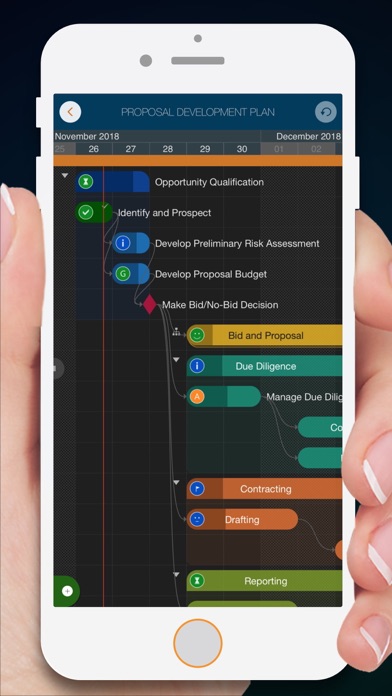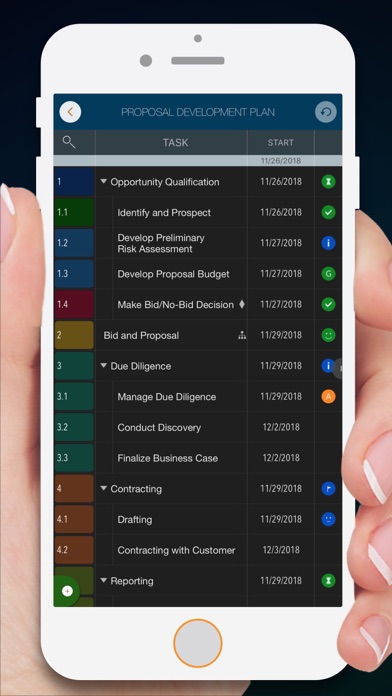Cancel QuickPlan Subscription
Published by Hao LiUncover the ways Hao Li (the company) bills you and cancel your QuickPlan subscription.
🚨 Guide to Canceling QuickPlan 👇
Note before cancelling:
- The developer of QuickPlan is Hao Li and all inquiries go to them.
- Check Hao Li's Terms of Services/Privacy policy if they support self-serve cancellation:
- Always cancel subscription 24 hours before it ends.
🌐 Cancel directly via QuickPlan
- 🌍 Contact QuickPlan Support
- Mail QuickPlan requesting that they cancel your account:
- E-Mail: support@project-and-schedule.com
- Login to your QuickPlan account.
- In the menu section, look for any of these: "Billing", "Subscription", "Payment", "Manage account", "Settings".
- Click the link, then follow the prompts to cancel your subscription.
End QuickPlan subscription on iPhone/iPad:
- Goto Settings » ~Your name~ » "Subscriptions".
- Click QuickPlan (subscription) » Cancel
Cancel subscription on Android:
- Goto Google PlayStore » Menu » "Subscriptions"
- Click on QuickPlan - Project Gantt Plan
- Click "Cancel Subscription".
💳 Cancel QuickPlan on Paypal:
- Goto Paypal.com .
- Click "Settings" » "Payments" » "Manage Automatic Payments" (in Automatic Payments dashboard).
- You'll see a list of merchants you've subscribed to.
- Click on "QuickPlan" or "Hao Li" to cancel.
Have a Problem with QuickPlan - Project Gantt Plan? Report Issue
About QuickPlan - Project Gantt Plan?
1. Visualize, manage and simplify projects in Gantt charts, structure tasks in a tree structure, organize your project calendar and resources, track task status.
2. QuickPlan supports exporting projects to image, Excel, PDF, Microsoft Project and WBS files and importing projects from Microsoft Project (in XML format), WBS, Mindmap, and Excel files.
3. Sync projects across multiple devices, and share projects in teams AND supports Microsoft Project Plan integration.
4. QuickPlan simplifies the complexity of project planning that sets ease as the ultimate goal in organizing your professional projects, plans, efforts, goals and life.
5. QuickPlan optimizes the best features of Microsoft Project Plan and makes them work for iPhone - without the complexity.