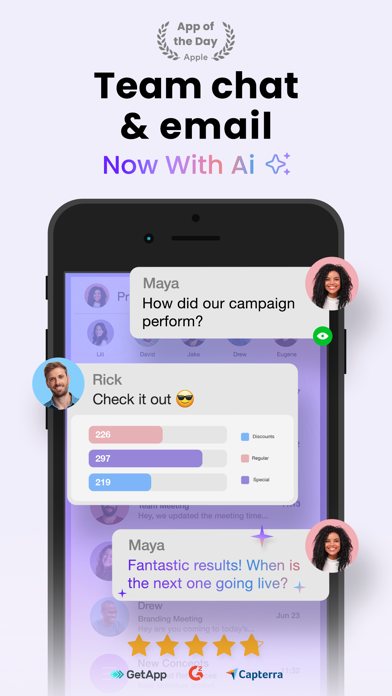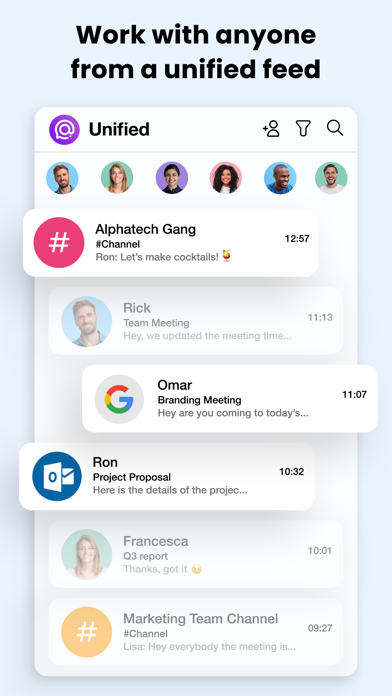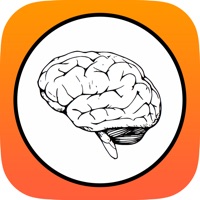Cancel Spike Subscription & Save $31.20/yr
Published by Hopflow on 2025-11-06Uncover the ways Hopflow (the company) bills you and cancel your Spike subscription.
🚨 Guide to Canceling Spike 👇
Note before cancelling:
- How easy is it to cancel Spike? It is Very Easy to Cancel a Spike subscription.
- The developer of Spike is Hopflow and all inquiries go to them.
- Always cancel subscription 24 hours before it ends.
Your Potential Savings 💸
**Pricing data is based on average subscription prices reported by AppCutter.com users..
| Duration | Amount (USD) |
|---|---|
| One-time savings | $1.00 |
| Yearly savings | $31.20 |
🌐 Cancel directly via Spike
- 🌍 Contact Spike Support
- Mail Spike requesting that they cancel your account:
- E-Mail: chat@spike.team
- Login to your Spike account.
- In the menu section, look for any of these: "Billing", "Subscription", "Payment", "Manage account", "Settings".
- Click the link, then follow the prompts to cancel your subscription.
End Spike subscription on iPhone/iPad:
- Goto Settings » ~Your name~ » "Subscriptions".
- Click Spike (subscription) » Cancel
Cancel subscription on Android:
- Goto Google PlayStore » Menu » "Subscriptions"
- Click on Spike: AI Email & Team Chat
- Click "Cancel Subscription".
💳 Cancel Spike on Paypal:
- Goto Paypal.com .
- Click "Settings" » "Payments" » "Manage Automatic Payments" (in Automatic Payments dashboard).
- You'll see a list of merchants you've subscribed to.
- Click on "Spike" or "Hopflow" to cancel.
Subscription Costs (Saved) 💰
Spike offers a free version with limited features. However, to access all the features, users can subscribe to the following tiers:
- Personal: $7.99/month or $47.99/year
- Business: $5.99/user/month or $71.88/user/year
- Enterprise: Custom pricing based on the organization's needs.
The Personal plan includes features such as unlimited email accounts, 10GB storage, and priority support. The Business plan includes all the features of the Personal plan, along with team collaboration tools, advanced security features, and admin controls. The Enterprise plan includes all the features of the Business plan, along with custom branding, dedicated support, and advanced analytics.
Have a Problem with Spike: AI Email & Team Chat? Report Issue
Reviews & Common Issues: 7 Comments
By oretha Campbell
1 year agoI was out of spike then u put me back in. if you charged me for those last 2 mo you need to credit me back!!!! looks as if you charged me. please credit me! oretha campbell
By Tina Gass
1 year agoI no longer want to communicate with Paul Lacamerra on Spike email. I blocked him. I want the email account deleted. Please email me to confirm the account has been deleted. Thank you. I am deleting the Spike App from my phone now I do not want the Spike email app to access any of my email.
By Lorre Witmer
1 year agoI deleted Spike and removed App* from iPhone 11 Still getting emails from one individual everyday
By Gloria Mainquist
2 years agoPlease unscribe me.
By Julia Waters
3 years agoI want Spike off my devices Apple Computer IPad IPhone
By Sheeba L
3 years agoHi please stop messages to below mail ID, still mail is receiving.
By Sheeba L
3 years agoHi please stop messages to below mail ID, still mail is receiving. sheeba.lingamani@redacted
About Spike: AI Email & Team Chat?
1. Spike works with email clients such as iCloud, Office 365, MS Exchange, AOL Mail, Hotmail, Outlook, MS Exchange, Yahoo Mail, IMAP, Alto, Gmail, IONOS email, GoDaddy email, Office 365, Comcast, Verizon, AT&T, and more.
2. Instead of managing long email threads, Spike sorts your inbox like your text messages.
3. Transform your email inbox into chat and make managing your inbox easier! → Join over 150,000 teams using Spike’s email app to boost their productivity and get things done.
4. Spike is a revolutionary email app that simplifies email and makes email feel as easy as sending a text.
5. Spike's intelligent Priority Inbox removes distractions so you can stay focused and get things done.