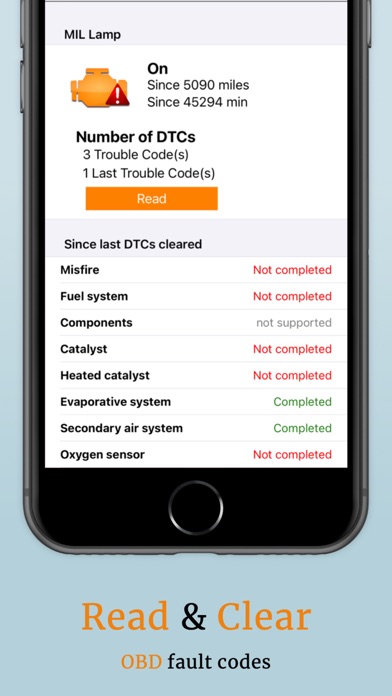How to Delete EOBD Facile. save (43.72 MB)
Published by OUTILS OBD FACILE SARL on 2024-11-08We have made it super easy to delete EOBD Facile: OBD 2 Car Scanner account and/or app.
Table of Contents:
Guide to Delete EOBD Facile: OBD 2 Car Scanner 👇
Things to note before removing EOBD Facile:
- The developer of EOBD Facile is OUTILS OBD FACILE SARL and all inquiries must go to them.
- Check the Terms of Services and/or Privacy policy of OUTILS OBD FACILE SARL to know if they support self-serve account deletion:
- The GDPR gives EU and UK residents a "right to erasure" meaning that you can request app developers like OUTILS OBD FACILE SARL to delete all your data it holds. OUTILS OBD FACILE SARL must comply within 1 month.
- The CCPA lets American residents request that OUTILS OBD FACILE SARL deletes your data or risk incurring a fine (upto $7,500 dollars).
-
Data Not Linked to You: The following data may be collected but it is not linked to your identity:
- Usage Data
- Diagnostics
↪️ Steps to delete EOBD Facile account:
1: Visit the EOBD Facile website directly Here →
2: Contact EOBD Facile Support/ Customer Service:
- 36.67% Contact Match
- Developer: Outils OBD Facile
- E-Mail: contact@outilsobdfacile.fr
- Website: Visit EOBD Facile Website
- Support channel
- Vist Terms/Privacy
3: Check EOBD Facile's Terms/Privacy channels below for their data-deletion Email:
Deleting from Smartphone 📱
Delete on iPhone:
- On your homescreen, Tap and hold EOBD Facile: OBD 2 Car Scanner until it starts shaking.
- Once it starts to shake, you'll see an X Mark at the top of the app icon.
- Click on that X to delete the EOBD Facile: OBD 2 Car Scanner app.
Delete on Android:
- Open your GooglePlay app and goto the menu.
- Click "My Apps and Games" » then "Installed".
- Choose EOBD Facile: OBD 2 Car Scanner, » then click "Uninstall".
Have a Problem with EOBD Facile: OBD 2 Car Scanner? Report Issue
🎌 About EOBD Facile: OBD 2 Car Scanner
1. Connect an ELM 327 diagnostic interface to your car's ODB port (OBD 2) and run our OBD2 car diagnostics scanner app: you will be able to read the engine and transmission fault codes and view data from your vehicle in real time.
2. We created, with the data provided by our community, a list of several thousand OBD11 compatible vehicles tested with our E OBD Facile car scanner software.
3. The ODB 2 car scanner will be able to notify about problems related to the car's engine and transmission, like the gearbox, clutch, or other car parts related to the vehicle's torque.
4. In this case, we invite you to contact the company which sells these ELM327: Kiwi 3, Viecar, Veepeak, Carista, LELink or Vgate scan adapter functions with our ODB2 car scanner app Torque.
5. Download EOBD Facile and have access to the best ODB Car scanner, compatible with ELM 327 Bluetooth adapters.
6. Our car scanner requires an ELM 327 OBD2 Bluetooth or WiFi adapter, like Veepeak or Vgate scan adapters.
7. In general, all petrol vehicles produced since 2001 and diesel vehicles produced since 2004 are compatible with the E OBD Facile car scanner and ELM 327, whatever the brand.
8. EOBD Facile is the ultimate OBD2 Bluetooth car scanner.
9. Our E OBD11 Facile car scanner functions with these 2 types of wireless connection.
10. √ View OBD 2 engine and transmission fault codes (also known as DTCs for Data Trouble Code) and see their meaning.
11. Depending on your vehicle's configuration you will be able to see: vehicle speed, engine rpm, engine temperature, ignition timing, engine torque, the amount of air intake, etc.
12. E OBD11 Facile car scanner contains more than 15,000 definitions.
13. To check whether your car is compatible with the E OBD2 / ODB2 standard, visit our website.
14. This list is available for free on our website, which includes OBD2 BMW, OBD2 Audi, OBD 2 Nissan, ODB 2 Jeep, ODB Subaru and many others.