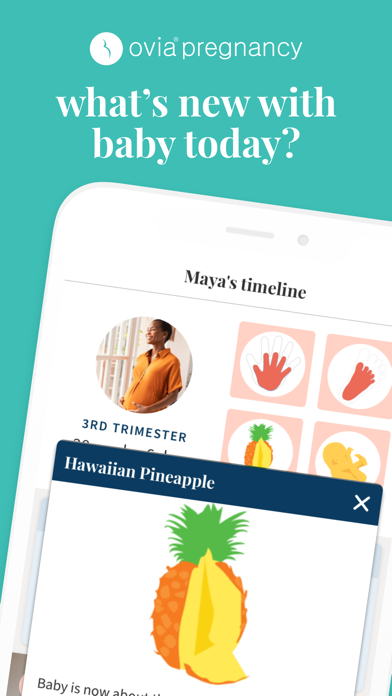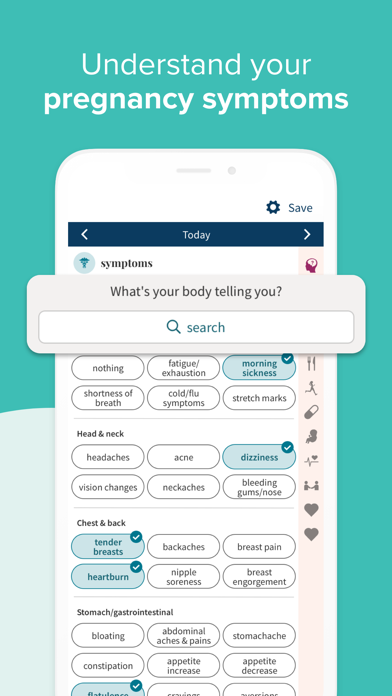How to Delete Ovia Pregnancy & Ba. save (149.00 MB)
Published by Ovuline, Inc. on 2024-10-16We have made it super easy to delete Ovia Pregnancy & Baby Tracker account and/or app.
Table of Contents:
Guide to Delete Ovia Pregnancy & Baby Tracker 👇
Things to note before removing Ovia Pregnancy & Ba:
- The developer of Ovia Pregnancy & Ba is Ovuline, Inc. and all inquiries must go to them.
- Check the Terms of Services and/or Privacy policy of Ovuline, Inc. to know if they support self-serve subscription cancellation:
- The GDPR gives EU and UK residents a "right to erasure" meaning that you can request app developers like Ovuline, Inc. to delete all your data it holds. Ovuline, Inc. must comply within 1 month.
- The CCPA lets American residents request that Ovuline, Inc. deletes your data or risk incurring a fine (upto $7,500 dollars).
-
Data Used to Track You: The following data may be used to track you across apps and websites owned by other companies:
- Location
- Identifiers
- Usage Data
- Diagnostics
-
Data Linked to You: The following data may be collected and linked to your identity:
- Health & Fitness
- Financial Info
- Location
- Contact Info
- User Content
- Search History
- Identifiers
- Usage Data
- Sensitive Info
- Diagnostics
-
Data Not Linked to You: The following data may be collected but it is not linked to your identity:
- Diagnostics
↪️ Steps to delete Ovia Pregnancy & Ba account:
1: Visit the Ovia Pregnancy & Ba website directly Here →
2: Contact Ovia Pregnancy & Ba Support/ Customer Service:
- Verified email
- Contact e-Mail: support@oviahealth.com
- 78.05% Contact Match
- Developer: Ovia Health
- E-Mail: support@oviahealth.com
- Website: Visit Ovia Pregnancy & Ba Website
- 54.55% Contact Match
- Developer: Ovia Health
- E-Mail: support@oviahealth.com
- Website: Visit Ovia Health Website
- Support channel
- Vist Terms/Privacy
Deleting from Smartphone 📱
Delete on iPhone:
- On your homescreen, Tap and hold Ovia Pregnancy & Baby Tracker until it starts shaking.
- Once it starts to shake, you'll see an X Mark at the top of the app icon.
- Click on that X to delete the Ovia Pregnancy & Baby Tracker app.
Delete on Android:
- Open your GooglePlay app and goto the menu.
- Click "My Apps and Games" » then "Installed".
- Choose Ovia Pregnancy & Baby Tracker, » then click "Uninstall".
Have a Problem with Ovia Pregnancy & Baby Tracker? Report Issue
🎌 About Ovia Pregnancy & Baby Tracker
1. With billions of data points collected and analyzed, Ovia Health uses data-driven science to help women conceive, have healthier pregnancies, and start families with confidence.
2. Ovia Health is a digital health company that uses mobile technology to help women and families live healthier lives.
3. In partnership with organizations who share our goal of helping families live happier, healthier lives, we're proud to offer Ovia Health: a maternity and family benefit supporting women and families at home and at work.
4. The Ovia Health apps have helped millions of women and families on their fertility, pregnancy, and parenting journeys.
5. Do you have Ovia Health as a benefit through an employer or health plan? Download Ovia Pregnancy and enter your employer and health plan information to access to an expanded set of tools and features.
6. Expecting? Watch your baby grow every day with Ovia Pregnancy! Ovia's personalized approach to tracking your baby's development gives you an app as unique as your pregnancy.
7. My baby names: We’re so excited to help you keep track of your favorite baby names (and hopefully find a winner!) with this new feature.
8. These may include health coaching, personalized content about your benefits, and health programs such as breastfeeding preparation, gestational diabetes prevention, mental health education, and more.
9. ◆ BABY SIZE COMPARISONS: Compare baby's size with fun themes: fruits & vegetables, animals, Parisian pastries, and fun & games.
10. ◆ MY BABY NAMES: Find the perfect name for your baby.
11. You can even target your questions to reach just the right people, like moms who are the same weeks pregnant, have the same dietary restrictions, or live in the same area.
12. Filter names by letter or gender, see common nicknames, and learn about the meaning and origin behind each name.
13. ◆IN THE WOMB: See realistic illustrations of your little one each week with our new ‘in the womb’ feature.
14. Swipe through thousands of names to ‘like’ and ‘love’ your favorites.