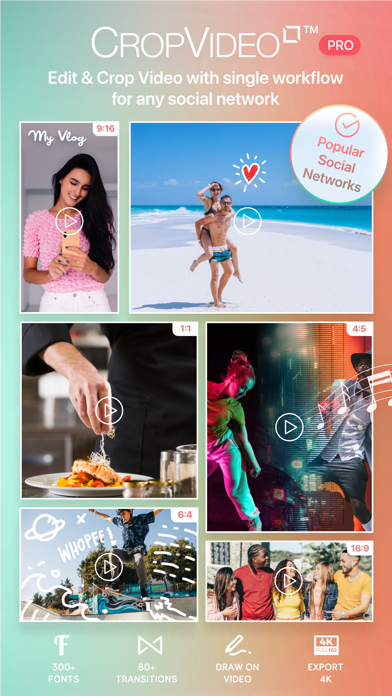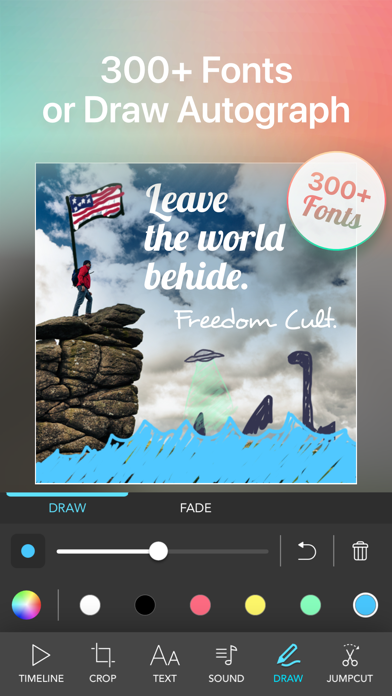How to Delete Crop Video Square Editor. save (400.74 MB)
Published by i-App Creation Co., Ltd. on 2024-02-14We have made it super easy to delete Crop Video Square Editor account and/or app.
Table of Contents:
Guide to Delete Crop Video Square Editor 👇
Things to note before removing Crop Video Square Editor:
- The developer of Crop Video Square Editor is i-App Creation Co., Ltd. and all inquiries must go to them.
- Check the Terms of Services and/or Privacy policy of i-App Creation Co., Ltd. to know if they support self-serve account deletion:
- The GDPR gives EU and UK residents a "right to erasure" meaning that you can request app developers like i-App Creation Co., Ltd. to delete all your data it holds. i-App Creation Co., Ltd. must comply within 1 month.
- The CCPA lets American residents request that i-App Creation Co., Ltd. deletes your data or risk incurring a fine (upto $7,500 dollars).
-
Data Not Linked to You: The following data may be collected but it is not linked to your identity:
- Usage Data
- Diagnostics
↪️ Steps to delete Crop Video Square Editor account:
1: Visit the Crop Video Square Editor website directly Here →
2: Contact Crop Video Square Editor Support/ Customer Service:
- 66.67% Contact Match
- Developer: Momentic Apps
- E-Mail: momentic@outlook.com
- Website: Visit Crop Video Square Editor Website
- 51.28% Contact Match
- Developer: ZipoApps
- E-Mail: support.videocrop@zipoapps.com
- Website: Visit ZipoApps Website
- Support channel
- Vist Terms/Privacy
3: Check Crop Video Square Editor's Terms/Privacy channels below for their data-deletion Email:
Deleting from Smartphone 📱
Delete on iPhone:
- On your homescreen, Tap and hold Crop Video Square Editor until it starts shaking.
- Once it starts to shake, you'll see an X Mark at the top of the app icon.
- Click on that X to delete the Crop Video Square Editor app.
Delete on Android:
- Open your GooglePlay app and goto the menu.
- Click "My Apps and Games" » then "Installed".
- Choose Crop Video Square Editor, » then click "Uninstall".
Have a Problem with Crop Video Square Editor? Report Issue
🎌 About Crop Video Square Editor
1. Crop & Edit Video & Photo in any size, ratio incredibly quick & easy, perfect for fb,ig,snapchat,Tiktok,twitter,Youtube & etc.
2. - Export Video with full resolution or select preset to fit popular social media platforms such as facebook post, story, Instagram story,TikTok and many more.
3. CropVideoSquare™ gives you incredibly quick and easy ways to pinch, zoom, drag and crop! anywhere on your video to square size in just a few sec.
4. We have designed a new Timeline Dashboard that makes Crop Video Square Flexible and Powerful on video editing but we still keep a simple and fast workflow for video cropping.
5. Flip your video Horizontally and Vertically and Export with full resolution or optimized size as you require.
6. Fastest and Easiest cropping Video & Photo to SQUARE or any ratios, Edit & Trim on timeline.
7. Let’s make your video stand out from the crowd, crop just the beautiful and important part, cut the rest off, post it on Instagram.
8. -Position your video on canvas freely with Snap to center and border.
9. Rotated and cropped a video and added title text.
10. "I alway had a problem with fitting the whole video.
11. Easily Cut silent and low noise clip in video with single tap.
12. Any unused portion of a free trial period, if offered, will be forfeited when you purchase a subscription.
13. Instant export to fb,ig,snapchat,Tiktok,twitter upto 4K.
14. If you upgrade to the CropVideoSquare PRO subscription, payment will be charged to your iTune account.