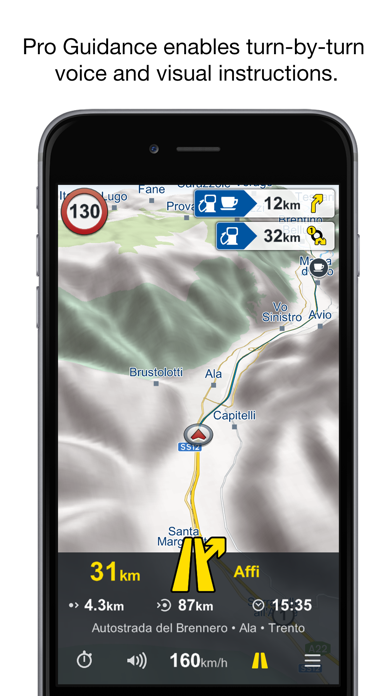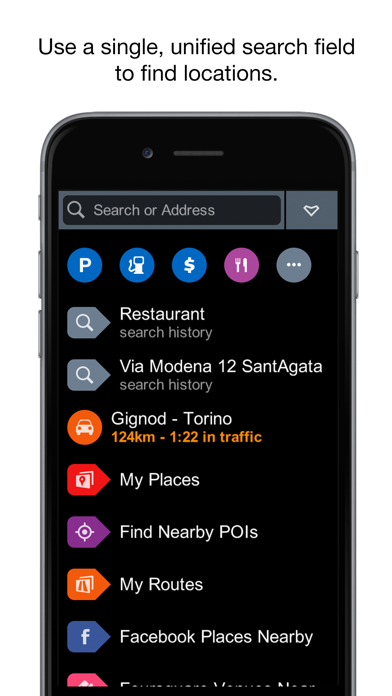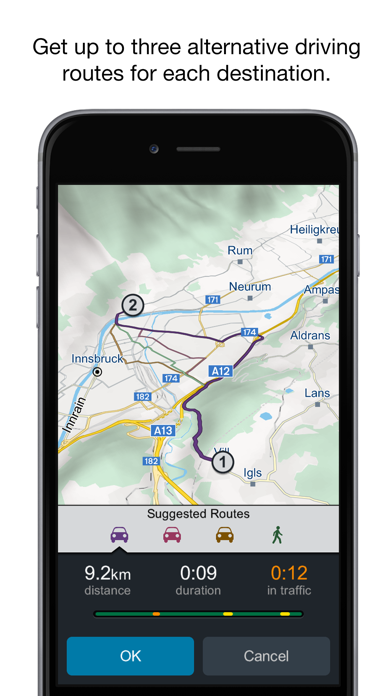How to Delete Genius Maps. save (67.37 MB)
Published by Mireo on 2024-05-01We have made it super easy to delete Genius Maps: GPS Navigation account and/or app.
Table of Contents:
Guide to Delete Genius Maps: GPS Navigation 👇
Things to note before removing Genius Maps:
- The developer of Genius Maps is Mireo and all inquiries must go to them.
- Check the Terms of Services and/or Privacy policy of Mireo to know if they support self-serve account deletion:
- The GDPR gives EU and UK residents a "right to erasure" meaning that you can request app developers like Mireo to delete all your data it holds. Mireo must comply within 1 month.
- The CCPA lets American residents request that Mireo deletes your data or risk incurring a fine (upto $7,500 dollars).
-
Data Used to Track You: The following data may be used to track you across apps and websites owned by other companies:
- Usage Data
-
Data Not Linked to You: The following data may be collected but it is not linked to your identity:
- Usage Data
- Diagnostics
↪️ Steps to delete Genius Maps account:
1: Visit the Genius Maps website directly Here →
2: Contact Genius Maps Support/ Customer Service:
- Verified email
- Contact e-Mail: support@mireo.hr
- 100% Contact Match
- Developer: Mireo d.d.
- E-Mail: support@mireo.hr
- Website: Visit Genius Maps Website
- Support channel
- Vist Terms/Privacy
3: Check Genius Maps's Terms/Privacy channels below for their data-deletion Email:
Deleting from Smartphone 📱
Delete on iPhone:
- On your homescreen, Tap and hold Genius Maps: GPS Navigation until it starts shaking.
- Once it starts to shake, you'll see an X Mark at the top of the app icon.
- Click on that X to delete the Genius Maps: GPS Navigation app.
Delete on Android:
- Open your GooglePlay app and goto the menu.
- Click "My Apps and Games" » then "Installed".
- Choose Genius Maps: GPS Navigation, » then click "Uninstall".
Have a Problem with Genius Maps: GPS Navigation? Report Issue
🎌 About Genius Maps: GPS Navigation
1. Genius Maps offers a free 7 day trial with fully-functional Pro Guidance and Live Traffic that can be activated at any time.
2. Choose to upgrade to Pro Guidance during or after the trial or continue using the free professional-grade maps for planning routes and exploring with the pedestrian navigation at no cost.
3. Pro Guidance, Live Traffic, Vehicle Connectivity and Safety Cameras are paid options with a lifetime license for the selected region.
4. PRO GUIDANCE enables turn-by-turn voice instructions in your language, automatic rerouting, speed limit alerts, POI along the route and unlimited map updates for a selected region.
5. GENIUS MAPS' RICH FEATURE SET EQUALS AND EXCEEDS THOSE OF PROFESSIONAL NAVIGATION SYSTEMS.
6. Check under Settings in the app for pricing and availability of Pro Guidance and Live Traffic.
7. PROFESSIONAL NAVIGATION MAPS CAN BE DOWNLOADED FREELY, REMOVED AND REDOWNLOADED AS OFTEN AS YOU WANT EVEN AFTER COMPLETING THE TRIAL.
8. Go to Manage Maps and select a country to check the availability of Safety Cameras.
9. Genius Maps is a free application that installs on your iPhone and iPad.
10. VEHICLE CONNECTIVITY allows you to connect Genius Maps to your car's infotainment system.
11. Lifetime license refers to useful life of the device and means the period of time that Mireo continues to support the app with updates.
12. GENIUS MAPS IMPROVES HOW WE NAVIGATE OUR PLANET'S ROADS WITH OUR SMART DEVICES.
13. It's an offline route planning, exploration and navigation app that doesn't require a mobile internet connection to search and navigate.
14. LIVE TRAFFIC lets you know about congestion, road works and accidents and reroutes your trip automatically.