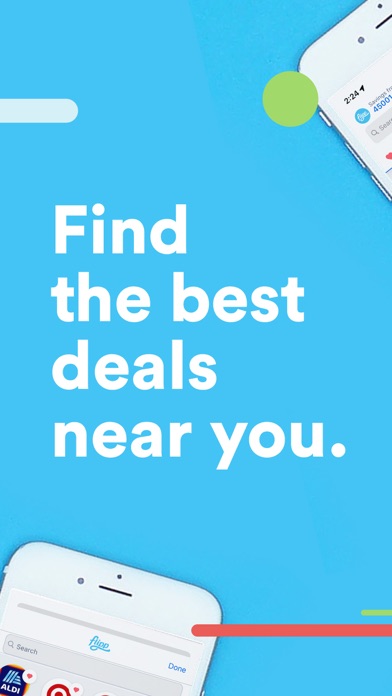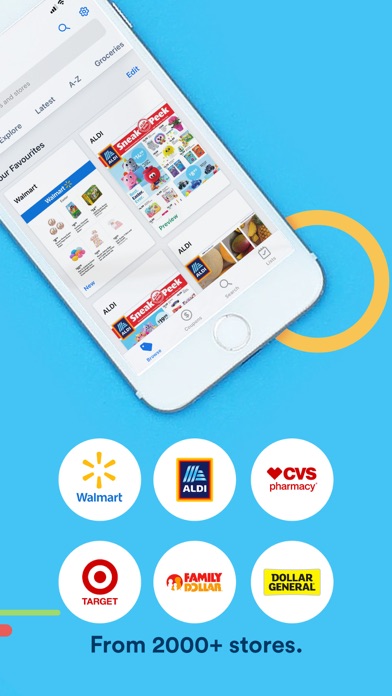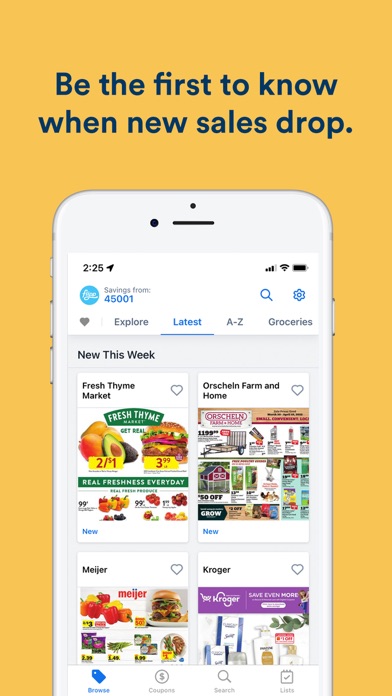How to Delete Flipp. save (154.54 MB)
Published by Flipp Corporation on 2024-10-10We have made it super easy to delete Flipp: Shop Grocery Deals account and/or app.
Table of Contents:
Guide to Delete Flipp: Shop Grocery Deals 👇
Things to note before removing Flipp:
- The developer of Flipp is Flipp Corporation and all inquiries must go to them.
- Check the Terms of Services and/or Privacy policy of Flipp Corporation to know if they support self-serve account deletion:
- The GDPR gives EU and UK residents a "right to erasure" meaning that you can request app developers like Flipp Corporation to delete all your data it holds. Flipp Corporation must comply within 1 month.
- The CCPA lets American residents request that Flipp Corporation deletes your data or risk incurring a fine (upto $7,500 dollars).
-
Data Used to Track You: The following data may be used to track you across apps and websites owned by other companies:
- Identifiers
-
Data Linked to You: The following data may be collected and linked to your identity:
- Location
- Contact Info
- Search History
- Identifiers
- Usage Data
- Diagnostics
↪️ Steps to delete Flipp account:
1: Visit the Flipp website directly Here →
2: Contact Flipp Support/ Customer Service:
- 100% Contact Match
- Developer: Flipp Corporation
- E-Mail: flippsupport@flipp.com
- Website: Visit Flipp Website
- 61.54% Contact Match
- Developer: Humans, Inc
- E-Mail: wecare@flipfit.com
- Website: Visit Humans, Inc Website
- Support channel
- Vist Terms/Privacy
3: Check Flipp's Terms/Privacy channels below for their data-deletion Email:
Deleting from Smartphone 📱
Delete on iPhone:
- On your homescreen, Tap and hold Flipp: Shop Grocery Deals until it starts shaking.
- Once it starts to shake, you'll see an X Mark at the top of the app icon.
- Click on that X to delete the Flipp: Shop Grocery Deals app.
Delete on Android:
- Open your GooglePlay app and goto the menu.
- Click "My Apps and Games" » then "Installed".
- Choose Flipp: Shop Grocery Deals, » then click "Uninstall".
Have a Problem with Flipp: Shop Grocery Deals? Report Issue
Reviews & Common Issues: 1 Comments
By robert a kobetitsch
3 years agodid not want or subscribe want to unsubscribe + stop extremely pop ups frm my pc !
🎌 About Flipp: Shop Grocery Deals
1. We always have our phones on hand these days, so why not use the in-app shopping list to keep track of items you need? The Flipp shopping list will scan all available weekly ads, and find you offers for the items on your list.
2. Browse thousands of weekly ads and circulars digitally with the Flipp app, and find deals from over 2000 stores including Walmart, Dollar General, Walgreens and more.
3. Find something on Flipp that’s too good to keep to yourself? Share deals and coupons with friends and family.
4. Flipp uses your location to find deals from stores near you — so you’re always getting relevant and dependable information.
5. In addition to weekly grocery deals, Flipp finds you deals on pharmacy, home & garden, electronics, pet supplies, and more.
6. Flipp’s powerful search feature quickly scans all available weekly ads to tell you where you can get the items you need on sale.
7. You can also share your shopping list with your shopping partner to keep track of the items you need, together.
8. You can also search for stores to find a retailer’s weekly ad right when you need it.
9. Flipp will tell you about available coupon matchups that can be combined with in-store offers to maximize your savings.
10. Add your store loyalty cards to your Flipp app to quickly access your cards during checkout.
11. Download the Flipp app for free and see what’s on sale this week at stores near you.
12. With Flipp, your weekly ads arrive on time, on the app.
13. Flipp makes it easy to save money on groceries, pharmacy, and other household essentials.
14. See a deal you like? Simply clip the deal to your shopping list, and come back to it later when you need it.