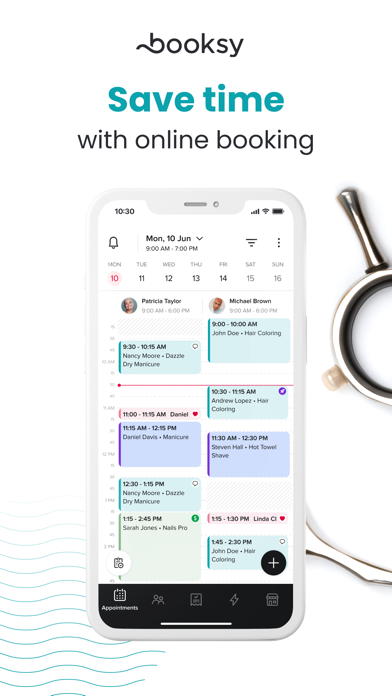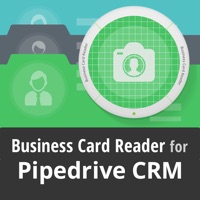Cancel Booksy Biz Subscription & Save $329.99/yr
Published by SensiSoft on 2026-02-12Uncover the ways SensiSoft (the company) bills you and cancel your Booksy Biz subscription.
🚨 Guide to Canceling Booksy Biz 👇
Note before cancelling:
- How easy is it to cancel Booksy Biz? It is Very Easy to Cancel a Booksy Biz subscription.
- The developer of Booksy Biz is SensiSoft and all inquiries go to them.
- Check SensiSoft's Terms of Services/Privacy policy if they support self-serve cancellation:
- Always cancel subscription 24 hours before it ends.
Your Potential Savings 💸
**Pricing data is based on average subscription prices reported by AppCutter.com users..
| Plan | Savings (USD) |
|---|---|
| Owner only | $29.99 |
| Owner + 1 staffer v3 | $49.99 |
| Owner + 2 staffers v3 | $69.99 |
| Owner + 3 staffers v3 | $89.99 |
| Owner + 4 staffers v3 | $109.99 |
| Owner + 6 staffers v3 | $149.99 |
| Owner + 5 staffers v3 | $129.99 |
| Owner + 7 staffers v3 | $169.99 |
| Owner + 14 staffers v3 | $329.99 |
| Owner + 8 staffers v3 | $189.99 |
🌐 Cancel directly via Booksy Biz
- 🌍 Contact Booksy Biz Support
- Mail Booksy Biz requesting that they cancel your account:
- E-Mail: info@booksy.com
- Login to your Booksy Biz account.
- In the menu section, look for any of these: "Billing", "Subscription", "Payment", "Manage account", "Settings".
- Click the link, then follow the prompts to cancel your subscription.
End Booksy Biz subscription on iPhone/iPad:
- Goto Settings » ~Your name~ » "Subscriptions".
- Click Booksy Biz (subscription) » Cancel
Cancel subscription on Android:
- Goto Google PlayStore » Menu » "Subscriptions"
- Click on Booksy Biz: For Businesses
- Click "Cancel Subscription".
💳 Cancel Booksy Biz on Paypal:
- Goto Paypal.com .
- Click "Settings" » "Payments" » "Manage Automatic Payments" (in Automatic Payments dashboard).
- You'll see a list of merchants you've subscribed to.
- Click on "Booksy Biz" or "SensiSoft" to cancel.
Subscription Costs (Saved) 💰
- Booksy Biz: $29.99/month for up to 5 staff members, $10/month for each additional staff member
- Booksy Biz Pro: $199.99/month for up to 10 staff members, $20/month for each additional staff member
Have a Problem with Booksy Biz: For Businesses? Report Issue
Reviews & Common Issues: 5 Comments
By Shontà Jacobs
4 years agoCancel my account please.
By Roy evans
4 years agoI would like to cancel my free trial ! I dont wish to use this app !!!!!!!
By Thomas Willis
4 years agoJust want to cancel
By Denia Lopez
5 years agoI will like to cancel my free trail with Booksy
By Tiffany
5 years agoMy phone number on online book overview is wrong
About Booksy Biz: For Businesses?
1. - Self-service bookings: Booksy works for you behind the scenes, empowering clients to view your calendar and book online 24/7 — without you lifting a finger.
2. - Invite clients: Invite loyal clients to use the Booksy Customer App and share your Booksy profile link so that new clients can book you, wherever they find you.
3. Grow your community, market your skills on social media, message your clients, offer promotions, and collect reviews.
4. We’re here to help your business adapt and thrive with Health & Safety features, diverse revenue streams, and the ability to offer your services online, or even on the go.
5. - Business management: We help you keep track of all the moving pieces — your people, your appointments, your clients, and all of your documentation.