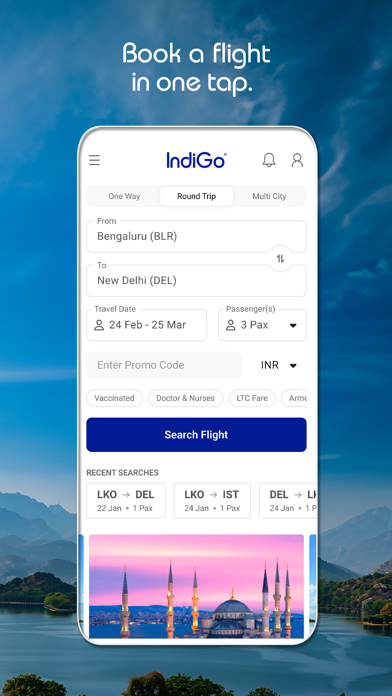How to Delete IndiGo. save (140.49 MB)
Published by InterGlobe Aviation Limited on 2024-06-11We have made it super easy to delete IndiGo: Flight Booking App account and/or app.
Table of Contents:
Guide to Delete IndiGo: Flight Booking App 👇
Things to note before removing IndiGo:
- The developer of IndiGo is InterGlobe Aviation Limited and all inquiries must go to them.
- Check the Terms of Services and/or Privacy policy of InterGlobe Aviation Limited to know if they support self-serve subscription cancellation:
- The GDPR gives EU and UK residents a "right to erasure" meaning that you can request app developers like InterGlobe Aviation Limited to delete all your data it holds. InterGlobe Aviation Limited must comply within 1 month.
- The CCPA lets American residents request that InterGlobe Aviation Limited deletes your data or risk incurring a fine (upto $7,500 dollars).
-
Data Used to Track You: The following data may be used to track you across apps and websites owned by other companies:
- Usage Data
-
Data Linked to You: The following data may be collected and linked to your identity:
- Contact Info
- Identifiers
-
Data Not Linked to You: The following data may be collected but it is not linked to your identity:
- Location
- Identifiers
- Usage Data
- Diagnostics
↪️ Steps to delete IndiGo account:
1: Visit the IndiGo website directly Here →
2: Contact IndiGo Support/ Customer Service:
- Verified email
- Contact e-Mail: customer.relations@goindigo.in
- 31.58% Contact Match
- Developer: InterGlobe Aviation Limited
- E-Mail: customer.relations@goindigo.in
- Website: Visit IndiGo Website
- Support channel
- Vist Terms/Privacy
Deleting from Smartphone 📱
Delete on iPhone:
- On your homescreen, Tap and hold IndiGo: Flight Booking App until it starts shaking.
- Once it starts to shake, you'll see an X Mark at the top of the app icon.
- Click on that X to delete the IndiGo: Flight Booking App app.
Delete on Android:
- Open your GooglePlay app and goto the menu.
- Click "My Apps and Games" » then "Installed".
- Choose IndiGo: Flight Booking App, » then click "Uninstall".
Have a Problem with IndiGo: Flight Booking App? Report Issue
🎌 About IndiGo: Flight Booking App
1. Booking cheap air tickets has never been easier than with IndiGo! With an eye on IndiGo’s airfare calendar, you can grab the best deals to book cheap flight tickets to both domestic and international destinations from your mobile phone.
2. Offering more than 1500 flights on a daily basis, now get ready to book cheap flight tickets to a slew of both domestic and international destinations directly from your IndiGo mobile app.
3. IndiGo's mobile app offers you a chance to not only book cheap air tickets conveniently but also stay updated about the most amazing offers and deals, all in one go.
4. ● Domestic flights - With the IndiGo mobile app, you can now book domestic flights to 74 destinations within India.
5. With a web check-in facility available for both domestic and international flights, you can save a lot of time and have a seamless flight experience.
6. Introducing IndiGo's iOS app that makes air travel hassle-free and effortless! IndiGo's mobile app has already attracted over ten million users, thanks to the convenient and user-friendly interface that it provides.
7. On top of that, the IndiGo app also automatically sends alerts regarding your booking and also lets you take advantage of exciting add-ons like priority boarding, meal selection, extra legroom, seat selection and several more.
8. ● International flights - Expanding its wings on a global scale, IndiGo’s user-friendly app lets you book international flights to 24 destinations.
9. ● Generate baggage tags from the IndiGo mobile app and download boarding pass directly to skip hassles.
10. ● With IndiGo’s mobile app you can now stay updated on both domestic and international travel guidelines.
11. ● Charter flights: With IndiGo’s charter flights, embarking on a private trip with your loved ones is just a few clicks away from your mobile device.
12. From flight ticket price to exciting services to flight booking offers, the app provides everything you need.
13. Our alert notifications also keep you updated with the latest flight offers, sale seasons and deals available for you.
14. ● Reschedule your delayed flight for free with IndiGo's Plan B.