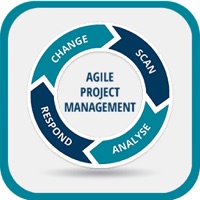How to Delete Brainfeed. save (45.40 MB)
Published by Brainfeed LLC on 2024-07-25We have made it super easy to delete Brainfeed – Educational Videos account and/or app.
Table of Contents:
Guide to Delete Brainfeed – Educational Videos 👇
Things to note before removing Brainfeed:
- The developer of Brainfeed is Brainfeed LLC and all inquiries must go to them.
- Check the Terms of Services and/or Privacy policy of Brainfeed LLC to know if they support self-serve account deletion:
- The GDPR gives EU and UK residents a "right to erasure" meaning that you can request app developers like Brainfeed LLC to delete all your data it holds. Brainfeed LLC must comply within 1 month.
- The CCPA lets American residents request that Brainfeed LLC deletes your data or risk incurring a fine (upto $7,500 dollars).
-
Data Not Linked to You: The following data may be collected but it is not linked to your identity:
- Identifiers
↪️ Steps to delete Brainfeed account:
1: Visit the Brainfeed website directly Here →
2: Contact Brainfeed Support/ Customer Service:
- 25% Contact Match
- Developer: Elevate Labs
- E-Mail: hello@elevateapp.com
- Website: Visit Brainfeed Website
- 100% Contact Match
- Developer: MobileShark
- E-Mail: mobilesharkorg@gmail.com
- Website: Visit MobileShark Website
- Support channel
- Vist Terms/Privacy
3: Check Brainfeed's Terms/Privacy channels below for their data-deletion Email:
Deleting from Smartphone 📱
Delete on iPhone:
- On your homescreen, Tap and hold Brainfeed – Educational Videos until it starts shaking.
- Once it starts to shake, you'll see an X Mark at the top of the app icon.
- Click on that X to delete the Brainfeed – Educational Videos app.
Delete on Android:
- Open your GooglePlay app and goto the menu.
- Click "My Apps and Games" » then "Installed".
- Choose Brainfeed – Educational Videos, » then click "Uninstall".
Have a Problem with Brainfeed – Educational Videos? Report Issue
🎌 About Brainfeed – Educational Videos
1. Designed to inform, entertain and inspire, Brainfeed provides children 7+, tweens, teens and even inquisitive adults with a safe corner of the web to explore a universe of educational videos.
2. When you upgrade to the subscription version you’ll get unlimited access to over 1,400 videos specifically designed to educate and inspire your children.
3. Brainfeed lets your children explore the world around them from the comfort of your home, on the road, in the dentist office or anywhere they need to be entertained and there is a 3G or Wi-Fi connection.
4. Brainfeed provides a safe, child friendly viewing experience for children 7 years and older.
5. And every week new videos are added to our SEARCHABLE LIBRARY to keep Brainfeed fresh, engaging and interesting.
6. Details of our subscription offers: Monthly subscription: $1.99. Yearly subscription: $14.99. Lifetime Pass: $16.99. Payment will be charged to your iTunes account at confirmation of purchase.
7. With new videos added each week, your children will never be bored again.
8. Your children will get lost in a world of learning as they get answers to questions that spark their imagination.
9. With over 2,000 videos and counting, your children will always have something new and wonderful to watch.
10. Account will be charged for renewal within 24 hours of the end of the current period, and the cost of renewal will be provided.
11. And best of all, there are no advertisements to distract your children from quality viewing.
12. Auto-renewal may be turned off by going to the user's iTunes Account Settings after purchase.
13. Once considered a supplemental teaching tool, educational video is becoming an increasingly central resource for teachers.
14. Video makes it easier to reach students who learn best through different modalities and learning styles.