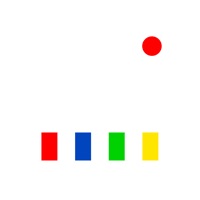Cancel ProCam Subscription & Save $7.99/mth
Published by Tinkerworks Apps on 2025-05-07Uncover the ways Tinkerworks Apps (the company) bills you and cancel your ProCam subscription.
🚨 Guide to Canceling ProCam 👇
Note before cancelling:
- The developer of ProCam is Tinkerworks Apps and all inquiries go to them.
- Check the Terms of Services and/or Privacy policy of Tinkerworks Apps to know if they support self-serve subscription cancellation:
- Always cancel subscription 24 hours before it ends.
Your Potential Savings 💸
**Pricing data is based on average subscription prices reported by AppCutter.com users..
| Plan | Savings (USD) |
|---|---|
| 4K Ultra HD Video | $4.99 |
| The Master Collection | $1.99 |
| 4K Ultra HD Time Lapse | $2.99 |
| ZERO: Direct Sensor Capture | $3.99 |
| The Urban Collection | $0.99 |
| The Elemental Collection | $0.99 |
| Batch Photo Actions | $0.00 |
| 8K Max Time Lapse | $7.99 |
🌐 Cancel directly via ProCam
- 🌍 Contact ProCam Support
- Mail ProCam requesting that they cancel your account:
- E-Mail: intermedia.inc@gmx.com
- Login to your ProCam account.
- In the menu section, look for any of these: "Billing", "Subscription", "Payment", "Manage account", "Settings".
- Click the link, then follow the prompts to cancel your subscription.
End ProCam subscription on iPhone/iPad:
- Goto Settings » ~Your name~ » "Subscriptions".
- Click ProCam (subscription) » Cancel
Cancel subscription on Android:
- Goto Google PlayStore » Menu » "Subscriptions"
- Click on ProCam - Pro Camera
- Click "Cancel Subscription".
💳 Cancel ProCam on Paypal:
- Goto Paypal.com .
- Click "Settings" » "Payments" » "Manage Automatic Payments" (in Automatic Payments dashboard).
- You'll see a list of merchants you've subscribed to.
- Click on "ProCam" or "Tinkerworks Apps" to cancel.
Have a Problem with ProCam - Pro Camera? Report Issue
About ProCam - Pro Camera?
SHOOTING MODES - Photo - Burst Mode - Slow Shutter - Portrait Mode - supported on all dual lens camera system as well as iPhone XR and iPhone SE 2020 - 3D Photo - requires dual lens camera system - Video - Time Lapse PHOTO SHUTTER RELEASE OPTIONS - Self-Timer - Anti-Shake - Screen Shutter / Big Button - Interval VIDEO FRAME RATES AND RESOLUTIONS - VGA, 720p, 1080p - 4K Ultra HD - 3264x1836 upscaled to 3840x2160 - in-app purchase - iPhone 5s / iPad Air 2 and later - 4K Ultra HD - 3840x2160 - native support on iPhone 6s / Plus and later - 4K Max - 4032x2268 - in-app purchase - iPhone 6s / Plus and later - High frame rate: * 48 / 50 / 60 fps 720p - iPhone 5 / iPad mini and later * 96 / 100 /120 fps 720p - iPhone 5s / iPad Air 2 and later * 192 / 200 / 240 fps 720p - iPhone 6 and later * 48 / 50 / 60 fps 1080p - iPhone 6 and later * 96 / 100 / 120 fps 1080p - iPhone 6s / Plus and later * 192 / 200 / 240 fps 1080p - iPhone 8 and later * 48 / 50 / 60 fps 4K - iPhone 8 and later TIME LAPSE FRAME RATES AND RESOLUTIONS - VGA, 720p, 1080p - 4K Ultra HD - 3264x1836 upscaled to 3840x2160 - in-app purchase - iPhone 5 / iPad Air 2 and later - 4K Ultra HD - 3840x2160 - native support on iPhone 6s / Plus and later - 4K Max - 4032x2268 - in-app purchase - iPhone 6s / Plus and later - High frame rate: * 48 / 50 / 60 fps 720p - all devices * 48 / 50 / 60 fps 1080p - all devices * 48 / 50 / 60 fps 4K - iPhone 5 / iPad Air 2 and later * 48 / 50 / 60 fps 4K Max - iPhone 6s / Plus and later MANUAL CONTROLS - Manual exposure, shutter speed, ISO, focus, and white balance controls - Scroll and steppers system inspired by DSLR cameras - Tap location accurate manual focus assist - True focus peaking - Zebra stripes - overexposure warning - Live shutter speed, ISO, focus, and WB values - Manual controls are supported in all photo and video modes MAIN CAMERA FEATURES - RAW (DNG) iOS 10 - iPhone 6s / iPad Pro 9. 7 and later - Lossless TIFF file format support - Intelligent 3-shot HDR - AEB (Auto Exposure Bracketing) with RAW support for high contrast conditions - Live light level histogram - Adjustable aspect ratio (4:3 / 3:2 / 16:9 / 1:1) - Video pause/resume functionality - Video audio meter (Avg. / Peak signal levels) - Still photo capture during video recording - Realtime video stabilization (ON/OFF) - Video disk space indicator - Thirds grid and horizontal tiltmeter. - Date / time / location / Copyright stamp PHOTO / VIDEO EDITOR & PHOTO EDITING EXTENSION - Nondestructive editing - all edits, including cropping, are completely amendable / reversible - 60 expertly crafted filters - 17 lenses: Vignette / White Vignette / Fisheye / Tilt Shift / Macro / Tiny Planet / Wormhole / Split / Kaleidoscope I, II, III, IV, V / Ripple / Striped / Hatched / Halftone - 19 comprehensive adjustment tools - Trimming, cropping, rotating, mirroring, straightening, and perspective correction - Extremely accurate timeline with the ability to review videos frame by frame - Ability to add background music.