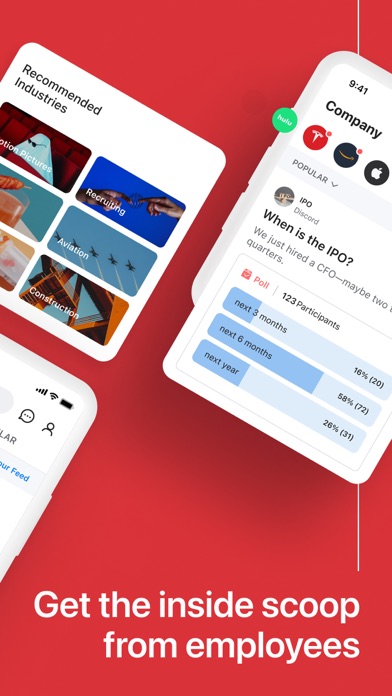How to Delete Blind. save (135.48 MB)
Published by Teamblind inc on 2024-10-25We have made it super easy to delete Blind - Professional Community account and/or app.
Table of Contents:
Guide to Delete Blind - Professional Community 👇
Things to note before removing Blind:
- The developer of Blind is Teamblind inc and all inquiries must go to them.
- Check the Terms of Services and/or Privacy policy of Teamblind inc to know if they support self-serve subscription cancellation:
- The GDPR gives EU and UK residents a "right to erasure" meaning that you can request app developers like Teamblind inc to delete all your data it holds. Teamblind inc must comply within 1 month.
- The CCPA lets American residents request that Teamblind inc deletes your data or risk incurring a fine (upto $7,500 dollars).
-
Data Used to Track You: The following data may be used to track you across apps and websites owned by other companies:
- Usage Data
-
Data Not Linked to You: The following data may be collected but it is not linked to your identity:
- Contact Info
- User Content
- Search History
- Identifiers
- Usage Data
- Diagnostics
↪️ Steps to delete Blind account:
1: Visit the Blind website directly Here →
2: Contact Blind Support/ Customer Service:
- Verified email
- Contact e-Mail: blindapp@teamblind.com
- 100% Contact Match
- Developer: TeamBlind
- E-Mail: support@teamblind.com
- Website: Visit Blind Website
- 52.63% Contact Match
- Developer: DOWINO
- E-Mail: support@dowino.com
- Website: Visit DOWINO Website
- Support channel
- Vist Terms/Privacy
Deleting from Smartphone 📱
Delete on iPhone:
- On your homescreen, Tap and hold Blind - Professional Community until it starts shaking.
- Once it starts to shake, you'll see an X Mark at the top of the app icon.
- Click on that X to delete the Blind - Professional Community app.
Delete on Android:
- Open your GooglePlay app and goto the menu.
- Click "My Apps and Games" » then "Installed".
- Choose Blind - Professional Community, » then click "Uninstall".
Have a Problem with Blind - Professional Community? Report Issue
🎌 About Blind - Professional Community
1. Whether you are into trending tech news, salary negotiations, job opportunities, interview preparation or series of posts around layoffs and referrals, there's a channel on Blind for you.
2. Sign up with your work email to get the most out of Blind! Protecting your anonymity is our top priority.
3. We use work email addresses to verify your current place of work but your personal information is not collected and emails are not stored.
4. You must create a new account with work email to re-access Blind.
5. Be a part of the private company channel and talk about layoffs, hiring freezes, re-org, performance reviews, bonuses, company benefits, WFH, stocks, all-hands, and more.
6. If you need help with tough work situations, salary comparisons, career advice, offer evaluation, resume feedback, etc., you are not alone.
7. To participate in more insightful conversations, you will need to verify with a work email.
8. Blind is a professional community where verified employees have honest conversations anonymously about their work-life challenges.
9. 10-2013-******) makes sure that all user account and activity information is completely disconnected from the encrypted email verification process.
10. To continue our focus on protecting the security of our users, we have restricted rooted or jailbroken devices from accessing Blind.
11. Sign up with your personal email, and you’ll get view-only access to limited contents.
12. Have private conversations with anyone on Blind via direct messages.
13. See what the verified employees of your dream company are talking about, by following the company and get an insider scoop.
14. Reach out about referrals, interview experience, company culture, and more.