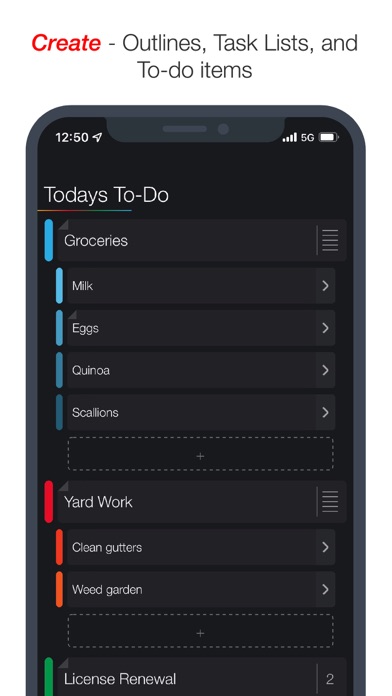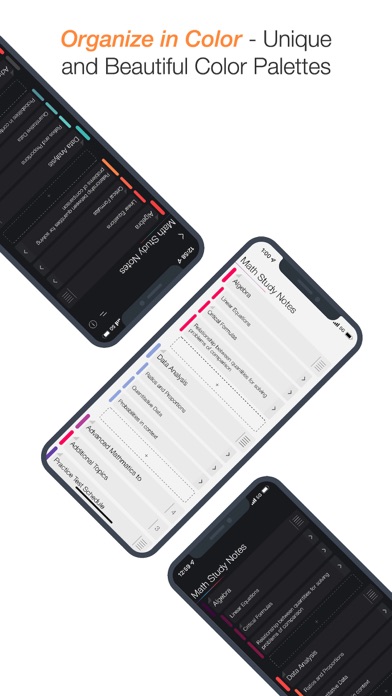Cancel Suru Subscription
Published by Esoteric Development on 2025-06-26Uncover the ways Esoteric Development (the company) bills you and cancel your Suru subscription.
🚨 Guide to Canceling Suru 👇
Note before cancelling:
- The developer of Suru is Esoteric Development and all inquiries go to them.
- Check Esoteric Development's Terms of Services/Privacy policy if they support self-serve cancellation:
- Always cancel subscription 24 hours before it ends.
🌐 Cancel directly via Suru
- 🌍 Contact Suru Support
- Mail Suru requesting that they cancel your account:
- E-Mail: tasks.list.app@gmail.com
- Login to your Suru account.
- In the menu section, look for any of these: "Billing", "Subscription", "Payment", "Manage account", "Settings".
- Click the link, then follow the prompts to cancel your subscription.
End Suru subscription on iPhone/iPad:
- Goto Settings » ~Your name~ » "Subscriptions".
- Click Suru (subscription) » Cancel
Cancel subscription on Android:
- Goto Google PlayStore » Menu » "Subscriptions"
- Click on Suru : To Do List & Notes
- Click "Cancel Subscription".
💳 Cancel Suru on Paypal:
- Goto Paypal.com .
- Click "Settings" » "Payments" » "Manage Automatic Payments" (in Automatic Payments dashboard).
- You'll see a list of merchants you've subscribed to.
- Click on "Suru" or "Esoteric Development" to cancel.
Subscription Costs (Saved) 💰
- Suru Basic: Free
- Suru Pro: $4.99/month or $29.99/year
- Suru Teams: $9.99/month per user or $99.99/year per user
Have a Problem with Suru : To Do List & Notes? Report Issue
About Suru : To Do List & Notes?
1. Suru lets you organize and outline your new projects, today’s to do list, your next vacation, your team’s latest brainstorm, and everything in between.
2. From work or from home, Suru gives you the tools to see and organize your goals in an intuitive, colorful, and effortless way.
3. Never forget an upcoming task, illustrate core concepts to your colleagues and collaborate on shared projects with your team.
4. Any unused portion of a free trial peri od, will be forfeited when the user purchases a subscription.
5. Suru lets you work in whatever way best suits you.