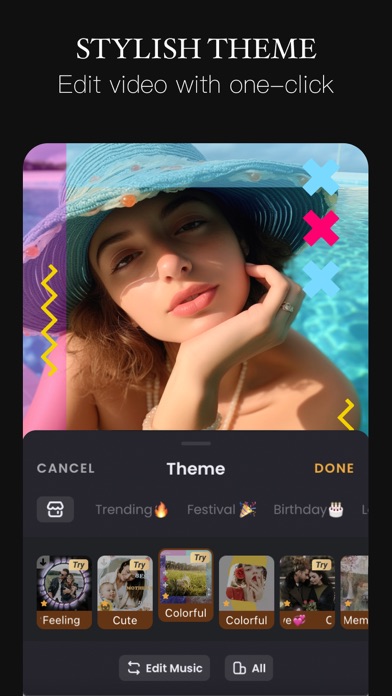Cancel VivaVideo Subscription & Save $15.55/mth
Published by QuVideo Inc. on 2026-02-10Uncover the ways QuVideo Inc. (the company) bills you and cancel your VivaVideo subscription.
🚨 Guide to Canceling VivaVideo 👇
Note before cancelling:
- How easy is it to cancel VivaVideo? It is Very Easy to Cancel a VivaVideo subscription.
- The developer of VivaVideo is QuVideo Inc. and all inquiries go to them.
- Check QuVideo Inc.'s Terms of Services/Privacy policy if they support self-serve cancellation:
- Always cancel subscription 24 hours before it ends.
Your Potential Savings 💸
**Pricing data is based on average subscription prices reported by AppCutter.com users..
| Duration | Amount (USD) |
|---|---|
| One-time savings | $27.81 |
| Weekly savings | $12.53 |
| Monthly savings | $15.55 |
| Yearly savings | $22.06 |
🌐 Cancel directly via VivaVideo
- 🌍 Contact VivaVideo Support
- Mail VivaVideo requesting that they cancel your account:
- E-Mail: support@vivavideo.tv
- Login to your VivaVideo account.
- In the menu section, look for any of these: "Billing", "Subscription", "Payment", "Manage account", "Settings".
- Click the link, then follow the prompts to cancel your subscription.
End VivaVideo subscription on iPhone/iPad:
- Goto Settings » ~Your name~ » "Subscriptions".
- Click VivaVideo (subscription) » Cancel
Cancel subscription on Android:
- Goto Google PlayStore » Menu » "Subscriptions"
- Click on VivaVideo - Video Cut & Editor
- Click "Cancel Subscription".
💳 Cancel VivaVideo on Paypal:
- Goto Paypal.com .
- Click "Settings" » "Payments" » "Manage Automatic Payments" (in Automatic Payments dashboard).
- You'll see a list of merchants you've subscribed to.
- Click on "VivaVideo" or "QuVideo Inc." to cancel.
Subscription Costs (Saved) 💰
- Unlimited access to all features and content offered for purchase within VivaVideo
- Billed monthly or annually at the rate selected depending on the subscription plan
- Payment will be charged to iTunes Account at the point of purchase confirmation
- Subscriptions automatically renew unless auto-renew is turned off at least 24-hours before the end of the current period
- Account will be charged for renewal within 24-hours prior to the end of the current period, and charged according to the payment plan selection
- Subscriptions may be managed by the user and auto-renewal may be turned off by going to the user's Account Settings after purchase
- Any unused portion of a free trial period will be annulled when the user purchases a subscription to that publication.
Have a Problem with VivaVideo - Video Cut & Editor? Report Issue
Reviews & Common Issues: 9 Comments
By shahida
1 year agoHi, I am not subscribed to vivavideo hong kong . Why should I be charged for it? I want to exit those apps..Thank you
By Billafonte Brown
2 years agoCancel my subscription
By Mammone
2 years agoI have not signed up for any deductions. Please refund me my money that was deducted on 18 June 2023. A sum of R174.99 please. I am even shocked on how you managed to access my banking details Thank you Mammone
By Uyen
3 years agoPlease refund the subscription. I was charged today and never intended to pay. Please before charging, notify your customer.
By Marife Lozada
3 years agoI pay but I can’t watch Please Cancel
By Princess JULATON BURCA
4 years agoPls cancelled because I never used that's apps only for trial why they charge me every month s pls cancelled it
By Mae Anne Flores Guerrero
5 years agoHi, Ive been struggling sunce December after you deduct automatically a total of Php771.00 on my gcash account. I did not purchase,it was my daughter took a free trial and It automatically deduct after the free trial. I have not use the app. I tried to install today to study how I can request a refund. I dont know how to cancel the subscription. I tried. Please help me on his matter. Its more than a month now. Not using the app. But you took my money. May you take action on this. Thank you.
By Nomsa Mtsweni
5 years agothis is very frustrating I thought I cancelled my 3 day free trail only to get debited R488.00 just like that now i have cancelled and now i must use this app for trying it out on a free trial no ways refund me my money back
By Hillary vieth
5 years agoI can’t delete my subscription when I thought I did and it took money from my account. I only got it today, someone help me delete it please!!!
About VivaVideo - Video Cut & Editor?
1. We provide computer software design, computer software's update, computer programming and related services to users based on VivaVideo's powerful technical capability.
2. Your account will be charged for renewal within 24-hours prior to the end of the current period, and you will be charged according to your payment plan selection.
3. Subscriptions may be managed by the user and auto-renewal may be turned off by going to the user's Account Settings after purchase.
4. Amateurs can cut and combine simple and intuitive clips anytime and anywhere, while professionals can have unlimited editing fun with powerful high-end editing functions.
5. VivaVideo - Powerful and easy-to-use video editing app that helps you easily record and show your life.