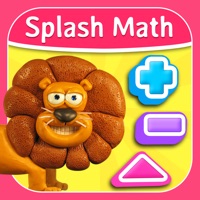How to Delete Creativebug Art,Drawing,Sewing. save (51.79 MB)
Published by Creativebug LLC on 2024-02-06We have made it super easy to delete Creativebug Art,Drawing,Sewing account and/or app.
Table of Contents:
Guide to Delete Creativebug Art,Drawing,Sewing 👇
Things to note before removing Creativebug Art,Drawing,Sewing:
- The developer of Creativebug Art,Drawing,Sewing is Creativebug LLC and all inquiries must go to them.
- Check the Terms of Services and/or Privacy policy of Creativebug LLC to know if they support self-serve account deletion:
- The GDPR gives EU and UK residents a "right to erasure" meaning that you can request app developers like Creativebug LLC to delete all your data it holds. Creativebug LLC must comply within 1 month.
- The CCPA lets American residents request that Creativebug LLC deletes your data or risk incurring a fine (upto $7,500 dollars).
-
Data Used to Track You: The following data may be used to track you across apps and websites owned by other companies:
- Contact Info
- Identifiers
-
Data Linked to You: The following data may be collected and linked to your identity:
- Contact Info
- Identifiers
-
Data Not Linked to You: The following data may be collected but it is not linked to your identity:
- Diagnostics
↪️ Steps to delete Creativebug Art,Drawing,Sewing account:
1: Visit the Creativebug Art,Drawing,Sewing website directly Here →
2: Contact Creativebug Art,Drawing,Sewing Support/ Customer Service:
- Verified email
- Contact e-Mail: support@creativebug.com
- 53.66% Contact Match
- Developer: Creativebug LLC
- E-Mail: support@creativebug.com
- Website: Visit Creativebug Art,Drawing,Sewing Website
- Support channel
- Vist Terms/Privacy
3: Check Creativebug Art,Drawing,Sewing's Terms/Privacy channels below for their data-deletion Email:
Deleting from Smartphone 📱
Delete on iPhone:
- On your homescreen, Tap and hold Creativebug Art,Drawing,Sewing until it starts shaking.
- Once it starts to shake, you'll see an X Mark at the top of the app icon.
- Click on that X to delete the Creativebug Art,Drawing,Sewing app.
Delete on Android:
- Open your GooglePlay app and goto the menu.
- Click "My Apps and Games" » then "Installed".
- Choose Creativebug Art,Drawing,Sewing, » then click "Uninstall".
Have a Problem with Creativebug Art,Drawing,Sewing? Report Issue
🎌 About Creativebug Art,Drawing,Sewing
1. Taught by the world’s top artists, designers and crafters, Creativebug classes provide project ideas, expert guidance and a healthy dose of creative inspiration for all levels.
2. Creativebug offers thousands of video classes in drawing, painting, sewing, quilting, knitting, jewelry making, and much more.
3. Download videos to your device so you can watch classes without a wireless connection.
4. Watch new classes every single day -- there’s always something fresh to learn and discover.
5. Add photos of your finished projects to class galleries by taking photos live or uploading from your camera roll.
6. Find classes quickly thanks to enhanced search filters.
7. Creativebug is the perfect creative companion for those who like to mix imagination with straightforward DIY instruction.
8. Download class patterns, templates and recipes to your device.
9. Add new classes to your library and save classes to your watchlist directly in the app.
10. Join our lively classroom discussions and get answers to your burning craft questions.