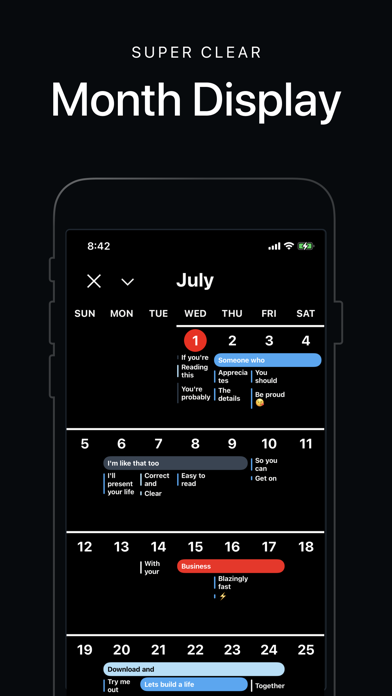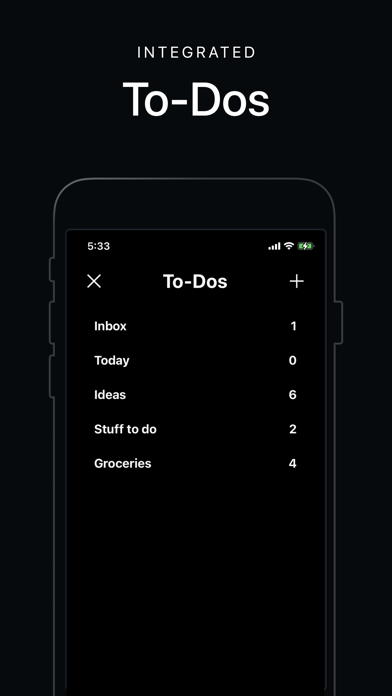How to Delete Vantage Calendar. save (171.64 MB)
Published by Fortyfour AB on 2024-09-10We have made it super easy to delete Vantage Calendar account and/or app.
Table of Contents:
Guide to Delete Vantage Calendar 👇
Things to note before removing Vantage Calendar:
- The developer of Vantage Calendar is Fortyfour AB and all inquiries must go to them.
- Check the Terms of Services and/or Privacy policy of Fortyfour AB to know if they support self-serve account deletion:
- The GDPR gives EU and UK residents a "right to erasure" meaning that you can request app developers like Fortyfour AB to delete all your data it holds. Fortyfour AB must comply within 1 month.
- The CCPA lets American residents request that Fortyfour AB deletes your data or risk incurring a fine (upto $7,500 dollars).
-
Data Not Linked to You: The following data may be collected but it is not linked to your identity:
- Usage Data
- Diagnostics
↪️ Steps to delete Vantage Calendar account:
1: Visit the Vantage Calendar website directly Here →
2: Contact Vantage Calendar Support/ Customer Service:
- Verified email
- Contact e-Mail: hello@vantage-app.com
- 51.28% Contact Match
- Developer: Digibites
- E-Mail: digical@digibites.nl
- Website: Visit Vantage Calendar Website
- Support channel
- Vist Terms/Privacy
3: Check Vantage Calendar's Terms/Privacy channels below for their data-deletion Email:
Deleting from Smartphone 📱
Delete on iPhone:
- On your homescreen, Tap and hold Vantage Calendar until it starts shaking.
- Once it starts to shake, you'll see an X Mark at the top of the app icon.
- Click on that X to delete the Vantage Calendar app.
Delete on Android:
- Open your GooglePlay app and goto the menu.
- Click "My Apps and Games" » then "Installed".
- Choose Vantage Calendar, » then click "Uninstall".
Have a Problem with Vantage Calendar? Report Issue
Reviews & Common Issues: 1 Comments
By Paula Borghi
3 years agoHello people, I have a issue with my vantage account, both iPad and iPhone doesn’t show notifications. I have already installed REMINDERS and Calendar working perfectly I tried everything, and still not working, no ToDos and no Calendars events notifications I love this app, and I be in used for many years but these problem surged weeks ago and it’s annoying Hope you can help me Thanks Paula
🎌 About Vantage Calendar
1. In part because it works well and is easy to use, but also because of useful visual cues like colors, stickers, book covers and stacks.
2. Visual cues makes understanding a long list of stuff easier, and can help you understand your daily life better.
3. Visual cues makes long lists of stuff so much easier to read.
4. Sort of like doodles in a physical book can help you remember notes.
5. Pick from a variety of funky stickers or color tags to let events either pop or feel connected.
6. You also get to customise your books with a pre-set book cover, or even a photo from your camera roll.
7. Featured by the App Store in 'Stay on Schedule', as the 'Free App of the Week' and in 'New Apps We Love'.
8. "It breaks the mold and offers an entirely new way to organize your life.
9. To set a due date, just drag a to-do and drop it on a date.
10. Tap any stack to peek it’s contents.
11. To-dos live in little notebooks right next to the main timeline.
12. The higher the stack, the more things you got planned.
13. Stacks are a really cool way of summarising days.
14. Picked by Apple as the "App of the Day" on the App Store in 2019.