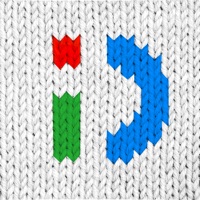
Cancel inDrive. Save on city rides Subscription & Save $1.00/week
Published by INDRIVERRU LTD on 2026-02-13Uncover the ways INDRIVERRU LTD (the company) bills you and cancel your inDrive. Save on city rides subscription.
🚨 Guide to Canceling inDrive. Save on city rides 👇
Note before cancelling:
- How easy is it to cancel inDrive. Save on city rides? It is Very Easy to Cancel a inDrive. Save on city rides subscription.
- The developer of inDrive. Save on city rides is INDRIVERRU LTD and all inquiries go to them.
- Check the Terms of Services and/or Privacy policy of INDRIVERRU LTD to know if they support self-serve subscription cancellation:
- Always cancel subscription 24 hours before it ends.
Your Potential Savings 💸
**Pricing data is based on average subscription prices reported by AppCutter.com users..
| Duration | Amount (USD) |
|---|---|
| Weekly savings | $1.00 |
🌐 Cancel directly via inDrive. Save on city rides
- 🌍 Contact inDrive. Save on city rides Support
- Mail inDrive. Save on city rides requesting that they cancel your account:
- E-Mail: support@indrive.com
- Login to your inDrive. Save on city rides account.
- In the menu section, look for any of these: "Billing", "Subscription", "Payment", "Manage account", "Settings".
- Click the link, then follow the prompts to cancel your subscription.
End inDrive. Save on city rides subscription on iPhone/iPad:
- Goto Settings » ~Your name~ » "Subscriptions".
- Click inDrive. Save on city rides (subscription) » Cancel
Cancel subscription on Android:
- Goto Google PlayStore » Menu » "Subscriptions"
- Click on inDrive. Save on city rides
- Click "Cancel Subscription".
💳 Cancel inDrive. Save on city rides on Paypal:
- Goto Paypal.com .
- Click "Settings" » "Payments" » "Manage Automatic Payments" (in Automatic Payments dashboard).
- You'll see a list of merchants you've subscribed to.
- Click on "inDrive. Save on city rides" or "INDRIVERRU LTD" to cancel.
Have a Problem with inDrive. Save on city rides? Report Issue
Reviews & Common Issues: 2 Comments
By Nighat Aziz
3 years agoI need to know the cancelation policy of indrive. How many attempts of canceling the ride can lead to blocking the account. Pls also let me know what is the safe time duration to cancel a processing ride if it is taking too long.
By muhammad anwar
4 years agoi booked drive from Rawalpindi to Taxila unfortunately i have an urgency thats y i cant travel now i have problem that in y id drive is booked and shows and lot off caller call me so please it is requested that showing of bookng from Rawalpindi to Taxila may be canceled as soon please
About inDrive. Save on city rides?
1. inDriver puts the power back in your hands.You set the fare and choose the driver! We do not set the pricing according to time and mileage like other services.
2. inDriver lets you choose a driver from a list of those drivers that accepted your ride request.
3. Choose your driver based on the best deal, arrival time, driver’s rating, number of completed trips and even car model.
4. It’s simple and fast to request a ride — just enter point "A" and "B" in the app, the fare you are willing to pay and choose your driver.
5. See the driver's name, car model, license plate number and the number of previously completed trips before accepting the ride.









