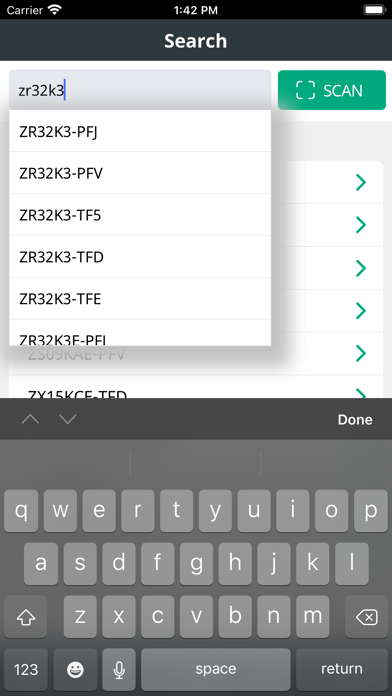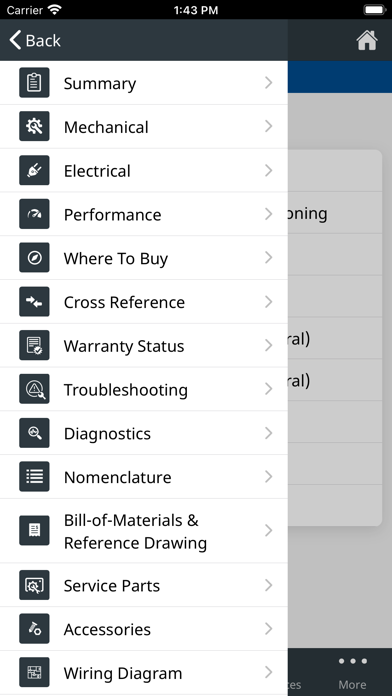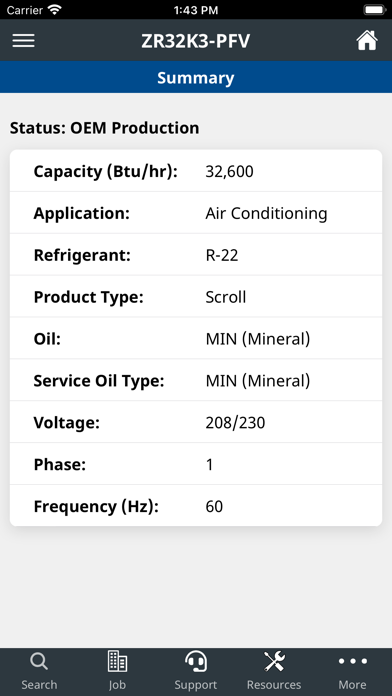How to Delete Copeland. save (14.82 MB)
Published by Emerson Climate Technologies, Inc. on 2024-07-16We have made it super easy to delete Copeland Mobile account and/or app.
Table of Contents:
Guide to Delete Copeland Mobile 👇
Things to note before removing Copeland:
- The developer of Copeland is Emerson Climate Technologies, Inc. and all inquiries must go to them.
- Check the Terms of Services and/or Privacy policy of Emerson Climate Technologies, Inc. to know if they support self-serve account deletion:
- The GDPR gives EU and UK residents a "right to erasure" meaning that you can request app developers like Emerson Climate Technologies, Inc. to delete all your data it holds. Emerson Climate Technologies, Inc. must comply within 1 month.
- The CCPA lets American residents request that Emerson Climate Technologies, Inc. deletes your data or risk incurring a fine (upto $7,500 dollars).
-
Data Linked to You: The following data may be collected and linked to your identity:
- Location
- Contact Info
- Search History
- Identifiers
- Usage Data
- Diagnostics
↪️ Steps to delete Copeland account:
1: Visit the Copeland website directly Here →
2: Contact Copeland Support/ Customer Service:
- 100% Contact Match
- Developer: Emerson Climate Technologies, Inc
- E-Mail: appsupport@emerson.com
- Website: Visit Copeland Website
- 100% Contact Match
- Developer: Emerson Climate Technologies, Inc
- E-Mail: roger.thaeter@emerson.com
- Website: Visit Emerson Climate Technologies, Inc Website
- Support channel
- Vist Terms/Privacy
3: Check Copeland's Terms/Privacy channels below for their data-deletion Email:
Deleting from Smartphone 📱
Delete on iPhone:
- On your homescreen, Tap and hold Copeland Mobile until it starts shaking.
- Once it starts to shake, you'll see an X Mark at the top of the app icon.
- Click on that X to delete the Copeland Mobile app.
Delete on Android:
- Open your GooglePlay app and goto the menu.
- Click "My Apps and Games" » then "Installed".
- Choose Copeland Mobile, » then click "Uninstall".
Have a Problem with Copeland Mobile? Report Issue
🎌 About Copeland Mobile
1. The Copeland Mobile smartphone app provides on-the-go access to Emerson's online product information (OPI) database for Copeland product specifications.
2. Once a model and application are selected, choose from a variety of options within the home menu screen to search for information pertaining to that specific model.
3. Mobile access to over 30 years of Copeland product information.
4. Next, enter at least 5 characters of the model nomenclature to activate an auto fill recommendation listing for model selection.
5. This app’s focus is to bring access of the OPI database directly to the HVACR service industry.
6. This database includes both air conditioning and refrigeration products used in a variety of HVACR applications.
7. Simply start by logging in with your current OPI username or register for a new account through the app.