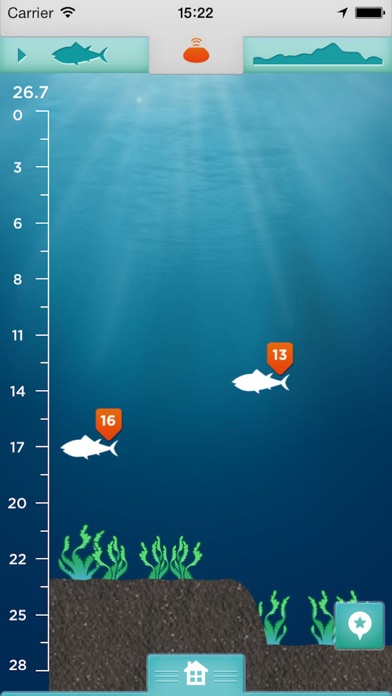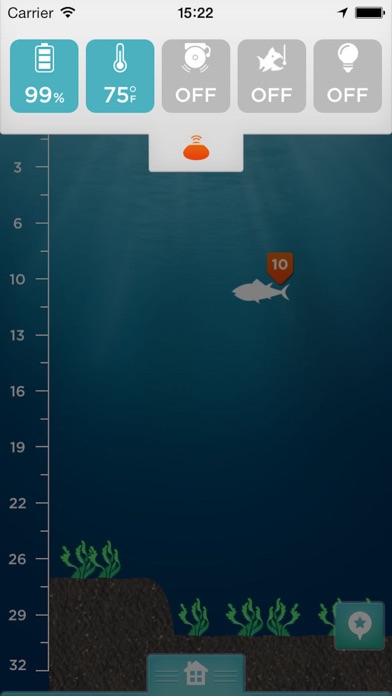How to Delete iBobber. save (225.25 MB)
Published by ReelSonar, Inc. on 2024-08-08We have made it super easy to delete iBobber account and/or app.
Table of Contents:
Guide to Delete iBobber 👇
Things to note before removing iBobber:
- The developer of iBobber is ReelSonar, Inc. and all inquiries must go to them.
- Check the Terms of Services and/or Privacy policy of ReelSonar, Inc. to know if they support self-serve subscription cancellation:
- The GDPR gives EU and UK residents a "right to erasure" meaning that you can request app developers like ReelSonar, Inc. to delete all your data it holds. ReelSonar, Inc. must comply within 1 month.
- The CCPA lets American residents request that ReelSonar, Inc. deletes your data or risk incurring a fine (upto $7,500 dollars).
-
Data Not Collected: The developer does not collect any data from this app.
↪️ Steps to delete iBobber account:
1: Visit the iBobber website directly Here →
2: Contact iBobber Support/ Customer Service:
- 58.33% Contact Match
- Developer: ReelSonar
- E-Mail: info@reelsonar.com
- Website: Visit iBobber Website
- Support channel
- Vist Terms/Privacy
Deleting from Smartphone 📱
Delete on iPhone:
- On your homescreen, Tap and hold iBobber until it starts shaking.
- Once it starts to shake, you'll see an X Mark at the top of the app icon.
- Click on that X to delete the iBobber app.
Delete on Android:
- Open your GooglePlay app and goto the menu.
- Click "My Apps and Games" » then "Installed".
- Choose iBobber, » then click "Uninstall".
Have a Problem with iBobber? Report Issue
🎌 About iBobber
1. The iBobber app in conjunction with the iBobber bobber (sold separately) enables you to locate fish up to 135’ under water, GPS Tag favorite hotspots, map the contour o waterbeds, and measure water temperature.
2. It syncs via Bluetooth® Smart (Bluetooth Low Energy Technology) with your iOS device up to 100’ away from a boat, shore, kayak, or pier, so you have a fishfinder with a solid connection, that won't deplete your phone's battery like wi-fi does, a fishfinder that goes up to 8hrs on a charge, that's half the size and weight— a fishfinder that’s as mobile as you are.
3. Just cast the bobber (sold separately) and Ping! the iBobber app syncs via Bluetooth Smart and displays where the fish are.
4. You’ll also love the Lunar Calendar, Fish Alarm, Strike Alarm, Bobber Beacon, Weather sync, and the app’s stunning graphics.
5. iBobber weather is GPS based and provides current temperature, estimated high and low temperature for the day, the percentage chance of rain, wind speed and what direction it's blowing in from, as well as the barometric pressure.
6. Bluetooth Smart is designed for short messages from nearby devices such as temperature sensors, proximity sensors, and medical devices such as heart monitors, and now sonar signals.
7. Even if you have a boat-mounted fishfinder, iBobber can free you from seeing fish only under your boat.
8. Just cast, tap Begin, get ready to a count of 5, then reel the iBobber over the area to map, tap Stop, and have a look at the waterbed map, and see the contours of the bottom (up to 135' deep).
9. You’ll love that you can save all your fishing adventures with the Trip Log, and share them all on social media.
10. iBobber is for anyone who loves to find fish, and wants to catch more of them.
11. The iBobber app is designed for one-handed use, and can help make fishing more fun than it's ever been.
12. The Bluetooth Smart standard is different from the Bluetooth® used in other fishfinders.
13. Just tap any GPS Tag button on any screen and the Date, Time, and Location of your trip auto-loads in Trip Log.
14. The monthly lunar calendar will give you the moon phases by day and date.