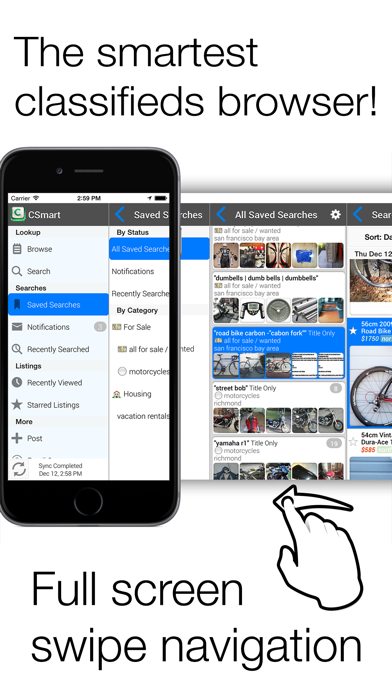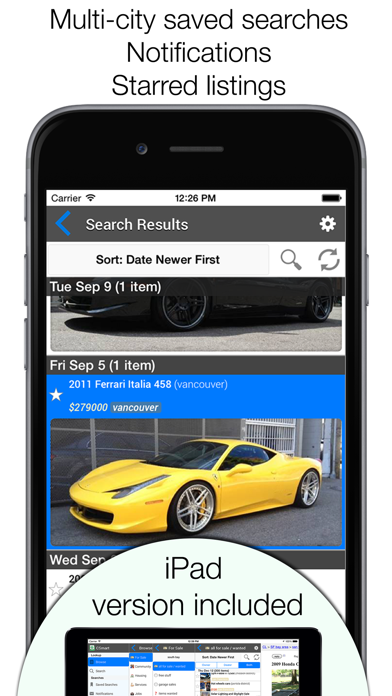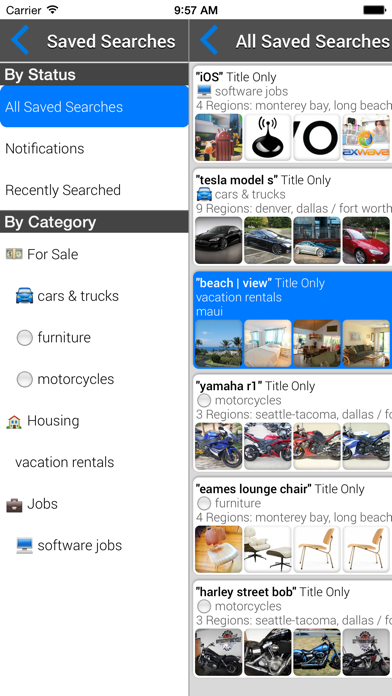How to Delete CSmart Classifieds & Feeds. save (30.00 MB)
Published by StockSpy Apps Inc.We have made it super easy to delete CSmart Classifieds & Feeds account and/or app.
Table of Contents:
Guide to Delete CSmart Classifieds & Feeds 👇
Things to note before removing CSmart Classifieds & Feeds:
- The developer of CSmart Classifieds & Feeds is StockSpy Apps Inc. and all inquiries must go to them.
- The GDPR gives EU and UK residents a "right to erasure" meaning that you can request app developers like StockSpy Apps Inc. to delete all your data it holds. StockSpy Apps Inc. must comply within 1 month.
- The CCPA lets American residents request that StockSpy Apps Inc. deletes your data or risk incurring a fine (upto $7,500 dollars).
↪️ Steps to delete CSmart Classifieds & Feeds account:
1: Visit the CSmart Classifieds & Feeds website directly Here →
2: Contact CSmart Classifieds & Feeds Support/ Customer Service:
- Verified email
- Contact e-Mail: support@stock-spy.com
- 12.12% Contact Match
- Developer: Zetor Apps
- E-Mail: smodinv665@gmail.com
- Website: Visit CSmart Classifieds & Feeds Website
- 59.57% Contact Match
- Developer: Lifelike Apps, Inc.
- E-Mail: support@lifelikeapps.mail.helpshift.com
- Website: Visit Lifelike Apps, Inc. Website
Deleting from Smartphone 📱
Delete on iPhone:
- On your homescreen, Tap and hold CSmart Classifieds & Feeds until it starts shaking.
- Once it starts to shake, you'll see an X Mark at the top of the app icon.
- Click on that X to delete the CSmart Classifieds & Feeds app.
Delete on Android:
- Open your GooglePlay app and goto the menu.
- Click "My Apps and Games" » then "Installed".
- Choose CSmart Classifieds & Feeds, » then click "Uninstall".
Have a Problem with CSmart Classifieds & Feeds? Report Issue
🎌 About CSmart Classifieds & Feeds
1. The quickest way to browse and search with excellent features like multi-city saved searches, notifications, starred/favorite listings, search history and previously viewed listings history all in one easy to use screen.
2. -Starred Listings: star the listings from search results which interest you for later follow up from the “Starred Listings” menu item.
3. These let you use search forms tailored to work with specific classifieds services or other public APIs (for example RSS feeds).
4. -Sort results by price, date, and optionally group first by city then sort within each city! This allows you to quickly find the results from the cities which interest you most.
5. You can monitor and search an infinite number classifieds or other services.
6. -EASY browsing with search results displayed BESIDE the full listing view.
7. -Search History: If you didn’t save a search you can still find it in your search history.
8. -Different cities are color coded in search results.
9. -Saved search lists show 5 preview thumbnails before you even open the saved search.
10. -Quickly see how many saved searches have new notifications from CSmart’s main menu.
11. -Listings History: You can quickly look up listings which you viewed earlier organized by date.
12. -Read listings are automatically given a grey highlight so you can easily spot which ones you have viewed.
13. CSmart is the SMARTEST classifieds browser which unlocks the hidden potential of online classifieds.
14. -Your location can be used to find nearby listings.