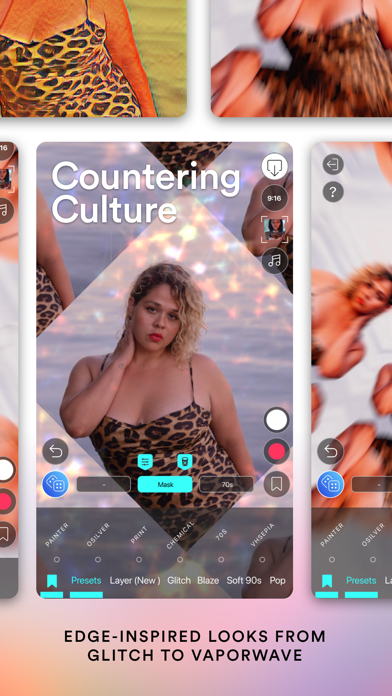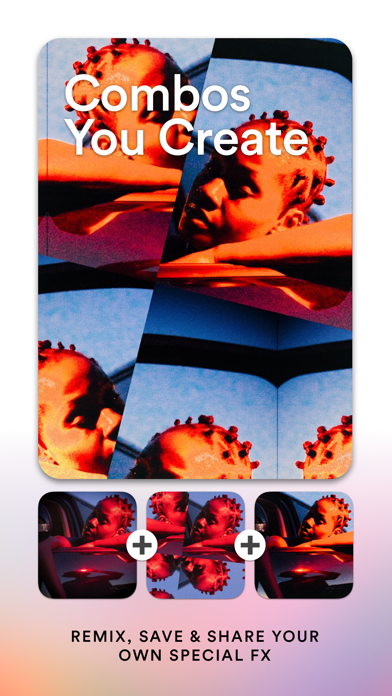How to Delete Generate. save (161.42 MB)
Published by Hybridity MediaWe have made it super easy to delete Generate:Video Photo Effects account and/or app.
Table of Contents:
Guide to Delete Generate:Video Photo Effects 👇
Things to note before removing Generate:
- The developer of Generate is Hybridity Media and all inquiries must go to them.
- Check the Terms of Services and/or Privacy policy of Hybridity Media to know if they support self-serve account deletion:
- The GDPR gives EU and UK residents a "right to erasure" meaning that you can request app developers like Hybridity Media to delete all your data it holds. Hybridity Media must comply within 1 month.
- The CCPA lets American residents request that Hybridity Media deletes your data or risk incurring a fine (upto $7,500 dollars).
-
Data Used to Track You: The following data may be used to track you across apps and websites owned by other companies:
- Usage Data
-
Data Linked to You: The following data may be collected and linked to your identity:
- Contact Info
- User Content
- Identifiers
- Usage Data
- Diagnostics
-
Data Not Linked to You: The following data may be collected but it is not linked to your identity:
- Usage Data
↪️ Steps to delete Generate account:
1: Visit the Generate website directly Here →
2: Contact Generate Support/ Customer Service:
- Verified email
- Contact e-Mail: info@generateapp.com
- 20.51% Contact Match
- Developer: ryzenrise
- E-Mail: ryzengchang@outlook.com
- Website: Visit Generate Website
- Support channel
- Vist Terms/Privacy
3: Check Generate's Terms/Privacy channels below for their data-deletion Email:
Deleting from Smartphone 📱
Delete on iPhone:
- On your homescreen, Tap and hold Generate:Video Photo Effects until it starts shaking.
- Once it starts to shake, you'll see an X Mark at the top of the app icon.
- Click on that X to delete the Generate:Video Photo Effects app.
Delete on Android:
- Open your GooglePlay app and goto the menu.
- Click "My Apps and Games" » then "Installed".
- Choose Generate:Video Photo Effects, » then click "Uninstall".
Have a Problem with Generate:Video Photo Effects? Report Issue
🎌 About Generate:Video Photo Effects
1. Enjoy free features on us, with creative filter presets, single-clip videos, real-time effects, and audio reactivity built in and ready to roll.
2. Control your effects using captured audio or your favorite music, allowing you to literally bring any stills or video to life.
3. *Introducing the latest evolution of Generate with all new effects, features and editing tools to take your content to new heights.
4. With the click of a button, recreate your aesthetic built from a layered mix of color and geometrical effects and filters.
5. Combine your favorite filters or effects to create a style that’s truly yours.
6. Expand your creativity even further with additional pro tools and effects for less than the price of a coffee a month.
7. Control how your effects react in the moment allowing for truly engaging visual storytelling.
8. Create video content with a range of different film formats and choose to import music from any platform.
9. letting you layer and combine effects to create something completely new.
10. Share your photos and videos with #generateapp for a chance to be curated by Generate.
11. Join the most creative works in the Generate Feed, on Instagram and TikTok.
12. Piece together your story with multiple clips that you can also play in reverse or in slow motion.
13. Become part of the Generate Creators Community.
14. Email info@generateapp.com for any questions, comments and all else.