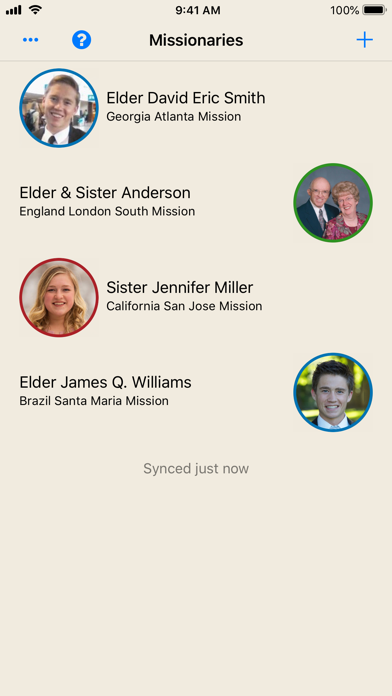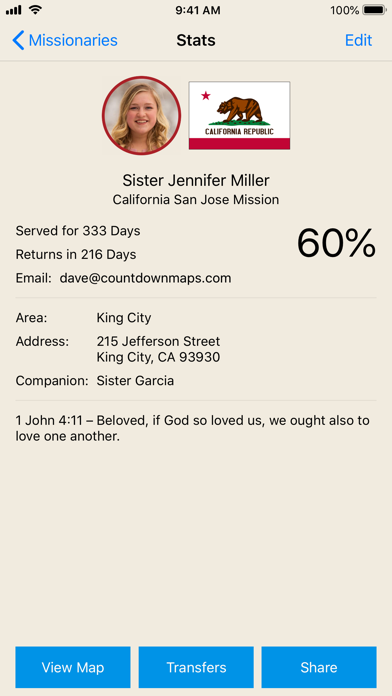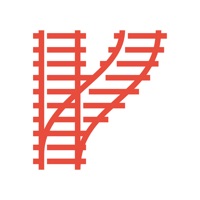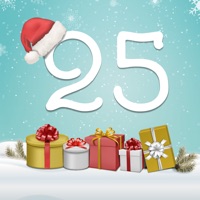Cancel Countdown Maps Subscription
Published by David Allen on 2024-10-04Uncover the ways David Allen (the company) bills you and cancel your Countdown Maps subscription.
🚨 Guide to Canceling Countdown Maps 👇
Note before cancelling:
- The developer of Countdown Maps is David Allen and all inquiries go to them.
- Check the Terms of Services and/or Privacy policy of David Allen to know if they support self-serve subscription cancellation:
- Always cancel subscription 24 hours before it ends.
🌐 Cancel directly via Countdown Maps
- 🌍 Contact Countdown Maps Support
- Mail Countdown Maps requesting that they cancel your account:
- E-Mail: dave@countdownmaps.com
- Login to your Countdown Maps account.
- In the menu section, look for any of these: "Billing", "Subscription", "Payment", "Manage account", "Settings".
- Click the link, then follow the prompts to cancel your subscription.
End Countdown Maps subscription on iPhone/iPad:
- Goto Settings » ~Your name~ » "Subscriptions".
- Click Countdown Maps (subscription) » Cancel
Cancel subscription on Android:
- Goto Google PlayStore » Menu » "Subscriptions"
- Click on Countdown Maps
- Click "Cancel Subscription".
💳 Cancel Countdown Maps on Paypal:
- Goto Paypal.com .
- Click "Settings" » "Payments" » "Manage Automatic Payments" (in Automatic Payments dashboard).
- You'll see a list of merchants you've subscribed to.
- Click on "Countdown Maps" or "David Allen" to cancel.
Have a Problem with Countdown Maps? Report Issue
About Countdown Maps?
1. Missionary Stats – If you tap on a missionary from the list, you can see all of the information about that missionary including their picture, the flag of the state or country where they are serving, days served, days remaining, percent complete, email address, mailing address, current companion(s), and a favorite scripture or quote.
2. Share – This button allows you to send the missionary’s email address, mailing address, and other information in a variety of formats (text, PDF, Link) using several sharing methods (message, email, Facebook, etc.). User can choose which information to send and in what format.
3. Missionary Edit Page – Edit the missionary’s information to make updates to picture, area, departure and return dates, email address, and quotes.
4. On the Edit Transfer page, you can enter their current area, companion, date of the transfer, choose a color for the map, enter their mailing address, and add notes about that things that are going on in that area.
5. This is a quick and easy way to send contact information to family or friends who want to write to them and keeps people updated in social media.