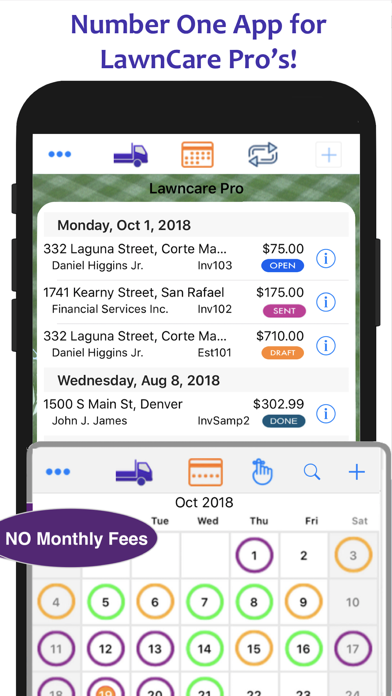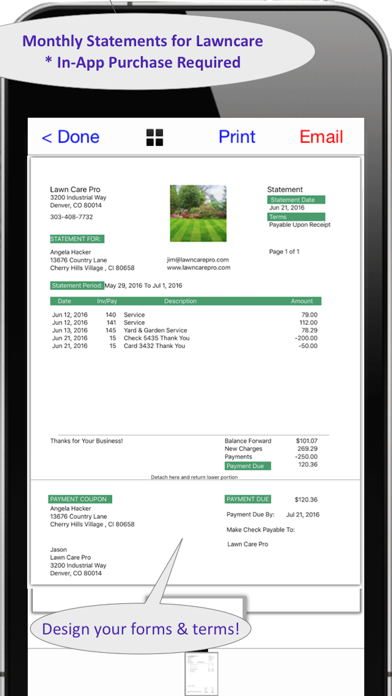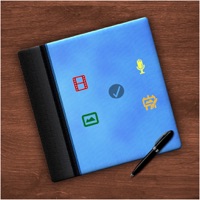Cancel LawnCare Pro Invoicing & More Subscription & Save $19.99/mth
Published by JZ Mobile LLC on 2024-12-22Uncover the ways JZ Mobile LLC (the company) bills you and cancel your LawnCare Pro Invoicing & More subscription.
🚨 Guide to Canceling LawnCare Pro Invoicing & More 👇
Note before cancelling:
- The developer of LawnCare Pro Invoicing & More is JZ Mobile LLC and all inquiries go to them.
- Check the Terms of Services and/or Privacy policy of JZ Mobile LLC to know if they support self-serve subscription cancellation:
- Always cancel subscription 24 hours before it ends.
Your Potential Savings 💸
**Pricing data is based on average subscription prices reported by AppCutter.com users..
| Plan | Savings (USD) |
|---|---|
| All Productivity In-App Products | $9.99 |
| Estimates, Bids & Quotes | $4.99 |
| Cloud Sync Secure Data Sharing | $6.99 |
| Document Manager | $2.99 |
| Monthly Statements | $12.99 |
| Messages & Reminders | $2.99 |
| Profits & Expenses | $6.99 |
| Auto Service Calls | $4.99 |
| Scheduler | $4.99 |
| Mac User Full License | $19.99 |
🌐 Cancel directly via LawnCare Pro Invoicing & More
- 🌍 Contact LawnCare Pro Invoicing & More Support
- Mail LawnCare Pro Invoicing & More requesting that they cancel your account:
- E-Mail: patrick@lawnprosoftware.com
- Login to your LawnCare Pro Invoicing & More account.
- In the menu section, look for any of these: "Billing", "Subscription", "Payment", "Manage account", "Settings".
- Click the link, then follow the prompts to cancel your subscription.
End LawnCare Pro Invoicing & More subscription on iPhone/iPad:
- Goto Settings » ~Your name~ » "Subscriptions".
- Click LawnCare Pro Invoicing & More (subscription) » Cancel
Cancel subscription on Android:
- Goto Google PlayStore » Menu » "Subscriptions"
- Click on LawnCare Pro Invoicing & More
- Click "Cancel Subscription".
💳 Cancel LawnCare Pro Invoicing & More on Paypal:
- Goto Paypal.com .
- Click "Settings" » "Payments" » "Manage Automatic Payments" (in Automatic Payments dashboard).
- You'll see a list of merchants you've subscribed to.
- Click on "LawnCare Pro Invoicing & More" or "JZ Mobile LLC" to cancel.
Have a Problem with LawnCare Pro Invoicing & More? Report Issue
About LawnCare Pro Invoicing & More?
1. Contact Management - Store notes, images and track other communications with your clients and have the in app ability to call, text, email or map without leaving your app.
2. Specifically designed for landscaping and lawn care professionals, this is a complete invoicing, financial and contact management app designed for service oriented independent businesses.
3. Powerful invoicing function is included to create, email and print all types of sales and service invoices.
4. This comprehensive business app provides complete financial information including inventory control and Profit & Loss Info.
5. Create reminders, complete and invoice the transaction, view contact management info and send confirmations.