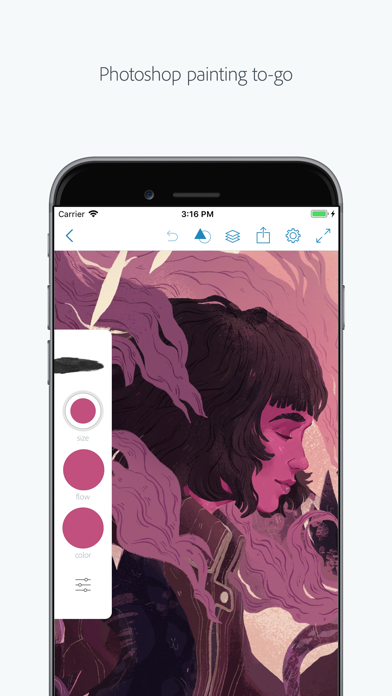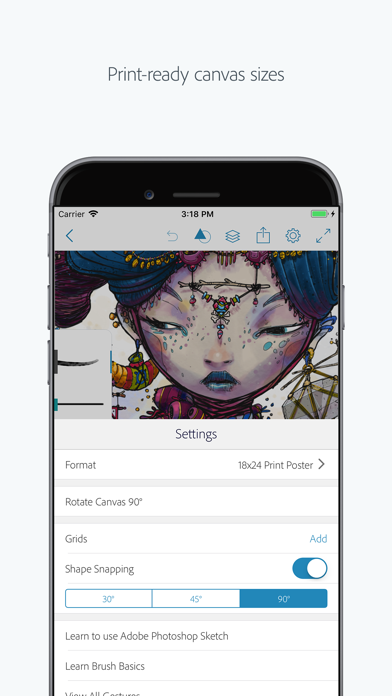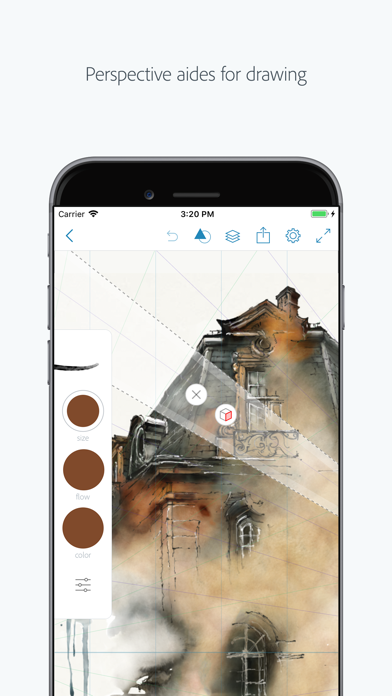How to Delete Adobe Photoshop Sketch. save (162.01 MB)
Published by Adobe Inc.We have made it super easy to delete Adobe Photoshop Sketch account and/or app.
Table of Contents:
Guide to Delete Adobe Photoshop Sketch 👇
Things to note before removing Adobe Photoshop Sketch:
- The developer of Adobe Photoshop Sketch is Adobe Inc. and all inquiries must go to them.
- Check the Terms of Services and/or Privacy policy of Adobe Inc. to know if they support self-serve account deletion:
- The GDPR gives EU and UK residents a "right to erasure" meaning that you can request app developers like Adobe Inc. to delete all your data it holds. Adobe Inc. must comply within 1 month.
- The CCPA lets American residents request that Adobe Inc. deletes your data or risk incurring a fine (upto $7,500 dollars).
↪️ Steps to delete Adobe Photoshop Sketch account:
1: Visit the Adobe Photoshop Sketch website directly Here →
2: Contact Adobe Photoshop Sketch Support/ Customer Service:
- 37.5% Contact Match
- Developer: Sketchbook
- E-Mail: support@sketchbook.com
- Website: Visit Adobe Photoshop Sketch Website
- 51.43% Contact Match
- Developer: Adobe
- E-Mail: Adobe-Capture-Feedback@adobe.com
- Website: Visit Adobe Website
3: Check Adobe Photoshop Sketch's Terms/Privacy channels below for their data-deletion Email:
Deleting from Smartphone 📱
Delete on iPhone:
- On your homescreen, Tap and hold Adobe Photoshop Sketch until it starts shaking.
- Once it starts to shake, you'll see an X Mark at the top of the app icon.
- Click on that X to delete the Adobe Photoshop Sketch app.
Delete on Android:
- Open your GooglePlay app and goto the menu.
- Click "My Apps and Games" » then "Installed".
- Choose Adobe Photoshop Sketch, » then click "Uninstall".
Have a Problem with Adobe Photoshop Sketch? Report Issue
🎌 About Adobe Photoshop Sketch
1. Want to take your art further? Send your layered files to Adobe Photoshop CC or Adobe Illustrator CC with a single tap using your Creative Cloud account.
2. Adobe online services require an Internet connection, are not available in all countries or languages, and may be subject to change or discontinuation without notice.
3. To stop service, simply go to your account Settings and turn off auto-renew at least 24-hours before the end of your billing period.
4. Use of Adobe mobile apps and online services requires registration for a free Adobe ID.
5. Are you an artist on the go? Adobe Sketch captures your creativity wherever inspiration takes you.
6. Prorating is unavailable — when you turn off auto-renew, service will continue until the end of that month’s billing period.
7. If you enjoy using Adobe Sketch, please leave a review.
8. If you need more Creative Cloud file storage, you have the option of purchasing an additional 20GB for $1.99 (US dollars) a month.
9. We stole the mighty Photoshop brush engine and stuffed that power inside your iPhone and iPad.
10. Pens, pencils, and watercolors feel real, including favorites from the brush master Kyle T.
11. Show off your digital drawing process with an automatically created time-lapse video.
12. The recurring payment is automatically charged to your iTunes account.
13. Create on resizable canvases up to a delightfully printable 8k.
14. Webster.