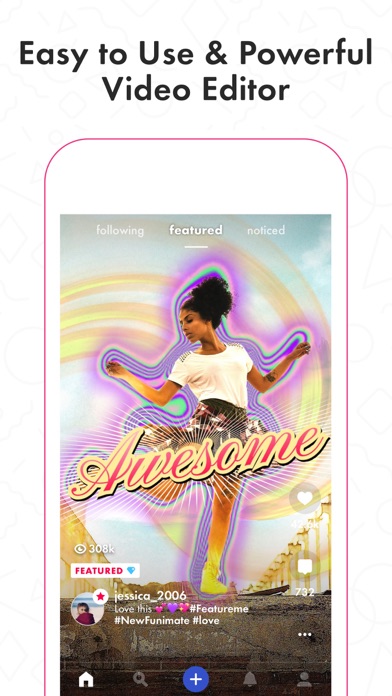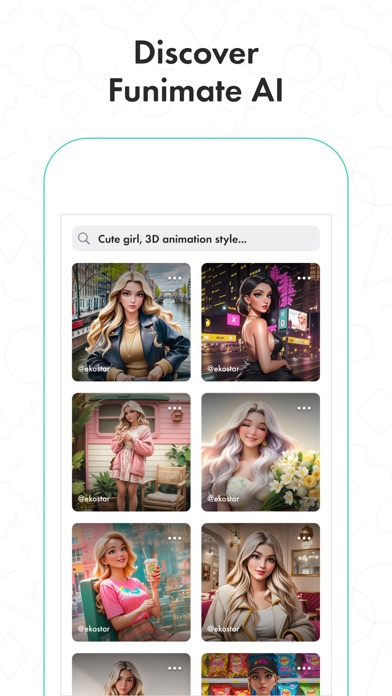Cancel Funimate Video & Motion Editor Subscription & Save $40.00/mth
Published by Avcr, Inc. on 2025-01-27Uncover the ways Avcr, Inc. (the company) bills you and cancel your Funimate Video & Motion Editor subscription.
🚨 Guide to Canceling Funimate Video & Motion Editor 👇
Note before cancelling:
- How easy is it to cancel Funimate Video & Motion Editor? It is Very Easy to Cancel a Funimate Video & Motion Editor subscription.
- The developer of Funimate Video & Motion Editor is Avcr, Inc. and all inquiries go to them.
- Check Avcr, Inc.'s Terms of Services/Privacy policy if they support self-serve cancellation:
- Always cancel subscription 24 hours before it ends.
Your Potential Savings 💸
**Pricing data is based on average subscription prices reported by AppCutter.com users..
| Duration | Amount (USD) |
|---|---|
| One-time savings | $34.99 |
| Weekly savings | $2.54 |
| Monthly savings | $40.00 |
| Yearly savings | $9.99 |
🌐 Cancel directly via Funimate Video & Motion Editor
- 🌍 Contact Funimate Video & Motion Editor Support
- Mail Funimate Video & Motion Editor requesting that they cancel your account:
- E-Mail: support@funimate.com
- Login to your Funimate Video & Motion Editor account.
- In the menu section, look for any of these: "Billing", "Subscription", "Payment", "Manage account", "Settings".
- Click the link, then follow the prompts to cancel your subscription.
End Funimate Video & Motion Editor subscription on iPhone/iPad:
- Goto Settings » ~Your name~ » "Subscriptions".
- Click Funimate Video & Motion Editor (subscription) » Cancel
Cancel subscription on Android:
- Goto Google PlayStore » Menu » "Subscriptions"
- Click on Funimate Video & Motion Editor
- Click "Cancel Subscription".
💳 Cancel Funimate Video & Motion Editor on Paypal:
- Goto Paypal.com .
- Click "Settings" » "Payments" » "Manage Automatic Payments" (in Automatic Payments dashboard).
- You'll see a list of merchants you've subscribed to.
- Click on "Funimate Video & Motion Editor" or "Avcr, Inc." to cancel.
Subscription Costs (Saved) 💰
Funimate Pro
- Monthly subscription: $7.99/month
- Annual subscription: $49.99/year
Funimate also offers a free trial period for new users.
Have a Problem with Funimate Video & Motion Editor? Report Issue
About Funimate Video & Motion Editor?
1. BE A PART OF FUNIMATE VIDEO EDITING COMMUNITY: Shoot videos for weekly challenges, show your creativity by using video effects, hot music and get featured to grow your fan base on Funimate.
2. Create amazing Fan Edits or spice up your freestyle videos with unique video features like transitions, custom animations, video and text effects and filters.
3. Funimate is the best video editing app you can find on mobile! Join millions of Funimate users who create advanced video edits easily.
4. VIDEO MERGE, CUT & TRIM: Besides all the awesome features, you’ll also have classic video editor app features like cropping, merging, cutting, trimming and editing videos.
5. VIDEO MASK & AI EFFECTS:You can change the background of your videos and add cool mask effects to your videos with just a click! To try this out, add a dance/freestyle video, tap AI Effects button and choose the effect you want.