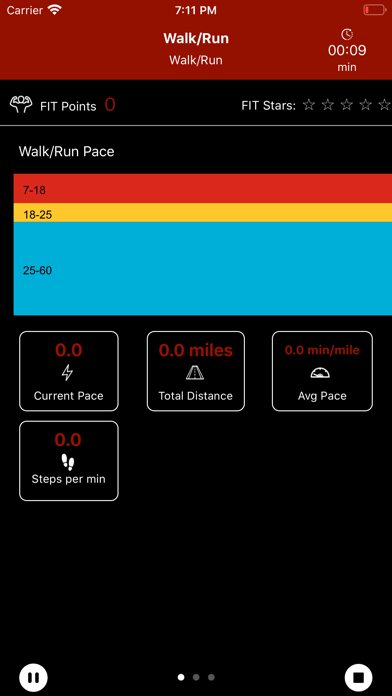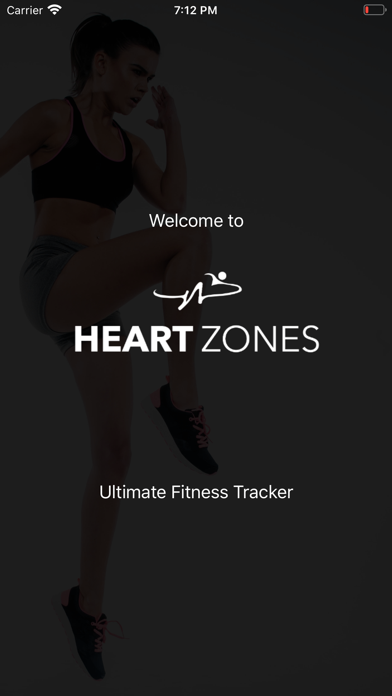How to Delete Heart Zones Training. save (72.24 MB)
Published by Upbeat WorkoutsWe have made it super easy to delete Heart Zones Training account and/or app.
Table of Contents:
Guide to Delete Heart Zones Training 👇
Things to note before removing Heart Zones Training:
- The developer of Heart Zones Training is Upbeat Workouts and all inquiries must go to them.
- Check the Terms of Services and/or Privacy policy of Upbeat Workouts to know if they support self-serve subscription cancellation:
- The GDPR gives EU and UK residents a "right to erasure" meaning that you can request app developers like Upbeat Workouts to delete all your data it holds. Upbeat Workouts must comply within 1 month.
- The CCPA lets American residents request that Upbeat Workouts deletes your data or risk incurring a fine (upto $7,500 dollars).
↪️ Steps to delete Heart Zones Training account:
1: Visit the Heart Zones Training website directly Here →
2: Contact Heart Zones Training Support/ Customer Service:
- 100% Contact Match
- Developer: Heart Zones, Inc.
- E-Mail: support@heartzones.com
- Website: Visit Heart Zones Training Website
- 68.57% Contact Match
- Developer: angelfmarcos
- E-Mail: support@cardiotraining.es
- Website: Visit angelfmarcos Website
- Support channel
- Vist Terms/Privacy
Deleting from Smartphone 📱
Delete on iPhone:
- On your homescreen, Tap and hold Heart Zones Training until it starts shaking.
- Once it starts to shake, you'll see an X Mark at the top of the app icon.
- Click on that X to delete the Heart Zones Training app.
Delete on Android:
- Open your GooglePlay app and goto the menu.
- Click "My Apps and Games" » then "Installed".
- Choose Heart Zones Training, » then click "Uninstall".
Have a Problem with Heart Zones Training? Report Issue
🎌 About Heart Zones Training
1. Oh, one really huge final feature, this simple powerful app was created by the woman who wrote the first book on training with a heart rate monitor, who created the first PE program for schools and health clubs using a heart rate monitor, and who has now published over 10 titles using a heart rate monitor for weight loss, running, cycling, triathlon, personal coaching and training - she’s the pioneer and the developer of Heart Zones Training™ - Hall of Fame triathlete Sally Edwards.
2. Heart Zones Training™ app is for any workout type - cardio, strength, flexibility - and any activity - walking, running, skating, cycling, hiking, cross training, hey - snowshoeing - to help keep your heart healthy and your stress low.
3. This app is from the people who wrote the book on using heart rate monitors to get healthier, stronger, and fitter…literally…and have been coaching and training others with monitors for over 35 years.
4. Now, go have some fun, use your iPhone and the Heart Zones Training™ app for the 3 M’s: monitor, measure, and manage your workouts as you do the 3E’s: be entertained, be educated, and be engaged.
5. Heart Zones Training™ app is all about you and your heart rate, your heart health.
6. And, this is one of the best companions (OK - we think it’s the best) to make your heart rate monitor your best friend.
7. Paint Bucket Display: If you choose one of the workouts called “Easy 30” or “Moderate 45” or "Vigorous 60” the paint bucket functionality of time in zones is turned on.
8. ** Choice: Three different heart zone systems for you to choose from - and we hold the copyrights and US federal patent on them.
9. ** The only app that does heart rate AND step tracking.
10. This screen display shows five different paint buckets which fill during your workout with the matching color of the zones.
11. If a bucket is not full then there wasn’t enough time spent in that specific zone and likewise, if the bucket is spilling over, there is too much time spent in that zone.
12. As your workout progresses, there is a count-down timer below the image of the buck to show the amount of time left until the buck is full.
13. The goal is to fill each of the buckets without spilling over.
14. ** Hassle free: You don’t have to log in, or upload, or fight a password - rather, Just Go.