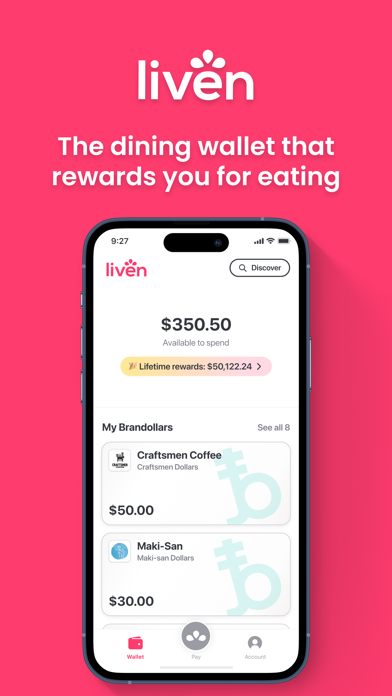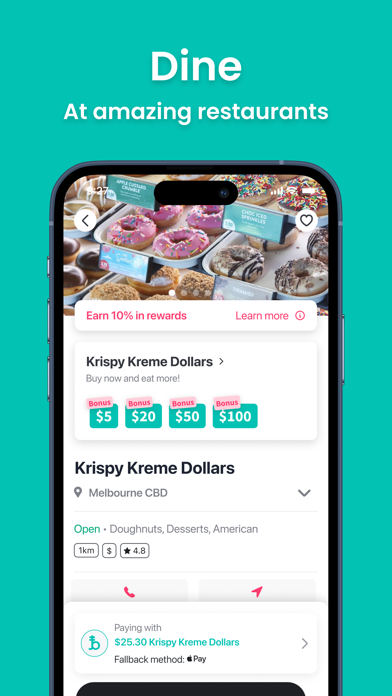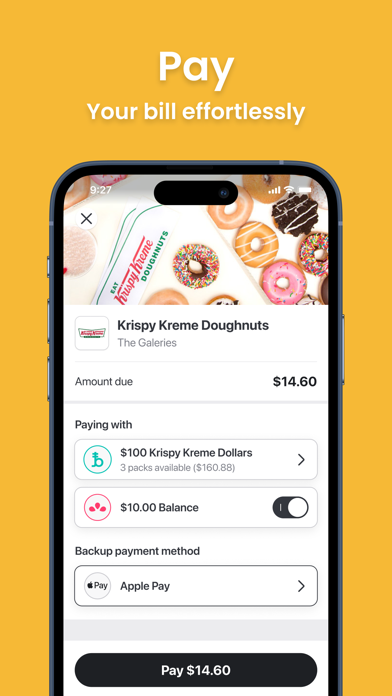How to Delete Liven. save (42.74 MB)
Published by Liven Pty Ltd on 2024-12-02We have made it super easy to delete Liven - Eat, Pay & Earn account and/or app.
Table of Contents:
Guide to Delete Liven - Eat, Pay & Earn 👇
Things to note before removing Liven:
- The developer of Liven is Liven Pty Ltd and all inquiries must go to them.
- Check the Terms of Services and/or Privacy policy of Liven Pty Ltd to know if they support self-serve subscription cancellation:
- The GDPR gives EU and UK residents a "right to erasure" meaning that you can request app developers like Liven Pty Ltd to delete all your data it holds. Liven Pty Ltd must comply within 1 month.
- The CCPA lets American residents request that Liven Pty Ltd deletes your data or risk incurring a fine (upto $7,500 dollars).
-
Data Linked to You: The following data may be collected and linked to your identity:
- Purchases
- Contact Info
- Identifiers
- Usage Data
-
Data Not Linked to You: The following data may be collected but it is not linked to your identity:
- Diagnostics
↪️ Steps to delete Liven account:
1: Visit the Liven website directly Here →
2: Contact Liven Support/ Customer Service:
- Verified email
- Contact e-Mail: support@liven.com.au
- 100% Contact Match
- Developer: Liven Pty Ltd
- E-Mail: info@liven.com.au
- Website: Visit Liven Website
- Support channel
- Vist Terms/Privacy
Deleting from Smartphone 📱
Delete on iPhone:
- On your homescreen, Tap and hold Liven - Eat, Pay & Earn until it starts shaking.
- Once it starts to shake, you'll see an X Mark at the top of the app icon.
- Click on that X to delete the Liven - Eat, Pay & Earn app.
Delete on Android:
- Open your GooglePlay app and goto the menu.
- Click "My Apps and Games" » then "Installed".
- Choose Liven - Eat, Pay & Earn, » then click "Uninstall".
Have a Problem with Liven - Eat, Pay & Earn? Report Issue
🎌 About Liven - Eat, Pay & Earn
1. Join over 700,00 foodies who pay at over 1,000 restaurants, cafes and bars in Sydney, Melbourne, and now Brisbane, including fan favourites Din Tai Fung, Gelato Messina, CoCo Fresh Tea and Juice, NeNe Chicken, Roll'd, MoVida, Maha and China Bar, Gotcha who all accept LivenPay.
2. Make instant payments at the till with your phone! Anytime of day, breakfast, lunch or dinner, start a new Liven ritual by tapping 'pay now' at the counter and the staff will know what to do - no need to worry about AMEX, surcharges or getting skimmed.
3. Buy Now, Eat More later to grab up to 30~100% bonus food in advance with Foodollars or Earn 5~30% loyalty rewards back every time you pay your bill.
4. Get paid out up to 30% of your total spend! Whether you're feeling like a quick pickup meal, order takeout, dining in or just grabbing a coffee, you can easily score $30 when grabbing the bill.
5. Get rich or dine trying with Liven, a simple way to earn huge rewards every time you eat out.
6. You don’t think about paying the Uber driver when you get out of the car, Liven is like that but for everywhere you eat, bills are paid WITHOUT QR codes or tapping the eftpos terminal.
7. LVN earned goes into the Liven Wallet, where it can be saved up for a rainy day, spent anywhere on Liven.
8. There’s no expiry so go nuts with your future social calendar, birthdays, anniversaries, parties, gifts or even hoarding up as part of your apocalypse plan.
9. Trying out a new payment method can be daunting, so to help everyone get started, we're always offering goodies, freebies, promos, and giveaways.
10. Use this to send a gift, split a bill, settle a debt, or just to be nice.
11. Show your support to your favourite places & get rewarded instantly with up to DOUBLE the amount of food.
12. Download Liven today and give your stomach & wallet what they deserve.
13. Browse over a thousand of the best restaurants, bars and cafés in the country handpicked and curated just for you.
14. As a new user get rewarded with 100% of your bill back in LVN when you pay for your first transaction.