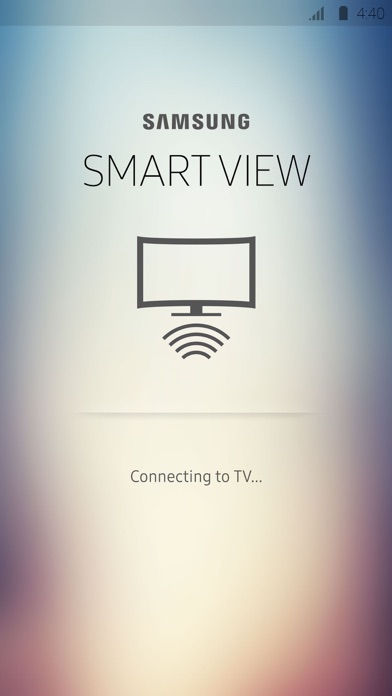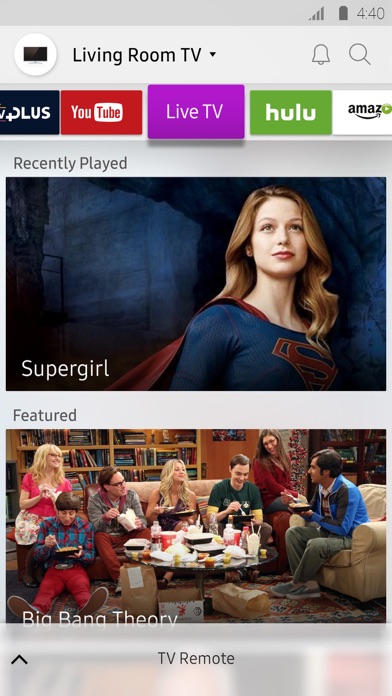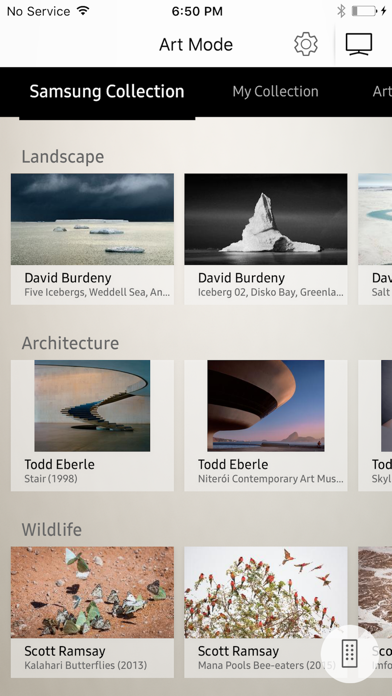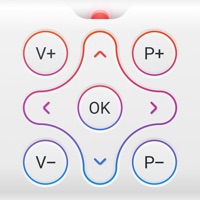How to Delete Samsung Smart View. save (110.64 MB)
Published by Samsung Electronics CO.LTD.We have made it super easy to delete Samsung Smart View account and/or app.
Table of Contents:
Guide to Delete Samsung Smart View 👇
Things to note before removing Samsung Smart View:
- The developer of Samsung Smart View is Samsung Electronics CO.LTD. and all inquiries must go to them.
- The GDPR gives EU and UK residents a "right to erasure" meaning that you can request app developers like Samsung Electronics CO.LTD. to delete all your data it holds. Samsung Electronics CO.LTD. must comply within 1 month.
- The CCPA lets American residents request that Samsung Electronics CO.LTD. deletes your data or risk incurring a fine (upto $7,500 dollars).
↪️ Steps to delete Samsung Smart View account:
1: Visit the Samsung Smart View website directly Here →
2: Contact Samsung Smart View Support/ Customer Service:
- Verified email
- Contact e-Mail: smartview.op@samsung.com
- 71.43% Contact Match
- Developer: Gallery new
- E-Mail: nishitpatel.yes@gmail.com
- Website: Visit Samsung Smart View Website
Deleting from Smartphone 📱
Delete on iPhone:
- On your homescreen, Tap and hold Samsung Smart View until it starts shaking.
- Once it starts to shake, you'll see an X Mark at the top of the app icon.
- Click on that X to delete the Samsung Smart View app.
Delete on Android:
- Open your GooglePlay app and goto the menu.
- Click "My Apps and Games" » then "Installed".
- Choose Samsung Smart View, » then click "Uninstall".
Have a Problem with Samsung Smart View? Report Issue
Reviews & Common Issues: 3 Comments
By Jennifer Castaneda
11 months agoAccount is being hacked
By Freddy
1 year agoI did not install this. I also believe the installer used this along with other apps the person install to take over my phone. I want this uninstalled from my phone I dont have an Iphone so why would i install it
By Thomas Lakin
3 years agoPISSIN ME THE FUCK OFF SMART VIEW KEEPS TAKING OVER MY FUCKIN PHONE GET IT OFF ITS MY CHOICE IF I WANNA USE IT..I WANT SMART VIEW OFF MY FUCKIN PHONE
🎌 About Samsung Smart View
1. With the all-new Samsung Smart View app, you can enjoy your personalized Smart Hub experience on your smartphone or tablet with all the benefits of touch.
2. Discover and launch your movies, shows, sports, music or games directly from your phone without interrupting your viewing experience on the TV.
3. Ability to turn on the TV in Standby mode (Wake on Wireless) for supported models.
4. Need Bluetooth to be ON on the mobile device or tablet.
5. Browse across your favorite live TV and streaming apps more.
6. 2011 : LED D7000 and above, PDP D8000 and above.
7. 2012 : LED ES7500 and above, PDP E8000 and above.
8. 2013 : LED F4500 and above (except F9000 and above), PDP F5500 and above.
9. 2014 : H4500, H5500 and above (except H6003/H6103/H6153/H6201/H6203).
10. * Art mode navigation is not supported for tablet models.
11. Please contact smartview.op@samsung.com for any suggestions or feedback.