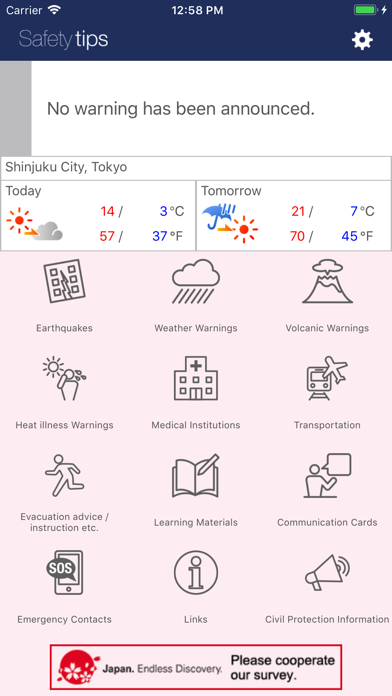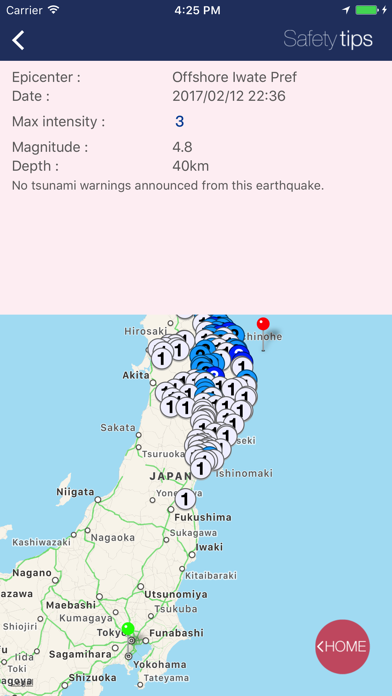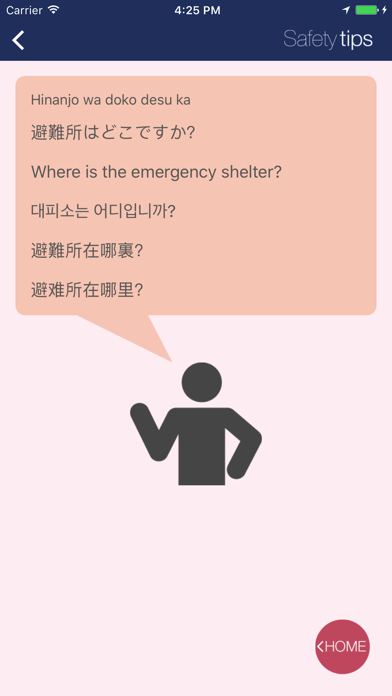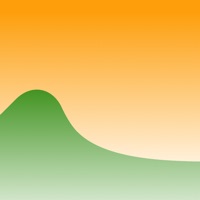How to Delete Safety tips. save (61.21 MB)
Published by RC Solution Co. on 2024-10-21We have made it super easy to delete Safety tips account and/or app.
Table of Contents:
Guide to Delete Safety tips 👇
Things to note before removing Safety tips:
- The developer of Safety tips is RC Solution Co. and all inquiries must go to them.
- Check the Terms of Services and/or Privacy policy of RC Solution Co. to know if they support self-serve account deletion:
- The GDPR gives EU and UK residents a "right to erasure" meaning that you can request app developers like RC Solution Co. to delete all your data it holds. RC Solution Co. must comply within 1 month.
- The CCPA lets American residents request that RC Solution Co. deletes your data or risk incurring a fine (upto $7,500 dollars).
-
Data Not Linked to You: The following data may be collected but it is not linked to your identity:
- Location
- Identifiers
- Usage Data
↪️ Steps to delete Safety tips account:
1: Visit the Safety tips website directly Here →
2: Contact Safety tips Support/ Customer Service:
- 100% Contact Match
- Developer: RC Solution Co.
- E-Mail: customer-service1@rcsc.co.jp
- Website: Visit Safety tips Website
- 100% Contact Match
- Developer: Pro-Soft
- E-Mail: support@prosofts.ca
- Website: Visit Pro-Soft Website
- Support channel
- Vist Terms/Privacy
3: Check Safety tips's Terms/Privacy channels below for their data-deletion Email:
Deleting from Smartphone 📱
Delete on iPhone:
- On your homescreen, Tap and hold Safety tips until it starts shaking.
- Once it starts to shake, you'll see an X Mark at the top of the app icon.
- Click on that X to delete the Safety tips app.
Delete on Android:
- Open your GooglePlay app and goto the menu.
- Click "My Apps and Games" » then "Installed".
- Choose Safety tips, » then click "Uninstall".
Have a Problem with Safety tips? Report Issue
🎌 About Safety tips
1. Users will receive notifications when Earthquake Early Warning for local earthquakes of seismic intensity level 4 or greater, Tsunami Warning, Volcanic Warnings, Emergency Warnings , Heat illness Warnings, or Civil Protection Information are issued for the selected locations.
2. This Application notifies a user with EEW, Tsunami Warnings, Volcanic Warnings, Weather Warnings, Heat illness Warnings and Civil Protection Information issued in Japan.
3. -Receiving Earthquake Early Warnings, Tsunami Warnings, Volcanic Warnings, Weather Warnings, Heat illness Warnings and Civil Protection Information.
4. Weather Warnings (heavy rain, flood, violent wind, severe snowstorm, heavy snow, high seas, storm surge) and Emergency Warnings (heavy rain, violent wind, severe snowstorm, heavy snow, high seas, storm surge) issued for the selected locations.
5. Before using the Application for the first time, select locations for which you wish to receive warnings from the Settings Menu (you may select a maximum of five locations (in Japan only))(*).
6. Safety tips delivers information regarding ballistic missile attacks among civil protection information from Fire and Disaster Management Agency.
7. While the application and various types of information are free, communication charges related to download and use of Application shall be borne by the user.
8. Links to other sources of information that may be necessary during disaster situations (contact information of embassy, nearest tourist information centers, etc.), and other information concerning disasters and tourism.
9. (*) It is necessary to activate the Location Information Service (GPS), if you wish to set locations by using GPS.
10. Also, please make sure that the device which has not been changed a prediction point for more than 1 month from final change date of setting will not be able to receive notifications.
11. The application is available in 12 languages: English, simplified and traditional Chinese, Korean, Spanish, Portuguese, Tagalog, Indonesian, Vietnamese, Nepali, Thai, and Japanese.
12. ※Please note that information of municipalities using "L alert" will be displayed.
13. If you turn automatic setting of a point on, you can receive notifications even in the case that it has been more than 1 month since you set a prediction point.
14. The Application provides various functions useful for foreign tourists in Japan.