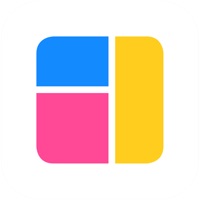
Cancel MyPostcard Postcard App Subscription & Save $9.99/mth
Published by mypostcard.com GmbH on 2025-11-18Uncover the ways mypostcard.com GmbH (the company) bills you and cancel your MyPostcard Postcard App subscription.
🚨 Guide to Canceling MyPostcard Postcard App 👇
Note before cancelling:
- How easy is it to cancel MyPostcard Postcard App? It is Fairly Hard to Cancel a MyPostcard Postcard App subscription.
- The developer of MyPostcard Postcard App is mypostcard.com GmbH and all inquiries go to them.
- Check the Terms of Services and/or Privacy policy of mypostcard.com GmbH to know if they support self-serve subscription cancellation:
- Always cancel subscription 24 hours before it ends.
Your Potential Savings 💸
**Pricing data is based on average subscription prices reported by AppCutter.com users..
| Plan | Savings (USD) |
|---|---|
| MyPostcard PLUS | $8.99 |
| MyPostcard PLUS | $9.99 |
| MyPostcard PLUS | $8.99 |
| MyPostcard PLUS | $3.99 |
| MyPostcard PLUS | $1.99 |
| MyPostcard PLUS | $9.99 |
| MyPostcard PLUS | $8.99 |
🌐 Cancel directly via MyPostcard Postcard App
- 🌍 Contact MyPostcard Postcard App Support
- Mail MyPostcard Postcard App requesting that they cancel your account:
- E-Mail: support@mypostcard.com
- Login to your MyPostcard Postcard App account.
- In the menu section, look for any of these: "Billing", "Subscription", "Payment", "Manage account", "Settings".
- Click the link, then follow the prompts to cancel your subscription.
End MyPostcard Postcard App subscription on iPhone/iPad:
- Goto Settings » ~Your name~ » "Subscriptions".
- Click MyPostcard Postcard App (subscription) » Cancel
Cancel subscription on Android:
- Goto Google PlayStore » Menu » "Subscriptions"
- Click on MyPostcard Postcard App
- Click "Cancel Subscription".
💳 Cancel MyPostcard Postcard App on Paypal:
- Goto Paypal.com .
- Click "Settings" » "Payments" » "Manage Automatic Payments" (in Automatic Payments dashboard).
- You'll see a list of merchants you've subscribed to.
- Click on "MyPostcard Postcard App" or "mypostcard.com GmbH" to cancel.
Have a Problem with MyPostcard Postcard App? Report Issue
About MyPostcard Postcard App?
1. Send personalized postcards worldwide with MyPostcard - with just a few taps! The top postcard app for 2022 allows you to add your own photos to card templates or customizable designs and send them in the snail mail to your favorite people worldwide.
2. From Valentine’s Day through to Christmas, our design store of 70,000+ designs makes finding the perfect card design for your loved one for any occasion child’s play.
3. - Postcards from $2.99: Choose from 70,000+ customizable designs, or a classic postcard template with between 1-9 photo holders.
4. - Greeting cards from $4.49: A folded card with the added bonus of an extra photo inside, a space to digitally hand sign and of course, an envelope included.
5. Send photos to your loved ones as gifts or greetings, or use them to decorate or craft.









