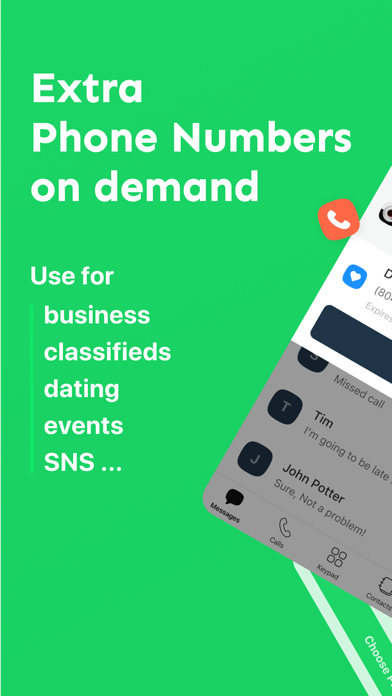Cancel Numflix Subscription
Published by David KangUncover the ways David Kang (the company) bills you and cancel your Numflix subscription.
🚨 Guide to Canceling Numflix 👇
Note before cancelling:
- The developer of Numflix is David Kang and all inquiries go to them.
- Check David Kang's Terms of Services/Privacy policy if they support self-serve cancellation:
- Always cancel subscription 24 hours before it ends.
🌐 Cancel directly via Numflix
- 🌍 Contact Numflix Support
- Mail Numflix requesting that they cancel your account:
- E-Mail: help@2ndline.co
- Login to your Numflix account.
- In the menu section, look for any of these: "Billing", "Subscription", "Payment", "Manage account", "Settings".
- Click the link, then follow the prompts to cancel your subscription.
End Numflix subscription on iPhone/iPad:
- Goto Settings » ~Your name~ » "Subscriptions".
- Click Numflix (subscription) » Cancel
Cancel subscription on Android:
- Goto Google PlayStore » Menu » "Subscriptions"
- Click on Numflix - Second Phone Number
- Click "Cancel Subscription".
💳 Cancel Numflix on Paypal:
- Goto Paypal.com .
- Click "Settings" » "Payments" » "Manage Automatic Payments" (in Automatic Payments dashboard).
- You'll see a list of merchants you've subscribed to.
- Click on "Numflix" or "David Kang" to cancel.
Subscription Costs (Saved) 💰
- Free Number: Includes one free number with limited features.
- On Demand Packages: Pay as you go with packages starting at $1.99 for 7 days and going up to $9.99 for 30 days.
- Monthly Subscriptions: Includes heavy discounts with prices ranging from $1.99/month to $4.99/month.
Have a Problem with Numflix - Second Phone Number? Report Issue
About Numflix - Second Phone Number?
1. They are real phone numbers with full capabilities including voice calls, texts, voicemails, call recordings, and more.
2. It is perfect for occasions when you need to give your contact to someone, but would rather not reveal the personal phone number.
3. FULLY FEATURED: Voice call, text messaging, voicemail, call recordings, reverse caller ID lookup, and more.
4. Keep your personal phone number private and secure.
5. With Numflix, you can add extra phone numbers to your devices.