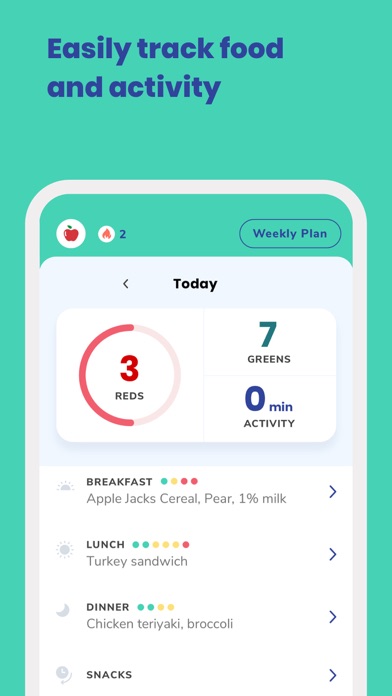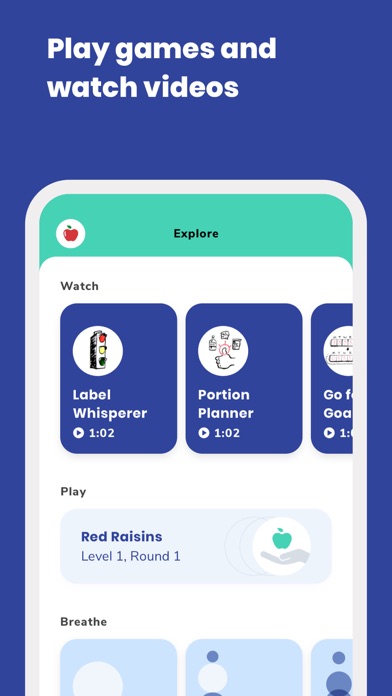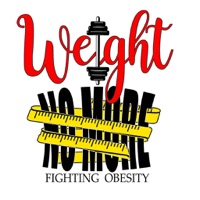How to Delete Kurbo. save (237.53 MB)
Published by WW International, Inc.We have made it super easy to delete Kurbo by WW (Weight Watchers) account and/or app.
Table of Contents:
Guide to Delete Kurbo by WW (Weight Watchers) 👇
Things to note before removing Kurbo:
- The developer of Kurbo is WW International, Inc. and all inquiries must go to them.
- The GDPR gives EU and UK residents a "right to erasure" meaning that you can request app developers like WW International, Inc. to delete all your data it holds. WW International, Inc. must comply within 1 month.
- The CCPA lets American residents request that WW International, Inc. deletes your data or risk incurring a fine (upto $7,500 dollars).
↪️ Steps to delete Kurbo account:
1: Visit the Kurbo website directly Here →
2: Contact Kurbo Support/ Customer Service:
- 100% Contact Match
- Developer: WW International, Inc
- E-Mail: support@kurbo.com
- Website: Visit Kurbo Website
Deleting from Smartphone 📱
Delete on iPhone:
- On your homescreen, Tap and hold Kurbo by WW (Weight Watchers) until it starts shaking.
- Once it starts to shake, you'll see an X Mark at the top of the app icon.
- Click on that X to delete the Kurbo by WW (Weight Watchers) app.
Delete on Android:
- Open your GooglePlay app and goto the menu.
- Click "My Apps and Games" » then "Installed".
- Choose Kurbo by WW (Weight Watchers), » then click "Uninstall".
Have a Problem with Kurbo by WW (Weight Watchers)? Report Issue
🎌 About Kurbo by WW (Weight Watchers)
1. * The Traffic Light system of green-, yellow-, and red-light foods helps you make healthier food choices and build healthy habits, day by day.
2. With Kurbo by WW, building healthy habits is simple—and fun! Our scientifically proven program and one-on-one coaching are designed to empower kids, teens, and families to live healthier lives.
3. * Delicious food ideas and inspiring advice help you stay on track and informed about healthy living.
4. You’ll get tools for reaching activity goals, breathing away stress, making positive food choices—all on your mobile device.
5. * Your dedicated coach (purchase required) keeps you motivated through weekly video check-ins, nutrition tips, and goal setting.
6. * Food and activity diary: Easily track habits in one convenient place.
7. * Fun games and weekly challenges: Keep learning about nutrition and stay on track in a fun, exciting way.
8. * Budgeting tool: Enjoy flexible eating and plan your food choices around special events.
9. * Helpful videos: Watch videos to help you learn the Traffic Light system quickly and easily.
10. * Virtual support: In-app messages, texts, and notifications provide personalized feedback, motivation, and recommendations.
11. “Having a Kurbo coach has helped me as a parent.
12. * Plus: Set reminders and goals, pick your own avatar, keep a journal, and more.
13. * Progress tracker: See when and how you’re making progress over time.
14. “My coach made me feel comfortable.