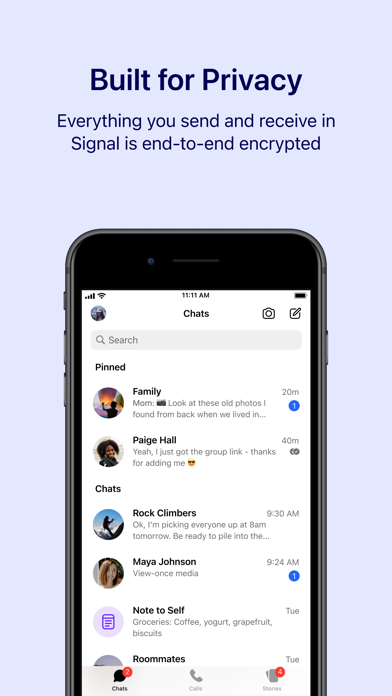Cancel Signal Subscription & Save $2.99/week
Published by Signal Messenger, LLC on 2025-11-12Uncover the ways Signal Messenger, LLC (the company) bills you and cancel your Signal subscription.
🚨 Guide to Canceling Signal 👇
Note before cancelling:
- How easy is it to cancel Signal? It is Very Easy to Cancel a Signal subscription.
- The developer of Signal is Signal Messenger, LLC and all inquiries go to them.
- Check Signal Messenger, LLC's Terms of Services/Privacy policy if they support self-serve cancellation:
- Always cancel subscription 24 hours before it ends.
Your Potential Savings 💸
**Pricing data is based on average subscription prices reported by AppCutter.com users..
| Duration | Amount (USD) |
|---|---|
| One-time savings | $2.99 |
| Weekly savings | $2.99 |
🌐 Cancel directly via Signal
- 🌍 Contact Signal Support
- Mail Signal requesting that they cancel your account:
- E-Mail: support@signal.org
- Login to your Signal account.
- In the menu section, look for any of these: "Billing", "Subscription", "Payment", "Manage account", "Settings".
- Click the link, then follow the prompts to cancel your subscription.
End Signal subscription on iPhone/iPad:
- Goto Settings » ~Your name~ » "Subscriptions".
- Click Signal (subscription) » Cancel
Cancel subscription on Android:
- Goto Google PlayStore » Menu » "Subscriptions"
- Click on Signal - Private Messenger
- Click "Cancel Subscription".
💳 Cancel Signal on Paypal:
- Goto Paypal.com .
- Click "Settings" » "Payments" » "Manage Automatic Payments" (in Automatic Payments dashboard).
- You'll see a list of merchants you've subscribed to.
- Click on "Signal" or "Signal Messenger, LLC" to cancel.
Have a Problem with Signal - Private Messenger? Report Issue
About Signal - Private Messenger?
1. Send and receive high-fidelity messages, participate in HD voice/video calls, and explore a growing set of new features that help you stay connected.
2. • Say anything – State-of-the-art end-to-end encryption (powered by the open source Signal Protocol™) keeps your conversations secure.
3. • Speak up – Whether they live across town or across the ocean, Signal’s enhanced audio and video quality will make your friends and family feel closer.
4. Simon & Garfunkel wrote a hit song about it in 1964, and you can experience the sound of silence whenever you want by choosing “None” as your notification ringtone.
5. Millions of people use Signal every day for free and instantaneous communication anywhere in the world.