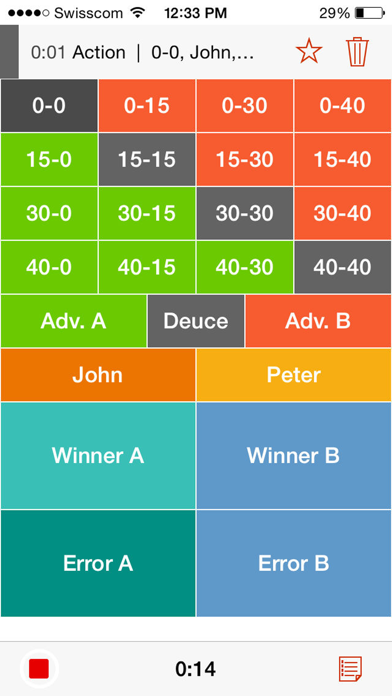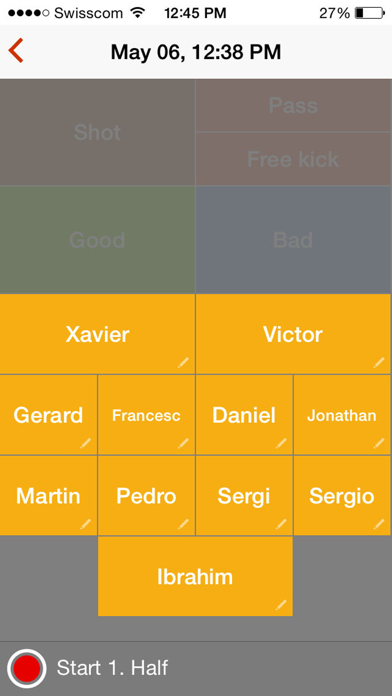Cancel myDartfish Note Subscription
Published by Dartfish on 2025-05-20Uncover the ways Dartfish (the company) bills you and cancel your myDartfish Note subscription.
🚨 Guide to Canceling myDartfish Note 👇
Note before cancelling:
- The developer of myDartfish Note is Dartfish and all inquiries go to them.
- Always cancel subscription 24 hours before it ends.
🌐 Cancel directly via myDartfish Note
- 🌍 Contact myDartfish Note Support
- Mail myDartfish Note requesting that they cancel your account:
- E-Mail: support@dartfish.com
- Login to your myDartfish Note account.
- In the menu section, look for any of these: "Billing", "Subscription", "Payment", "Manage account", "Settings".
- Click the link, then follow the prompts to cancel your subscription.
End myDartfish Note subscription on iPhone/iPad:
- Goto Settings » ~Your name~ » "Subscriptions".
- Click myDartfish Note (subscription) » Cancel
Cancel subscription on Android:
- Goto Google PlayStore » Menu » "Subscriptions"
- Click on myDartfish Note
- Click "Cancel Subscription".
💳 Cancel myDartfish Note on Paypal:
- Goto Paypal.com .
- Click "Settings" » "Payments" » "Manage Automatic Payments" (in Automatic Payments dashboard).
- You'll see a list of merchants you've subscribed to.
- Click on "myDartfish Note" or "Dartfish" to cancel.
Subscription Costs (Saved) 💰
MyDartfish Note is part of the myDartfish video analysis solution and requires a paid subscription to a myDartfish plan. The subscription tiers and pricing are as follows:
1. MyDartfish Mobile: $9.99/month or $99.99/year
- Enables distribution of Notebooks and CSV data
- Includes 1 GB of cloud storage
2. MyDartfish Standard: $29.99/month or $299.99/year
- Includes desktop software for video analysis
- Enables synchronization of Notebooks with video
- Includes 5 GB of cloud storage
3. MyDartfish Pro: $49.99/month or $499.99/year
- Includes all features of MyDartfish Standard
- Enables multi-camera analysis
- Includes 10 GB of cloud storage
All plans come with a 30-day free trial.
Have a Problem with myDartfish Note? Report Issue
About myDartfish Note?
1. MyDartfish Note is part of the myDartfish video analysis solution and requires a paid subscription to a myDartfish plan: MyDartfish Mobile enables distribution of Notebooks and CSV data; other plans include desktop software which is used to synchronize Notebooks with video.
2. MyDartfish Note is how today’s coaches describe the performance-defining events of a game as it unfolds…ready to produce a valuable online video resource as soon as it ends.
3. Players learn and improve through video review but often lack the time or interest to watch the entire match.
4. Highlight reels throw focus on the important stuff but post-match editing is time consuming.
5. About us: Dartfish has a pedigree in video analysis going back to 1998.