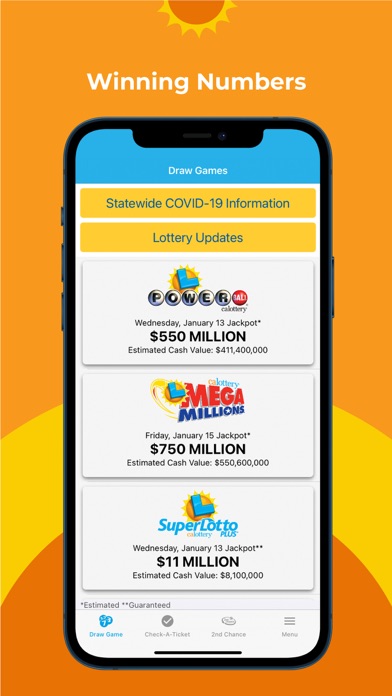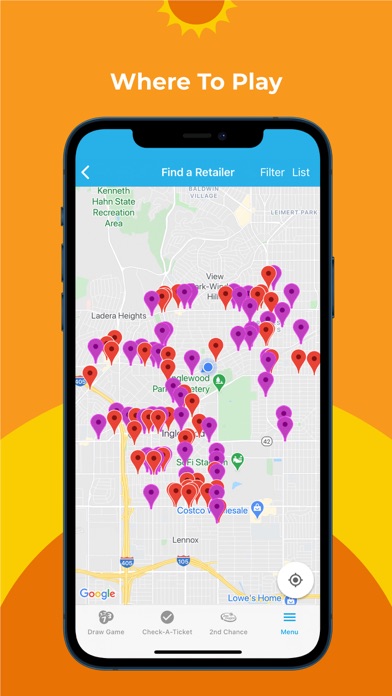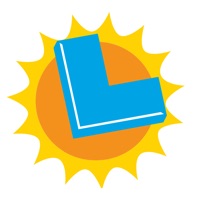
How to Delete CA Lottery Official App. save (79.23 MB)
Published by California Lottery on 2024-10-08We have made it super easy to delete CA Lottery Official App account and/or app.
Table of Contents:
Guide to Delete CA Lottery Official App 👇
Things to note before removing CA Lottery Official App:
- The developer of CA Lottery Official App is California Lottery and all inquiries must go to them.
- Check the Terms of Services and/or Privacy policy of California Lottery to know if they support self-serve subscription cancellation:
- The GDPR gives EU and UK residents a "right to erasure" meaning that you can request app developers like California Lottery to delete all your data it holds. California Lottery must comply within 1 month.
- The CCPA lets American residents request that California Lottery deletes your data or risk incurring a fine (upto $7,500 dollars).
-
Data Used to Track You: The following data may be used to track you across apps and websites owned by other companies:
- Identifiers
- Usage Data
-
Data Linked to You: The following data may be collected and linked to your identity:
- Contact Info
- Identifiers
- Other Data
-
Data Not Linked to You: The following data may be collected but it is not linked to your identity:
- Location
- Identifiers
- Usage Data
- Diagnostics
↪️ Steps to delete CA Lottery Official App account:
1: Visit the CA Lottery Official App website directly Here →
2: Contact CA Lottery Official App Support/ Customer Service:
- 100% Contact Match
- Developer: CA Lottery
- E-Mail: customerservice@calottery.com
- Website: Visit CA Lottery Official App Website
- Support channel
- Vist Terms/Privacy
Deleting from Smartphone 📱
Delete on iPhone:
- On your homescreen, Tap and hold CA Lottery Official App until it starts shaking.
- Once it starts to shake, you'll see an X Mark at the top of the app icon.
- Click on that X to delete the CA Lottery Official App app.
Delete on Android:
- Open your GooglePlay app and goto the menu.
- Click "My Apps and Games" » then "Installed".
- Choose CA Lottery Official App, » then click "Uninstall".
Have a Problem with CA Lottery Official App? Report Issue
Reviews & Common Issues: 3 Comments
By Roosevelt Holmes Jr
1 year agoFor some reason I have uninstalled and reinstall the California Lotto app and for some reason it comes up sorry cannot scan barcode I don't know if that if my phone has the right official California app
By Anthony
2 years agoI had to reset my phone and my email tonycragle@redacted and phone#no longer exists I can't seem to re-establish my account.
By Rodolfo Curiel
3 years agoHello, My name is Rodolfo Curiel and I would like to cancel my 2nd Chance account. Below is my information: Name: Rodolfo Curiel email: rcbella64@redacted DOB: 3/19/1990 Address: 206 S. Sullivan #78, Santa Ana, CA, 92704 Please send confirmation to my email. Thank you.
🎌 About CA Lottery Official App
1. Complete game information and prize claiming instructions are available at and all California Lottery Retailers.
2. Although every effort is made to ensure the accuracy of the winning number information in the California Lottery Official App, mistakes can occur.
3. Welcome to the California Lottery Official App, where you can follow the Lottery in the palm of your hand - anytime, anywhere.
4. • Find Where To Play – Use the interactive map of retailers to plan your purchase, including Lucky Retailers and Hot Spot play locations near you.
5. • Winning Numbers - Get customized notifications of current jackpot and draw game results.
6. • 2nd Chance Drawings – Find special promotions, enter non-winning Scratchers, SuperLotto Plus, and Fantasy 5 tickets into bonus draws, and track your submissions.
7. • Find Prize Claim Information including hours, locations and prize claiming options.
8. The California Lottery provides supplemental funding for California public schools.
9. In the event of any discrepancies, California state law and California Lottery regulations prevail.
10. • All Things Lottery - Opt-in for the latest news, product updates, and 2nd Chance promotions.
11. • Customized Push Notifications – Be the first to know with jackpot and draw games notifications straight to your mobile device.
12. Please be sure to refresh your screen and look for the draw date when viewing winning numbers.
13. You must 18 or older to purchase, play or claim.
14. Please play responsibly.