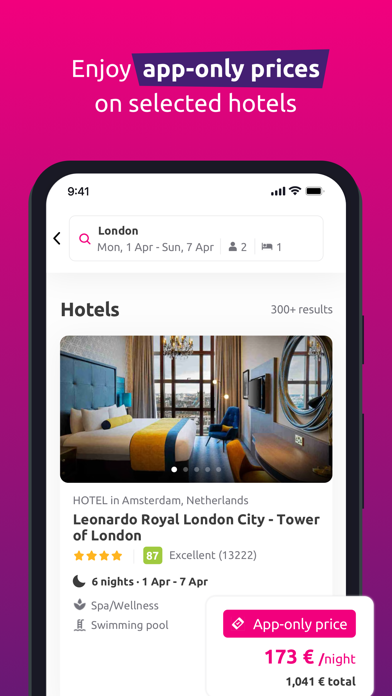How to Delete lastminute.com. save (65.56 MB)
Published by lastminute.com on 2024-11-06We have made it super easy to delete lastminute.com - Travel Deals account and/or app.
Table of Contents:
Guide to Delete lastminute.com - Travel Deals 👇
Things to note before removing lastminute.com:
- The developer of lastminute.com is lastminute.com and all inquiries must go to them.
- Check the Terms of Services and/or Privacy policy of lastminute.com to know if they support self-serve subscription cancellation:
- The GDPR gives EU and UK residents a "right to erasure" meaning that you can request app developers like lastminute.com to delete all your data it holds. lastminute.com must comply within 1 month.
- The CCPA lets American residents request that lastminute.com deletes your data or risk incurring a fine (upto $7,500 dollars).
-
Data Used to Track You: The following data may be used to track you across apps and websites owned by other companies:
- Contact Info
- Identifiers
- Usage Data
- Diagnostics
-
Data Not Linked to You: The following data may be collected but it is not linked to your identity:
- Contact Info
- Identifiers
- Usage Data
- Diagnostics
↪️ Steps to delete lastminute.com account:
1: Visit the lastminute.com website directly Here →
2: Contact lastminute.com Support/ Customer Service:
- 92.86% Contact Match
- Developer: lastminute.com
- E-Mail: lastminutelabs@gmail.com
- Website: Visit lastminute.com Website
- 52.63% Contact Match
- Developer: Flights & Hotels Inc
- E-Mail: muhammedhiban007@gmail.com
- Website: Visit Flights & Hotels Inc Website
- Support channel
- Vist Terms/Privacy
Deleting from Smartphone 📱
Delete on iPhone:
- On your homescreen, Tap and hold lastminute.com - Travel Deals until it starts shaking.
- Once it starts to shake, you'll see an X Mark at the top of the app icon.
- Click on that X to delete the lastminute.com - Travel Deals app.
Delete on Android:
- Open your GooglePlay app and goto the menu.
- Click "My Apps and Games" » then "Installed".
- Choose lastminute.com - Travel Deals, » then click "Uninstall".
Have a Problem with lastminute.com - Travel Deals? Report Issue
Reviews & Common Issues: 1 Comments
By Marian Rodriguez
2 years agoI need to cancel an hotel booking i have, and i dont knoe how too,could you please tell me how too?
🎌 About lastminute.com - Travel Deals
1. And when you're signed in you can also access all your reservation details, boarding passes and even exclusive offers, which have been picked especially for you and your next holiday.
2. Find your flight details, such as times, airport information and boarding passes.
3. Once you've found your next holiday destination, you can book directly and keep track of your next trip with all the booking details.
4. With all your details conveniently stored in your account area, it's now even quicker to book your flight or hotel.
5. With our free app, it's easy to find flight offers, hotel offers or flight +hotel deals.
6. All your hotel information is also available, your hotel address and booking information, no need to print out the details, everything is in one place.
7. Looking for more? Find the best last-minute holiday deals and book with confidence.
8. It is as simple as looking for the destination and choosing from top hotels, flights, and cheap travel deals you won't resist.
9. Don't worry about finding your boarding pass at the airport – with our ""Checkin-no-problem"" option, you'll have everything you need, in the palm of your hand.
10. Not sure where to go? Get inspired and find our best tips on where to go for your next dream holiday.
11. Finish that pending reservation and turn it into reality with an unforgettable trip.
12. Whether you want to escape to a remote beach or explore a new city.
13. Save your search history, so you'll never miss out on an offer on your favourite destinations.
14. Now you know it! with our app's new features, booking your holidays and getaways is even easier.