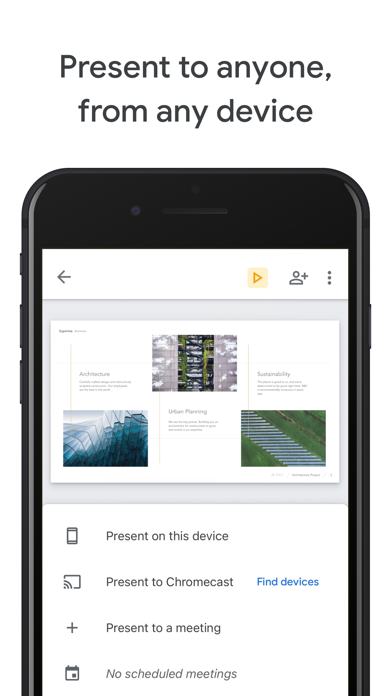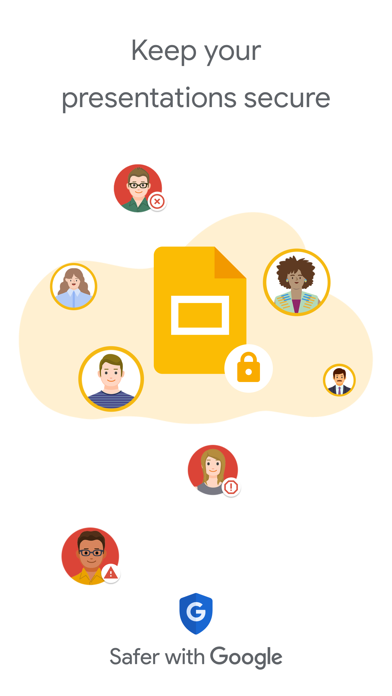Cancel Google Slides Subscription
Published by Google LLC on 2026-02-17Uncover the ways Google LLC (the company) bills you and cancel your Google Slides subscription.
🚨 Guide to Canceling Google Slides 👇
Note before cancelling:
- The developer of Google Slides is Google LLC and all inquiries go to them.
- Check the Terms of Services and/or Privacy policy of Google LLC to know if they support self-serve subscription cancellation:
- Always cancel subscription 24 hours before it ends.
🌐 Cancel directly via Google Slides
- 🌍 Contact Google Slides Support
- Mail Google Slides requesting that they cancel your account:
- E-Mail: apps-help@google.com
- Login to your Google Slides account.
- In the menu section, look for any of these: "Billing", "Subscription", "Payment", "Manage account", "Settings".
- Click the link, then follow the prompts to cancel your subscription.
End Google Slides subscription on iPhone/iPad:
- Goto Settings » ~Your name~ » "Subscriptions".
- Click Google Slides (subscription) » Cancel
Cancel subscription on Android:
- Goto Google PlayStore » Menu » "Subscriptions"
- Click on Google Slides
- Click "Cancel Subscription".
💳 Cancel Google Slides on Paypal:
- Goto Paypal.com .
- Click "Settings" » "Payments" » "Manage Automatic Payments" (in Automatic Payments dashboard).
- You'll see a list of merchants you've subscribed to.
- Click on "Google Slides" or "Google LLC" to cancel.
Subscription Costs (Saved) 💰
Google Workspace
- Price: $6/user/month (Basic), $12/user/month (Business), $18/user/month (Enterprise)
- Features:
- Collaborate on a single presentation online with your team or external contacts
- Access to templates for faster presentation creation
- View or present slides from any device
- Additional Google Slides features, as well as access to other Google Workspace apps such as Gmail, Drive, and Meet.
Have a Problem with Google Slides? Report Issue
Reviews & Common Issues: 1 Comments
By Jeff Harrison
4 years agoI get several gmails every day from them and i dont want them.I cant seem to be able to unsubscribe.
About Google Slides?
1. Photos: This is used to access photos under the control of Photos application to let the users pick images to insert into slides.
2. * Working across PCs, Macs, mobiles, and tablets—View or even present your slides from your phone or tablet, so you have the option to practice your presentation up until the last minute.
3. Google Slides is part of Google Workspace: where teams of any size can chat, create, and collaborate.
4. Create, edit, and collaborate on presentations with the Google Slides app.
5. Camera: This is used for camera mode in video calls and to insert images taken with the camera.