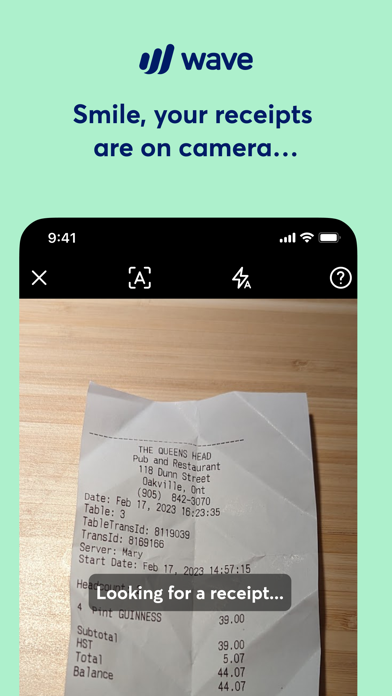How to Delete Wave. save (147.17 MB)
Published by Wave Financial Inc on 2024-08-24We have made it super easy to delete Wave: Small Business Software account and/or app.
Table of Contents:
Guide to Delete Wave: Small Business Software 👇
Things to note before removing Wave:
- The developer of Wave is Wave Financial Inc and all inquiries must go to them.
- Check the Terms of Services and/or Privacy policy of Wave Financial Inc to know if they support self-serve subscription cancellation:
- The GDPR gives EU and UK residents a "right to erasure" meaning that you can request app developers like Wave Financial Inc to delete all your data it holds. Wave Financial Inc must comply within 1 month.
- The CCPA lets American residents request that Wave Financial Inc deletes your data or risk incurring a fine (upto $7,500 dollars).
-
Data Used to Track You: The following data may be used to track you across apps and websites owned by other companies:
- Identifiers
- Usage Data
-
Data Linked to You: The following data may be collected and linked to your identity:
- Financial Info
- Contact Info
- Identifiers
- Usage Data
- Diagnostics
-
Data Not Linked to You: The following data may be collected but it is not linked to your identity:
- Contacts
- Diagnostics
↪️ Steps to delete Wave account:
1: Visit the Wave website directly Here →
2: Contact Wave Support/ Customer Service:
- 44.44% Contact Match
- Developer: Wave HQ
- E-Mail: mobile+playstore@waveapps.com
- Website: Visit Wave Website
- 57.14% Contact Match
- Developer: Wave HQ
- E-Mail: mobile@waveapps.com
- Website: Visit Wave HQ Website
- Support channel
- Vist Terms/Privacy
Deleting from Smartphone 📱
Delete on iPhone:
- On your homescreen, Tap and hold Wave: Small Business Software until it starts shaking.
- Once it starts to shake, you'll see an X Mark at the top of the app icon.
- Click on that X to delete the Wave: Small Business Software app.
Delete on Android:
- Open your GooglePlay app and goto the menu.
- Click "My Apps and Games" » then "Installed".
- Choose Wave: Small Business Software, » then click "Uninstall".
Have a Problem with Wave: Small Business Software? Report Issue
🎌 About Wave: Small Business Software
1. Welcome to one-stop, mobile money management for small businesses! The Wave mobile app is an integrated, on-the-go solution for small business owners in the United States, featuring a no-fee business banking account with debit card (available to eligible users) that works with Wave’s accounting software.
2. Wave’s Invoicing software works seamlessly to accept online payment via direct integration with Wave Payments: Getting started is as easy as a few clicks.
3. In seconds, you’ll be able to select the invoices where you want to accept all major credit cards (Visa®, MasterCard®, American Express®, Discover®) for only 2.9% + 60¢ per transaction, and bank payments for 1% per transaction.
4. Wave’s award-winning software has helped over 2,000,000 small business owners in the US and Canada manage their money, so you know we’ve got your back.
5. • Sending professional, easy-to-read invoices with reminder features inspires confidence from your clients, encouraging prompt payment and repeat business.
6. Mobile invoicing synchronizes instantly with Wave’s full suite of cloud accounting and invoice software for desktop.
7. Most Wave invoices paid by credit card and bank payment get paid in only 2 days or less.
8. It seamlessly tracks income and expenses, manages customer invoices, and accepts online payments.
9. The Wave mobile app automatically manages your bookkeeping while giving you faster access to funds.
10. • Wave invoice templates and email messages are designed to get you paid faster.
11. Easily monitor and keep track of what’s going on in your business with the intuitive dashboard.
12. Free banking doesn’t mean fewer features.